SLUUCH4A October 2021 – October 2023 BQ27Z746 , BQ27Z758
- 1
- Abstract
- Trademarks
- 1 Software Setup
- 2 Troubleshooting Unexpected Dialog Boxes
- 3 Hardware Setup
- 4 Using bqStudio
- 5 Calibrating Gauge Measurements
- 6 Protections
- 7 Chemical ID
- 8 Learning Cycle and Golden Image
- 9 Gauge Communication
- 10BQ27Z746-Based Circuit Module
- 11Circuit Module Physical Layout, Bill of Materials, and Schematic
- Revision History
9.2 Standard Data Commands
Standard commands are common commands from the Smart Battery Specification (SBS) industry-standard which defines smart battery interfacing. Standard commands use a command code pair to associate the registers associated with each command. Read and write commands should be addressed to the LSB of the command code.
Example: Read the RelativeStateOfCharge.
- Perform a Read Operation:
- I2C Address (Hex) = AA
- Start Register (Hex) = 2C
- Number of Bytes to Read (Decimal) = 2
- View the results in Transaction Log:
- The Data window will show the hex value of the battery's SOC in little endian format.
Figure 9-1 shows 0x2E 00 in the Data column of the Transaction Log sub-window. This value is 46 in decimal, corresponding to the SOC% shown in the DashBoard window to the right.
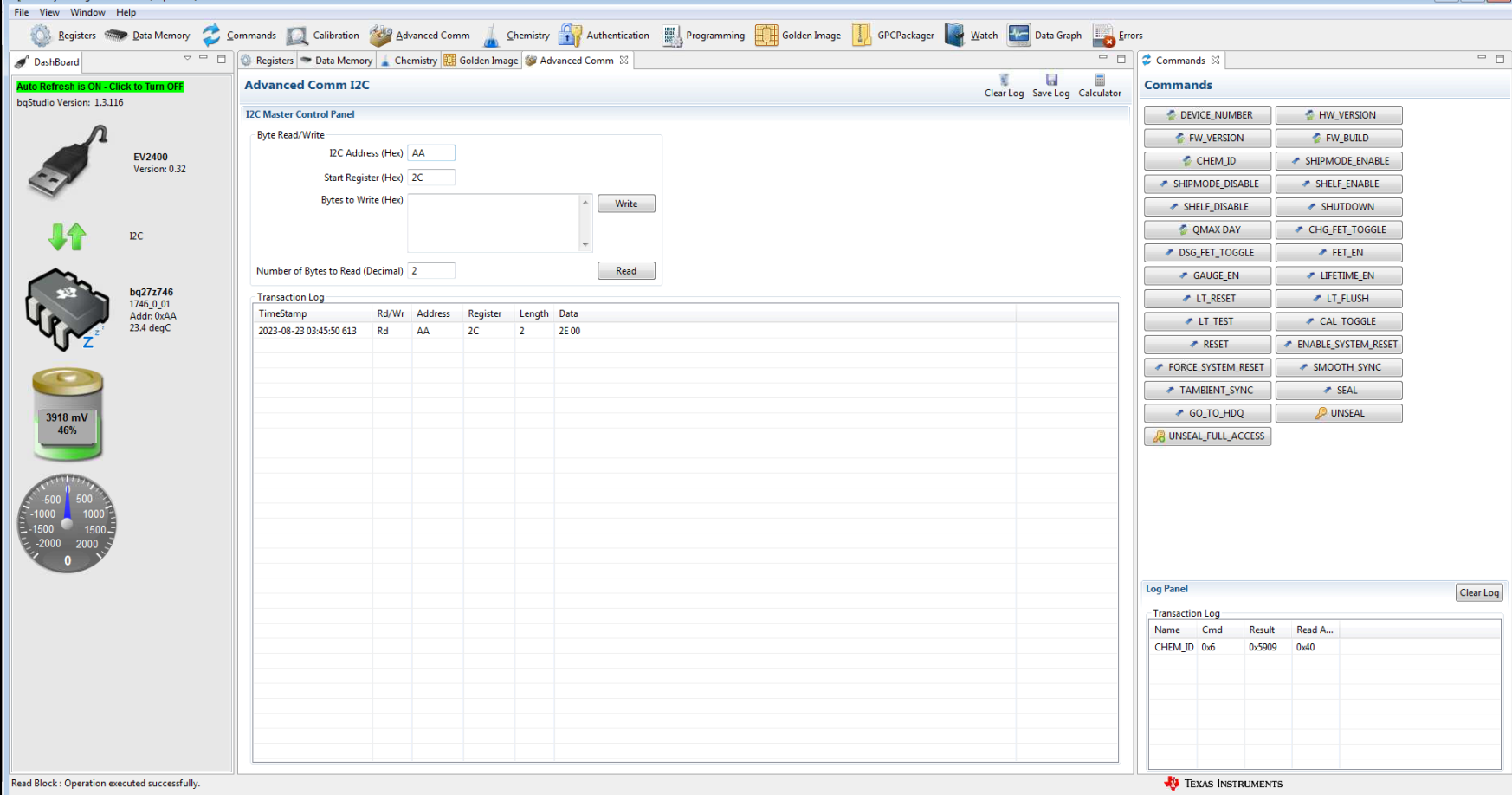 Figure 9-1 Standard Data Command Example
Figure 9-1 Standard Data Command Example