SLUUCH4A October 2021 – October 2023 BQ27Z746 , BQ27Z758
- 1
- Abstract
- Trademarks
- 1 Software Setup
- 2 Troubleshooting Unexpected Dialog Boxes
- 3 Hardware Setup
- 4 Using bqStudio
- 5 Calibrating Gauge Measurements
- 6 Protections
- 7 Chemical ID
- 8 Learning Cycle and Golden Image
- 9 Gauge Communication
- 10BQ27Z746-Based Circuit Module
- 11Circuit Module Physical Layout, Bill of Materials, and Schematic
- Revision History
8.2 Data Memory Configuration
The gauge's Data Memory is configured in bqStudio from the Data Memory window. This window is shown below in Figure 8-1.
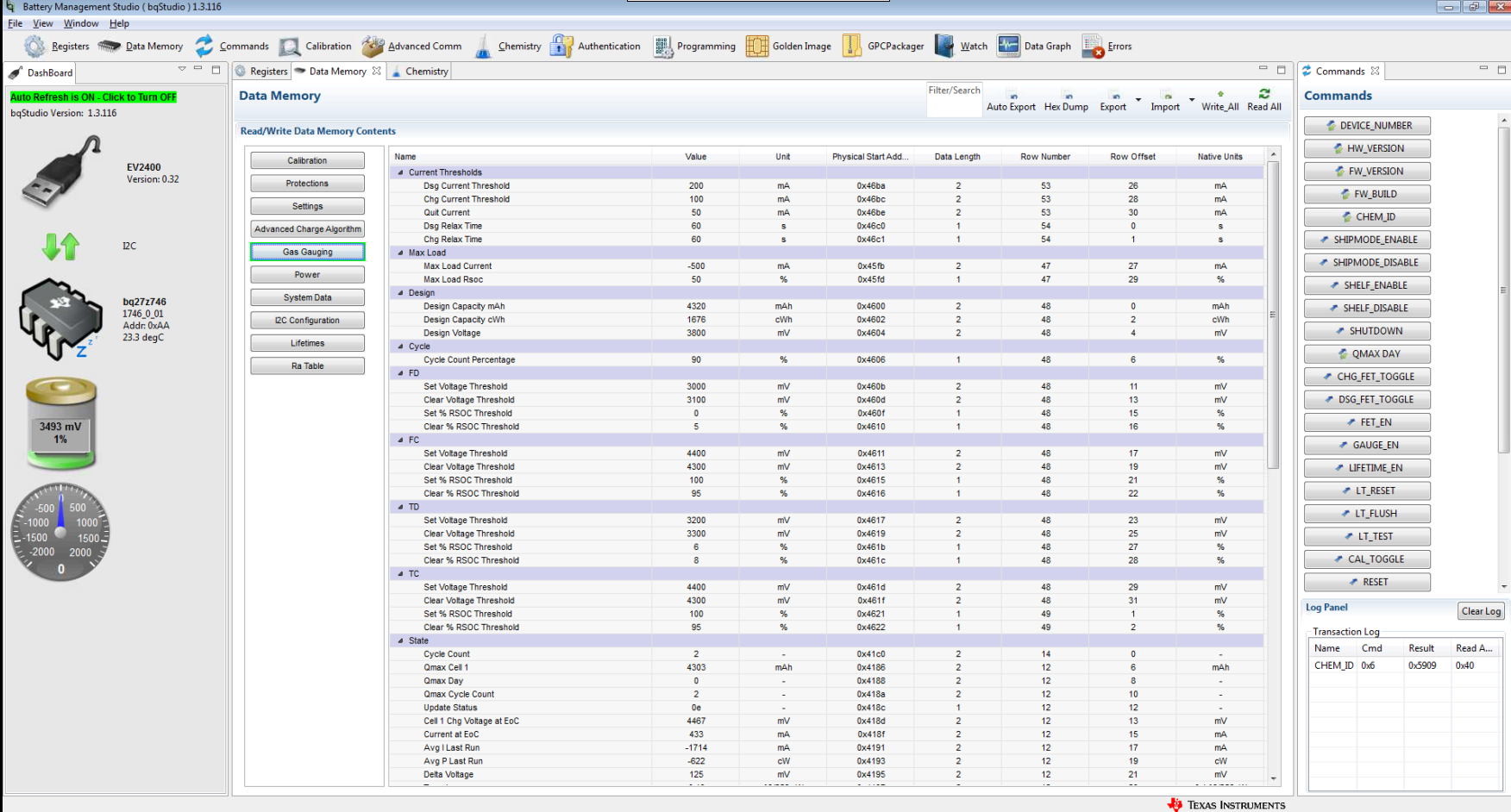 Figure 8-1 Data Memory View in bqStudio
Figure 8-1 Data Memory View in bqStudioThe necessary data memory configurations will be made in this screen, using only the [Advanced Charging Algorithm] and [Gas Gauging] sections of the data memory window. Use the Filter/Search box to find specific parameters. Use the Write All button to write data memory parameters that have been changed on this screen to the gauge. Use the Read All button to read the current data memory configurations from the gauge and verify a successful write. Ensure that each value is programmed in the correct unit, indicated in the third column for each data memory parameter.
The following are the data memory values that should be programmed:
- [Advanced Charging Algorithm][Termination Config][Charge Term Taper Current]: This value should be set slightly higher than the actual taper current between C/10 and C/100. This value should also be higher than the [Chg Current Threshold] value.
- [Gas Gauging][Design][Design Voltage]: This value can be found in the battery data sheet as the nominal or average voltage.
- [Gas Gauging][Design][Design Capacity mAh]: This value can be found in the battery data sheet as battery capacity and is often referred to as C.
- [Gas Gauging][Design][Design Capacity cWh]: This value is the battery capacity in centiwatt hours. This value might be in the battery datasheet, or can be found by multiplying the capacity in mAh by the terminal voltage in Volts, then dividing by 10.
- [Gas Gauging][IT Cfg][Term Voltage]: This value can be found in the battery data sheet as the terminal voltage. This is the lowest voltage that the gauge should charge to.
- [Gas Gauging][Current Thresholds][Dsg Current Threshold]: This current value is where the gauge recognizes that the battery is being discharged. Set this value below C/10, as a positive number. The gauge will interpret it as a negative.
- [Gas Gauging][Current Thresholds][Chg Current Threshold]: This current value is where the gauge recognizes that the battery is being charged. Set this value below C/10 and also lower than the Charge Term Taper Current.
- [Gas Gauging][Current Thresholds][Quit Current Threshold]: This value is where the gauge enters relax mode. It should be less than C/20 and lower than the [Dsg Current Threshold] and [Chg Current Threshold].
Figure 8-2 shows a visual representation of the current during the course of a learning cycle relative to the data memory current parameters set.
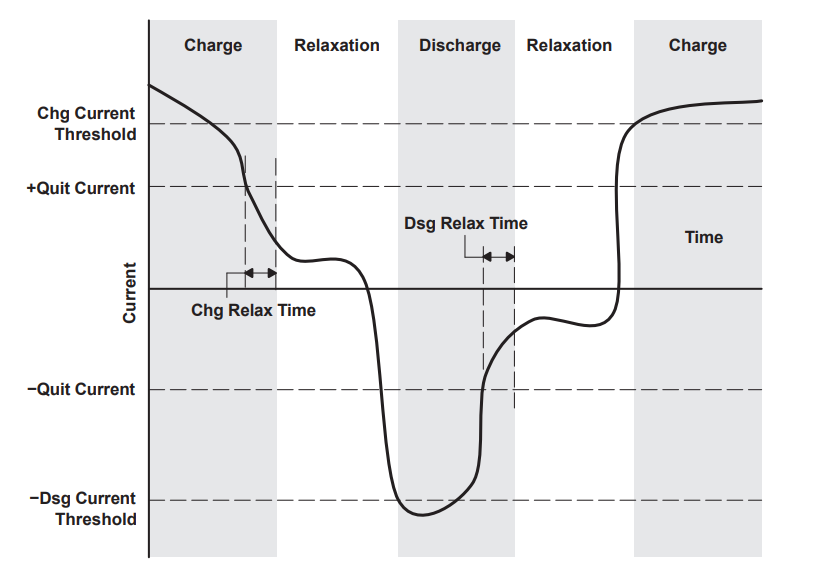 Figure 8-2 Graph of Learning Cycle
Current
Figure 8-2 Graph of Learning Cycle
Current