SNVU839 November 2022 LP8758-B0 , LP8758-E0 , LP8758-E3 , LP8758-EA
1.3 Module Programming Set Up
Assembly Instructions
- Connect the MPLAB Snap In-Circuit Debugger/Programmer to the computer using a Micro-B USB cable.
- Connect the MPLAB Snap In-Circuit Debugger/Programmer to the LP8758 module with communication cable (soldering a 5-pin single row header if needed).
Note: Special care needs to be taken to align all pins on the debugger and the
module.
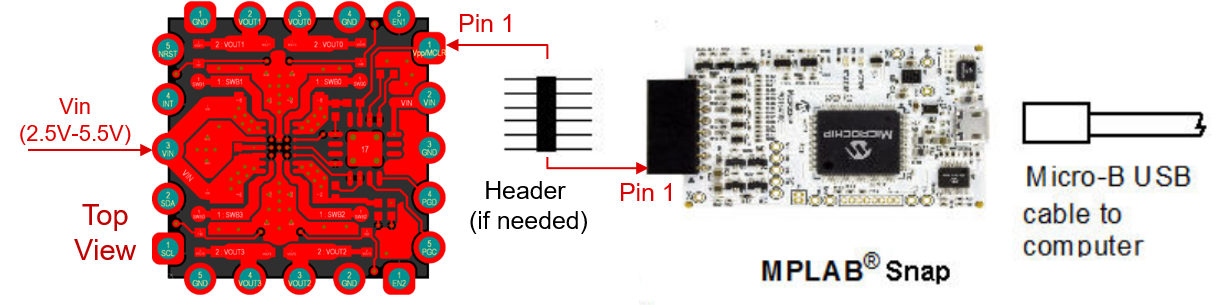 Figure 1-5 Module Programming Set Up
Figure 1-5 Module Programming Set Up