SPMA080 April 2021 TM4C1292NCPDT , TM4C1292NCPDT , TM4C1292NCZAD , TM4C1292NCZAD , TM4C1294KCPDT , TM4C1294KCPDT , TM4C1294NCPDT , TM4C1294NCPDT , TM4C1294NCZAD , TM4C1294NCZAD , TM4C1299KCZAD , TM4C1299KCZAD , TM4C1299NCZAD , TM4C1299NCZAD , TM4C129DNCPDT , TM4C129DNCPDT , TM4C129DNCZAD , TM4C129DNCZAD , TM4C129EKCPDT , TM4C129EKCPDT , TM4C129ENCPDT , TM4C129ENCPDT , TM4C129ENCZAD , TM4C129ENCZAD , TM4C129LNCZAD , TM4C129LNCZAD , TM4C129XKCZAD , TM4C129XKCZAD , TM4C129XNCZAD , TM4C129XNCZAD
- Trademarks
- 1 Introduction
- 2 Application Examples
- 3 Application Setup
- 4 Download and Import the Ethernet Examples
- 5 How to Create an Ethernet Application for TI-RTOS NDK
- 6 Enet_tcpecho_server_tirtos Example Overview
- 7 Enet_udpecho_server_tirtos Example Overview
- 8 Enet_httpServer_tirtos Example Overview
- 9 Enet_dns_tirtos Example Overview
- 10Enet_sntp_tirtos Example Overview
- 11Enet_tcpecho_client_tirtos Example Overview
- 12Enet_udpecho_client_tirtos Example Overview
- 13Enet_httpget_tirtos Example Overview
- 14References
9.3 Run the enet_dns_tirtos Example
As expected, running this example prints the four IP addresses of the corresponding websites on the CCS console window, see Figure 9-3. For more details, look at the Wireshark capture particularly for www.google.com.
- In the highlighted box 1 and box 2 of the Wireshark capture in Figure 9-4, four DNS packets are observed corresponding to the four websites.
- The source address of the transaction is from the IP address 192.168.254.254. This happens to be the IP address of the router to which this application is connected. A smart router normally will act as the DNS server and store the past visited domain names in its cache for fast retrieval.
- In box 3, the returned IP address for www.google.com is 172.217.1.132. You can confirm by typing this address on your browser’s URL field and it should lead you to the Google website.
- In box 4, the IP address is expressed as a 32-bit binary value equal to 0xACD90684. The 0xAC is equal to decimal 172, the 0xD9 is equal to decimal 217 and likewise for the rest.
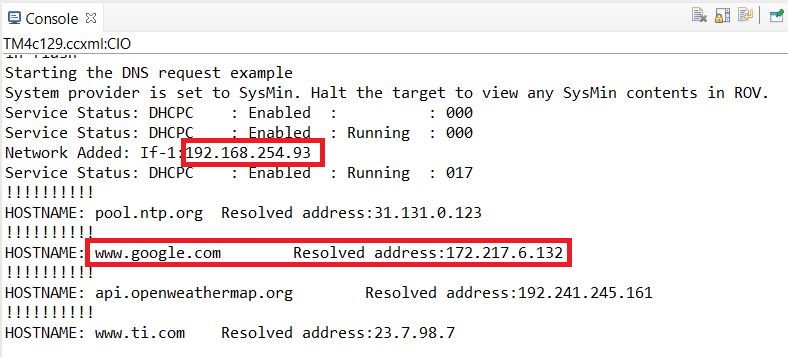 Figure 9-3 Enet_dns_tirtos Output
Figure 9-3 Enet_dns_tirtos Output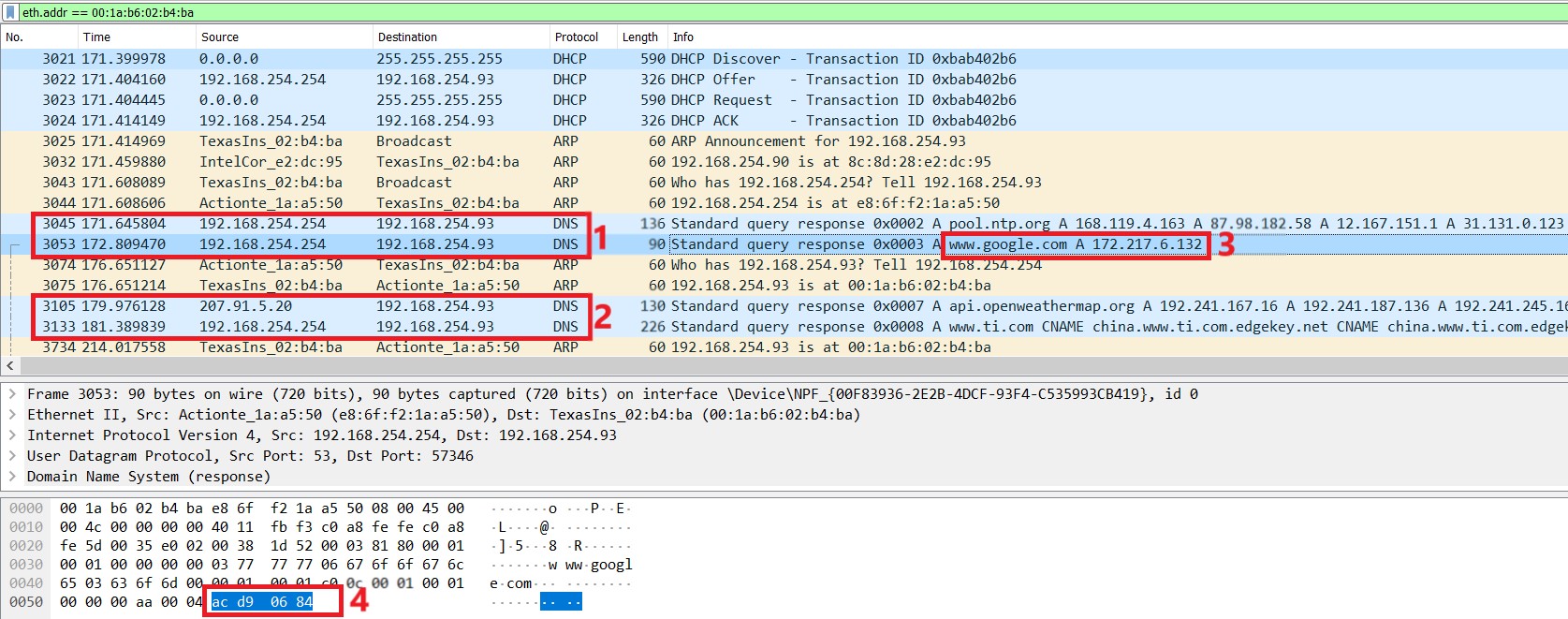 Figure 9-4 Wireshark Capture for Enet_dns_tirtos
Figure 9-4 Wireshark Capture for Enet_dns_tirtos