SPRUIS8A january 2020 – august 2023 DRA829J , DRA829V , TDA4VM , TDA4VM-Q1
- 1
- Trademarks
- 1Introduction
- 2Step 1: Setup EVM and Expansion Card Hardware
- 3Step 2: Experiencing the Out Of Box (OOB) Demonstration to Ensure the EVM Hardware is Functional
- 4Step 3: Download and Install Processor SDK (softweare development kit)
- 5Step 4: Project 0, Your First ‘Hello World’ project to Ensure Interoperability of EVM and Software
- Additional Resources
- A Installing the Automotive Gateway/Ethernet Switch/Industrial Expansion Card Onto the Common Processor Board
- B Installing the Infotainment Expansion Board Onto the Common Processor Board
- Revision History
2 Step 1: Setup EVM and Expansion Card Hardware
The minimum configuration of the Jacinto 7 EVM includes the common processor board and a system-on-module (SOM) board. Each board ships separately.
- The common processor board provides basic connectivity to I/O, JTAG and various available expansion boards.
- The SOM includes the TDA4x or DRA82x processor you are going to evaluate, as well as power management and external memory.
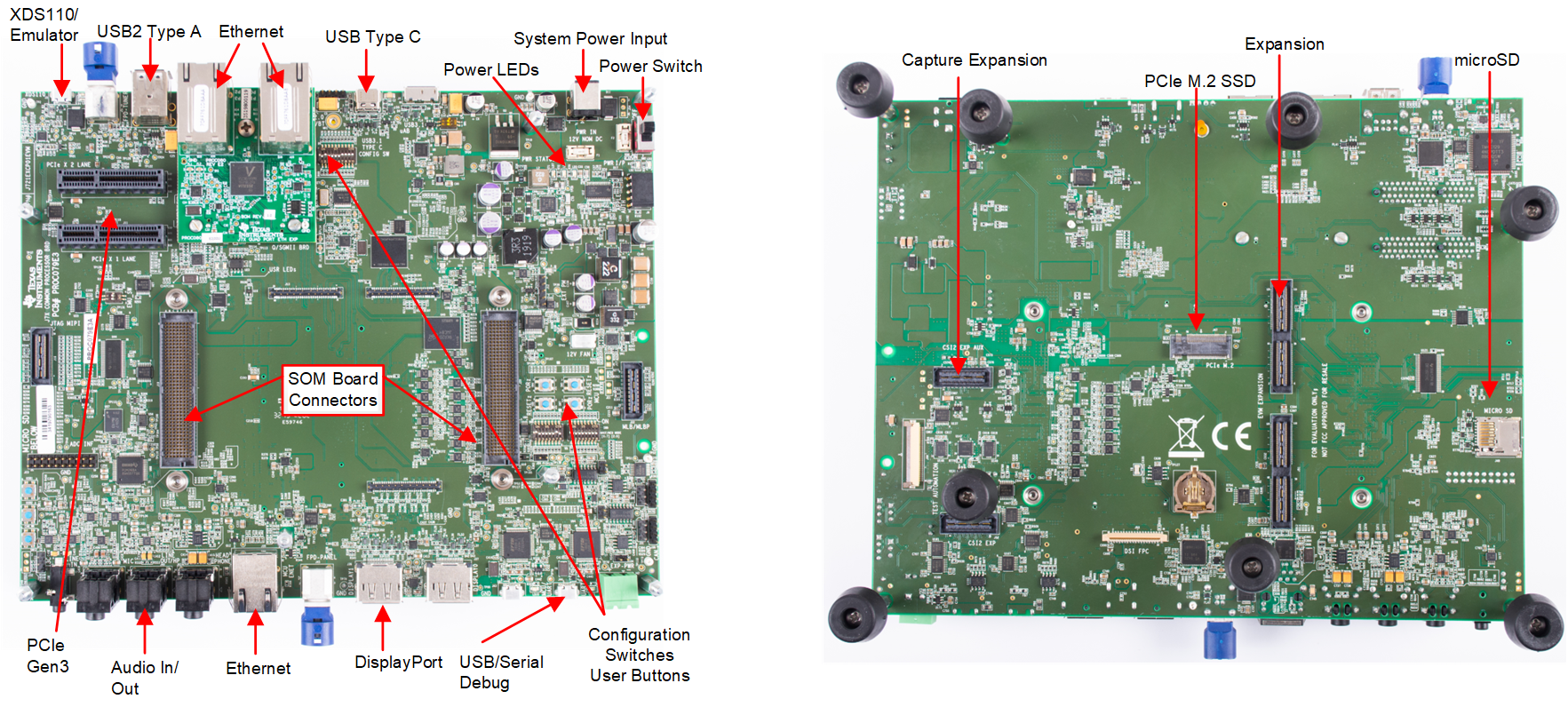 Figure 2-1 Common Processor Board
Highlights
Figure 2-1 Common Processor Board
HighlightsNote: Some interfaces may be unavailable depending on the SOM you
attach to the common processor board.
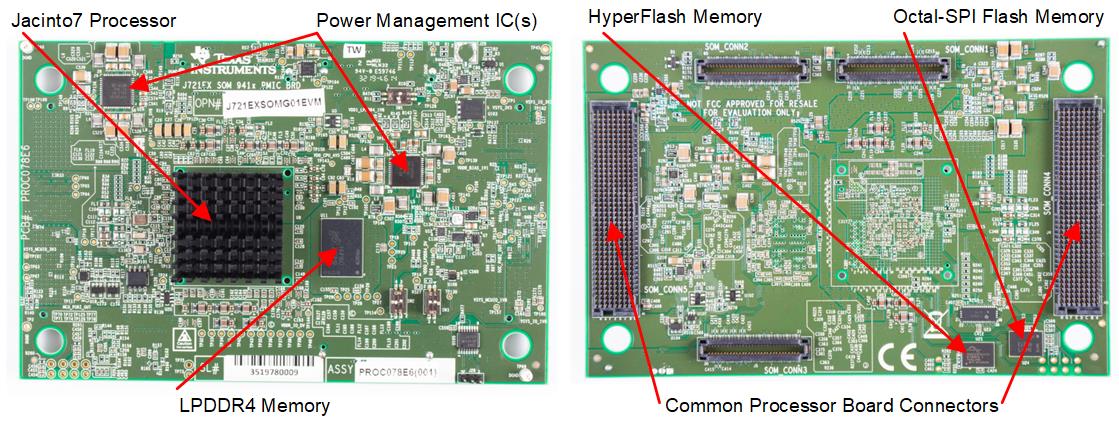 Figure 2-2 System-On-Module
Highlights
Figure 2-2 System-On-Module
Highlights