SWRA536 February 2016 CC2520 , CC2520 , CC2530 , CC2530 , CC2530-RF4CE , CC2530-RF4CE , CC2533 , CC2533 , CC2540 , CC2540 , CC2541 , CC2541 , CC2640 , CC2640 , CC2640R2F , CC2640R2F , CC2640R2F-Q1 , CC2640R2F-Q1 , CC2640R2L , CC2640R2L , CC2650 , CC2650 , CC2650MODA , CC2650MODA
3.4 TX Setup
This is the setup for a R&S SMBV100A signal generator.
- Upload IQ waveform, R&S_IQ_BLE_1Mbps_1pkt_70ms_guard.wv, to SMBV100A using R&S_ARB_toolbox or a USB flash drive.
- Set the wanted frequency and level on the modulated signal.
- Select “BaseBand” and “ARB” on the signal generator
- Select “Load Waveform” and load R&S_IQ_BLE_1Mbps_1pkt_70ms_guard.vw.
- Turn on modulation.
- Select “Trigger/Marker”.
- Select Mode “Single” and 1500 Signal Duration (number of packages to send per trigger).
- Press “Execute Trigger” to start a transmission of 1500 packages
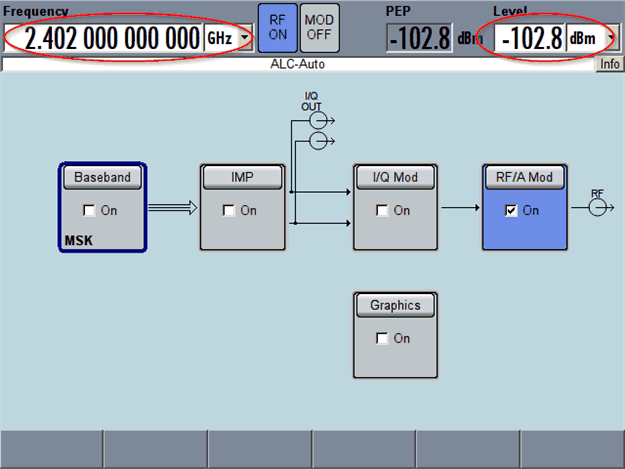 Figure 3. Setting the Frequency and Level
Figure 3. Setting the Frequency and Level 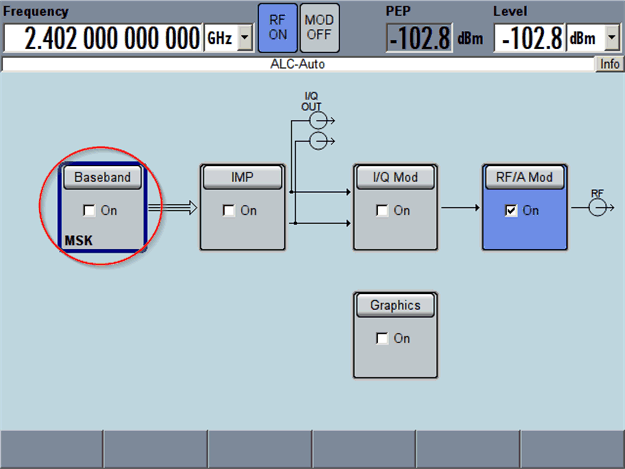 Figure 4. Baseband and ARB
Figure 4. Baseband and ARB 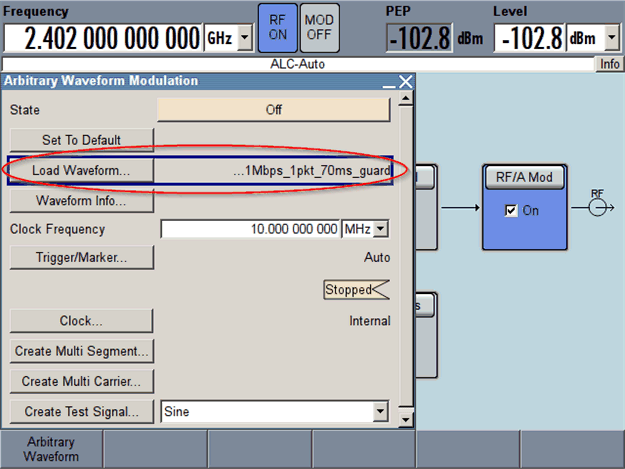 Figure 5. Waveform Modulation
Figure 5. Waveform Modulation 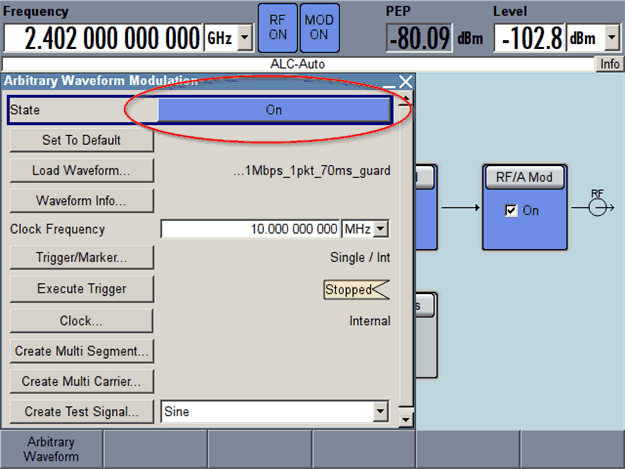 Figure 6. Load Waveform
Figure 6. Load Waveform 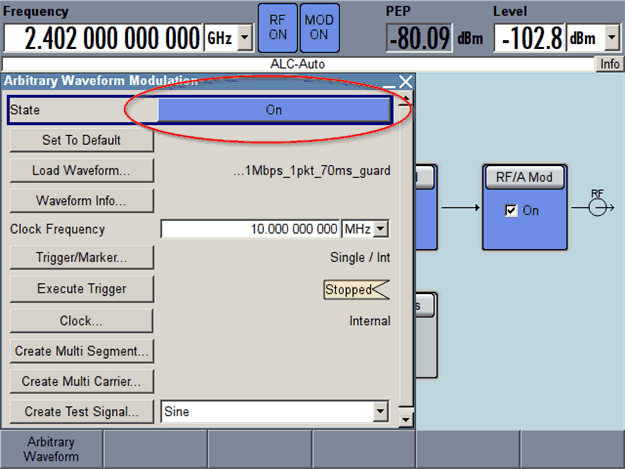 Figure 7. Turn On Moduation
Figure 7. Turn On Moduation 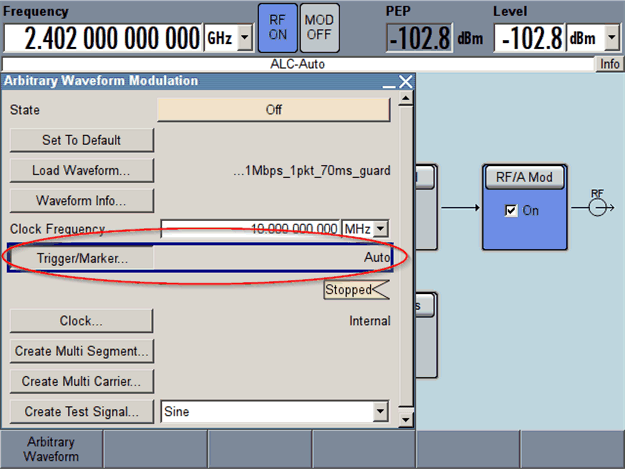 Figure 8. Trigger/Marker
Figure 8. Trigger/Marker 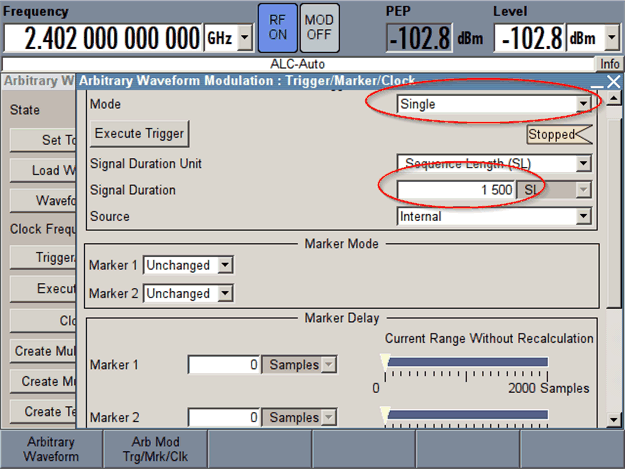 Figure 9. Mode “Single” and 1500 Signal Duration
Figure 9. Mode “Single” and 1500 Signal Duration 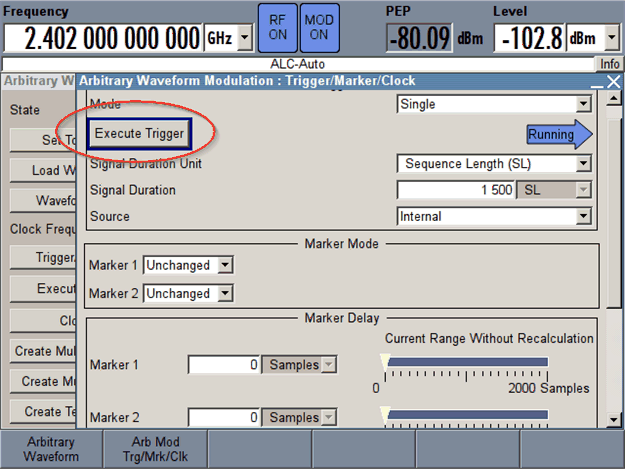 Figure 10. Execute Trigger
Figure 10. Execute Trigger