SWRA680 November 2020 CC3100 , CC3120 , CC3135 , CC3200 , CC3220R , CC3220S , CC3220SF , CC3235S , CC3235SF
4.1 Setting Up for the CC3x00 Devices
In order for Radio Tool to operate this tool correctly, the devices need to be flashed with the correct firmware. For instructions on how to flash firmware onto the device, see the SimpleLink Wi-Fi CC3100, CC3200 UniFlash User’s Guide 13.
For CC3100 and CC3200 devices, make sure to download and install the SimpleLink Wi-Fi radio testing tool for CC3100 and CC3200. For instructions on the installation process, see the CC3x20, CC3x35 SimpleLink Wi-Fi and Internet-on-a chip™ Solution Radio Tool [15].
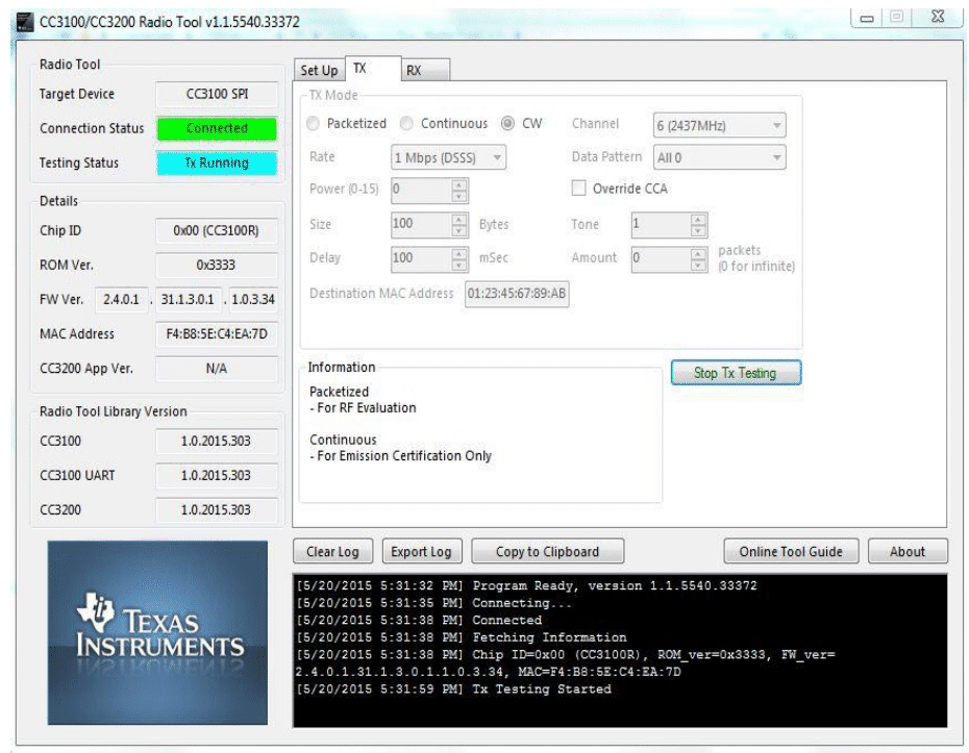 Figure 4-1 Setting Up for the CC3x00
Devices
Figure 4-1 Setting Up for the CC3x00
Devices