DLPU066A March 2018 – April 2022 DLP3030-Q1
6.2 Calibration Sweep Setup and Coarse Combinations
- Select "Calibration and Config File → Iterative Calibration" from the menu on the left.
- Select "Create new project." Follow the prompts to choose file name and save location.
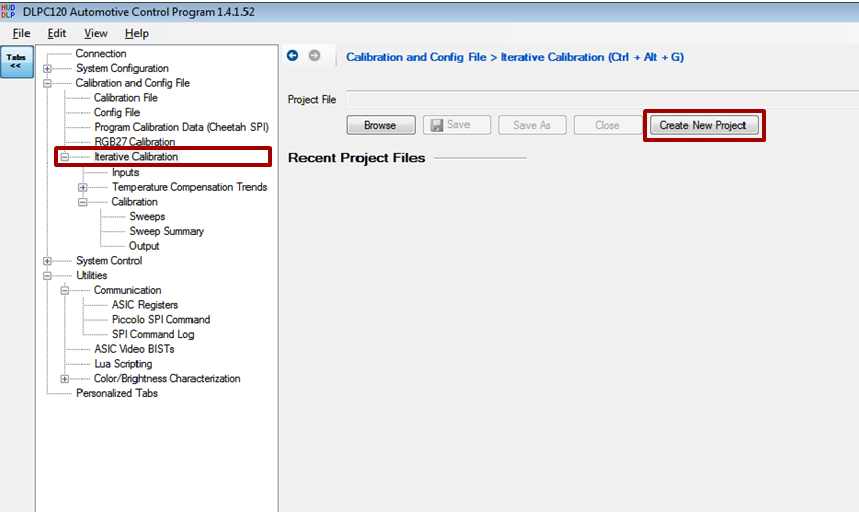 Figure 6-1 Iterative Calibration Projects
Figure 6-1 Iterative Calibration Projects - Select "Inputs" from the menu on the left.
- Choose your input config file and calibration file. This should be the same config file stored in ASIC Flash. If they are different, a warning will be displayed before starting a sweep. If the files are different, either use the config file loaded in ASIC flash or reprogram the ASIC flash with the current config file before starting. See the ACP User's Guide for more information.
- A calibration file is not required but can be loaded to quickly populate the "Permitted Coarse Combinations" list.
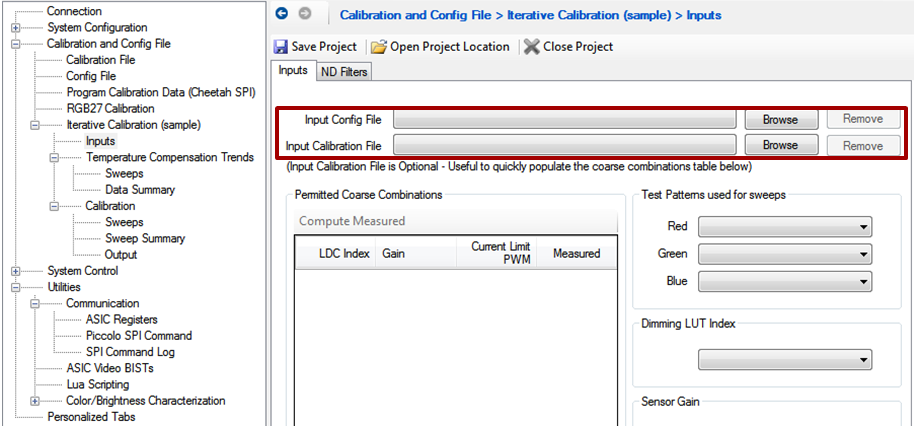 Figure 6-2 Iterative Calibration: Loading Config and Cal Files
Figure 6-2 Iterative Calibration: Loading Config and Cal Files - If no calibration file containing coarse adjustment parameters is used then add desired coarse combinations to "Permitted Coarse Combinations" list. This is the list of coarse combinations determined in Section 5. Note: Once a temperature sweep has been completed the coarse parameters list cannot be changed.
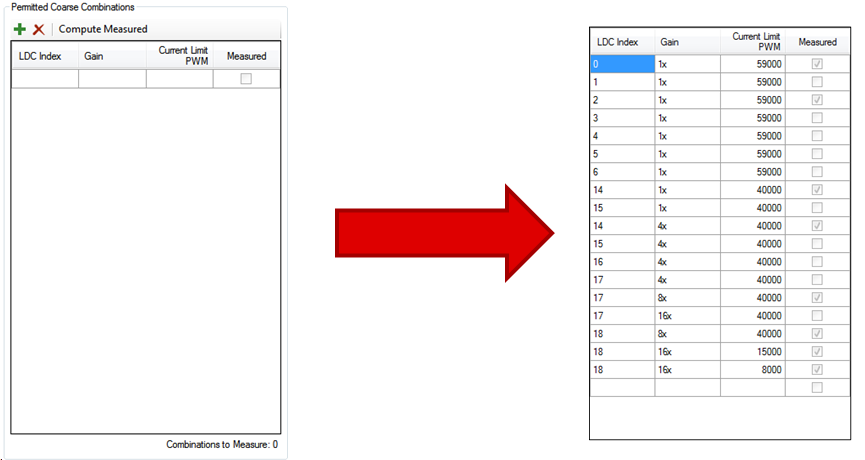 Figure 6-3 Iterative Calibration: Populating Course Combination List
Figure 6-3 Iterative Calibration: Populating Course Combination List - Add the transmission percentage for the ND filters used to the "ND Filters" list. Make sure to have a range of ND filters suitable for your color analyzer and PGU design. Note: Once a temperature sweep has been completed the ND filter list cannot be changed.
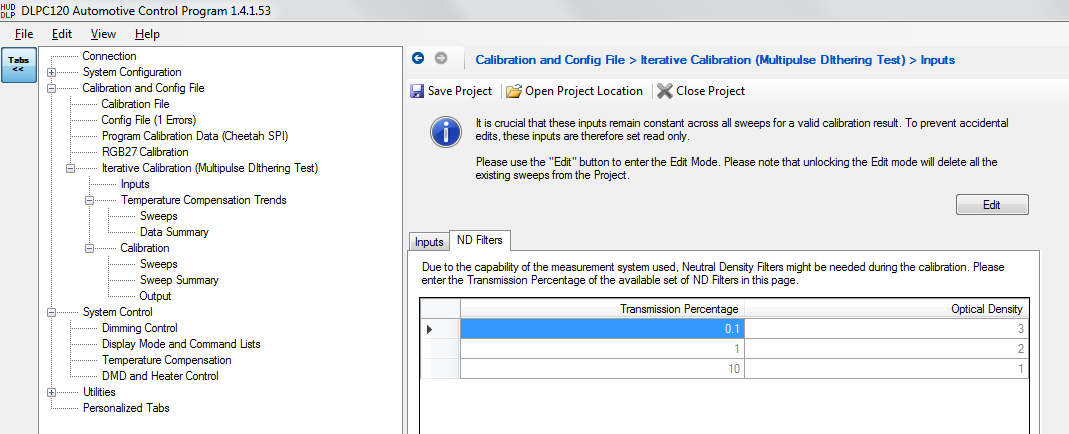 Figure 6-4 Iterative Calibration: Adding ND Filters
Figure 6-4 Iterative Calibration: Adding ND Filters