SLAA952 July 2020 – MONTH TAS2563
1.4 Step 4: Hardware Setup
Make sure hardware is setup properly and select “Supply is Connected”. Refer to Figure 1-1for TAS2563 specific setup. Then select “Start Checks” to verify the LB2 configuration with the PC
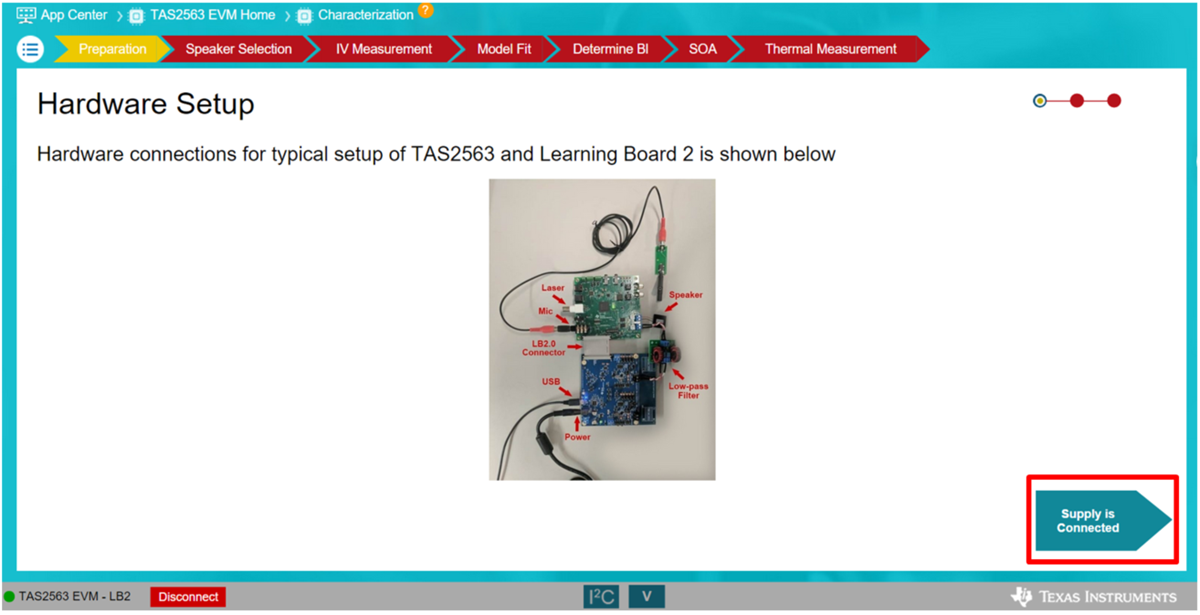 Figure 1-5 Hardware Setup.
Figure 1-5 Hardware Setup. 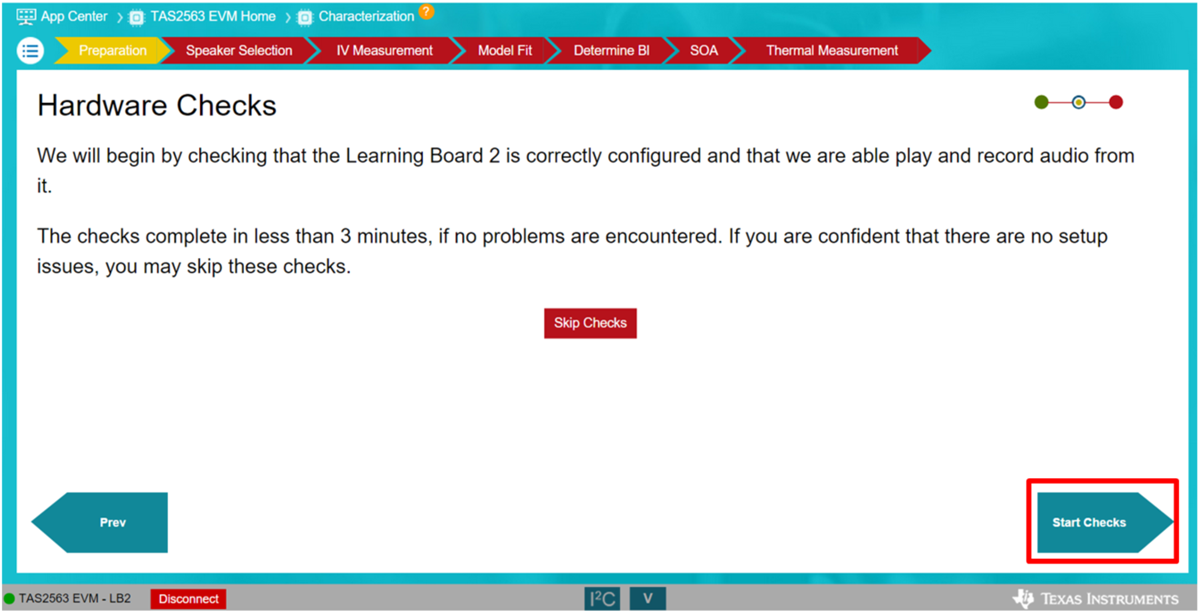 Figure 1-6 Hardware Checks.
Figure 1-6 Hardware Checks.