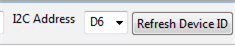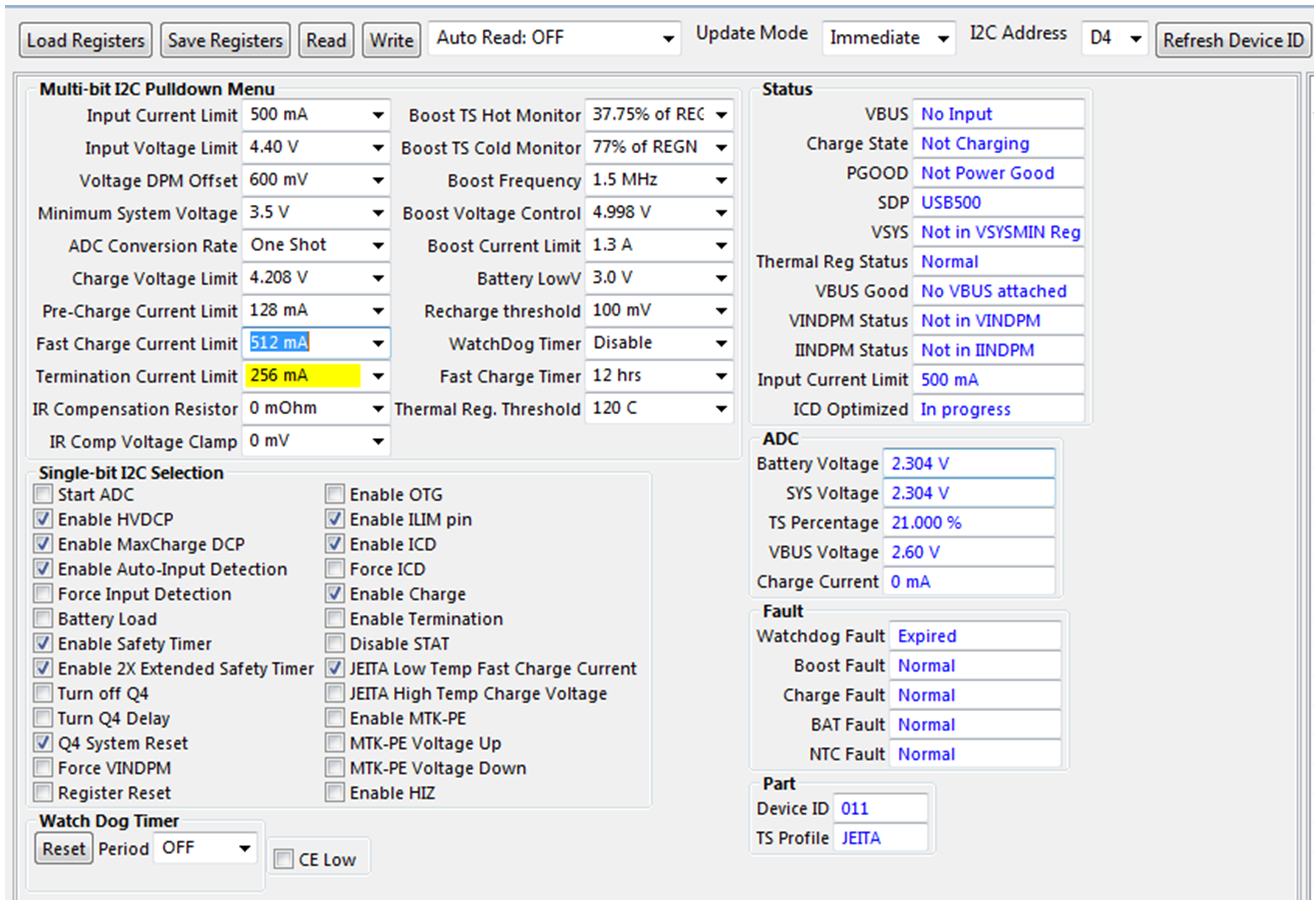SLUUBA2B March 2015 – November 2015
2.3.1 Communication Verification
- In the EVM software, specify device “I2C Address” as D6 for bq25892/6, and D4 for bq25890/5.
- Enable Load#1 from Section 2.2, step 4. Click the Read button
- In the EVM GUI software (see example screen shot below) , make the following changes as necessary:
- Select “Disabled” for the “Watchdog Timer”
- Select "Force VINDPM"
- Set “Input Voltage Limit” to 4.2
- Set “Input Current Limit” to 500 mA
- Set “Charge Voltage Limit” to 4.208 V
- Set “Fast Charge Current” ICHG to 960 mA
- Set "Minimum System Voltage" to 3.5V
- Set “Pre-Charge Current” to 256 mA
- Select "Charge Enable"
- Deselect "Enable ILIM pin"
- Deselect "Enable ICD"
- Deselect “Enable Termination”