SNAU210B March 2020 – July 2021
- Trademarks
- 1Evaluation Board Setup
- 2EVM Description
- 3Bringing LMX2594 to a Lock State
- 4Loop Filter Configuration
- 5Key Results to Expect
- A Schematic
- B Bill of Materials
- C Board Layers Stack-Up
- D Changing Reference Oscillator and Setup
- E Connecting Reference Pro
- F Ramping Feature
- G SYSREF Feature
- H Enabling Onboard DC-DC Buck Converter (TPS62150)
- Revision History
G SYSREF Feature
- Configure TICS Pro PLL tab for SYSREF.
- Check the SYSREF_EN box and VCO_PHASE_SYNC box.
- Change OUTB_MUX to SysRef and uncheck the OUT_PD box.
- Confirm the Interpolator frequency is between 800 MHz and 1500 MHz. If not, change the SYSREF_DIV_PRE drop-down to Div2 or Div4.
- To modify SYSREF frequency, change the value in the SYSREF_DIV box.
- Go to User Controls in the side bar, make sure the INPIN_IGNORE box is unchecked.
- Click the Toggle SysRefReq Pin box to initiate SYSREF.
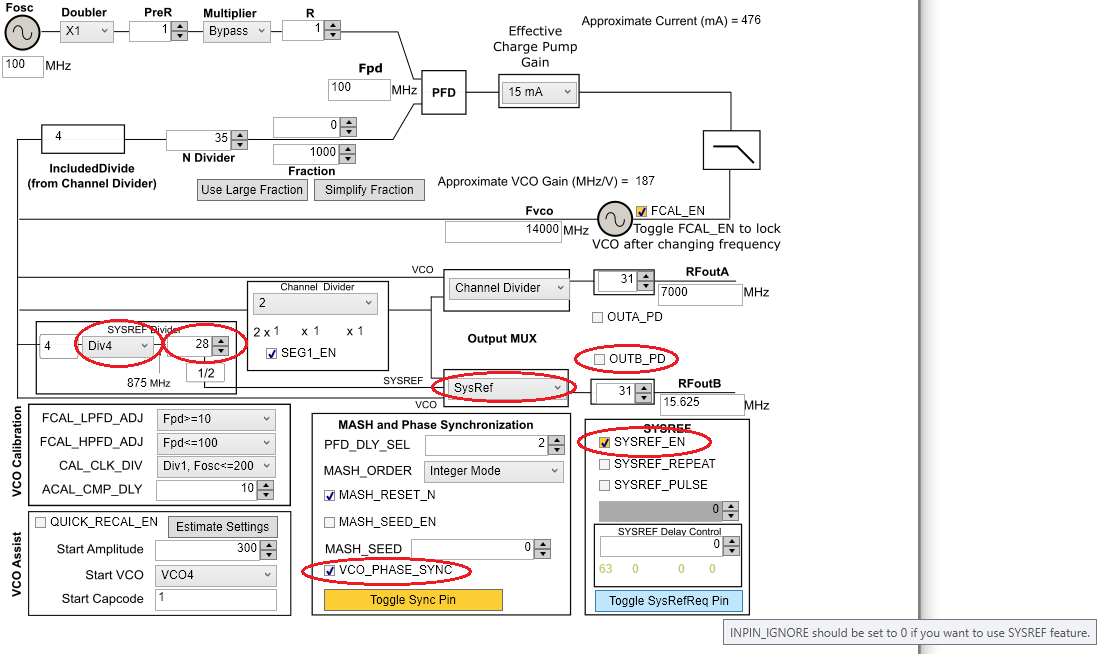 Figure G-1 SYSREF Example
Figure G-1 SYSREF Example
Table G-1 SYSREF Modes
| MODE NAME | DESCRIPTION | TICS PRO - SYS REF SETTINGS |
|---|---|---|
| Master - Continuos | LMX2594 generates SysRef pulses as long as SysRefReq pin is held high. | Default mode. See quick start instructions |
| Master - Pulse | LMX2594 generates a finite number of pulses as long as the SysRefReq pin is held high. Note: SysRefReq must be held high for the duration of the pulses. |
|
| Repeater | RFOUTB will repeat external input to SysRefReq pin. Output will be reclocked to LMX2594 internal frequency |
|