SNIU052 November 2023
3.4 Data Tab
The Data Capture tab reports the temperature from the TMP110 device included on the TMP110EVM. By default, once the EVM is connected and the GUI is loaded and running properly, the device starts converting and MCU starts reading the conversions which are automatically reported and displayed in the Data tab graph.
On the right side of this tab, the user can also see the latest temperature read. There is also a chart controls box which allows the user to:
- Write to the polling rate bits. By default, once a value is selected from the dropdown, the microcontroller automatically writes to the TMP110.
- Start and stop polling the data read to export to CSV format for temperature monitoring. The user must start polling by clicking the Start button and the data (CSV) automatically exports once the stop button is clicked.
The Alert Config box allows the user to easily configure the alert functionality settings of the TMP110 such as polarity, mode, and limits. The limits can be written on the left box in decimal format and automatically displays in hexadecimal on the right box for reference. By default, all of these settings are written automatically (once selected) to the TMP110 by the MCU.
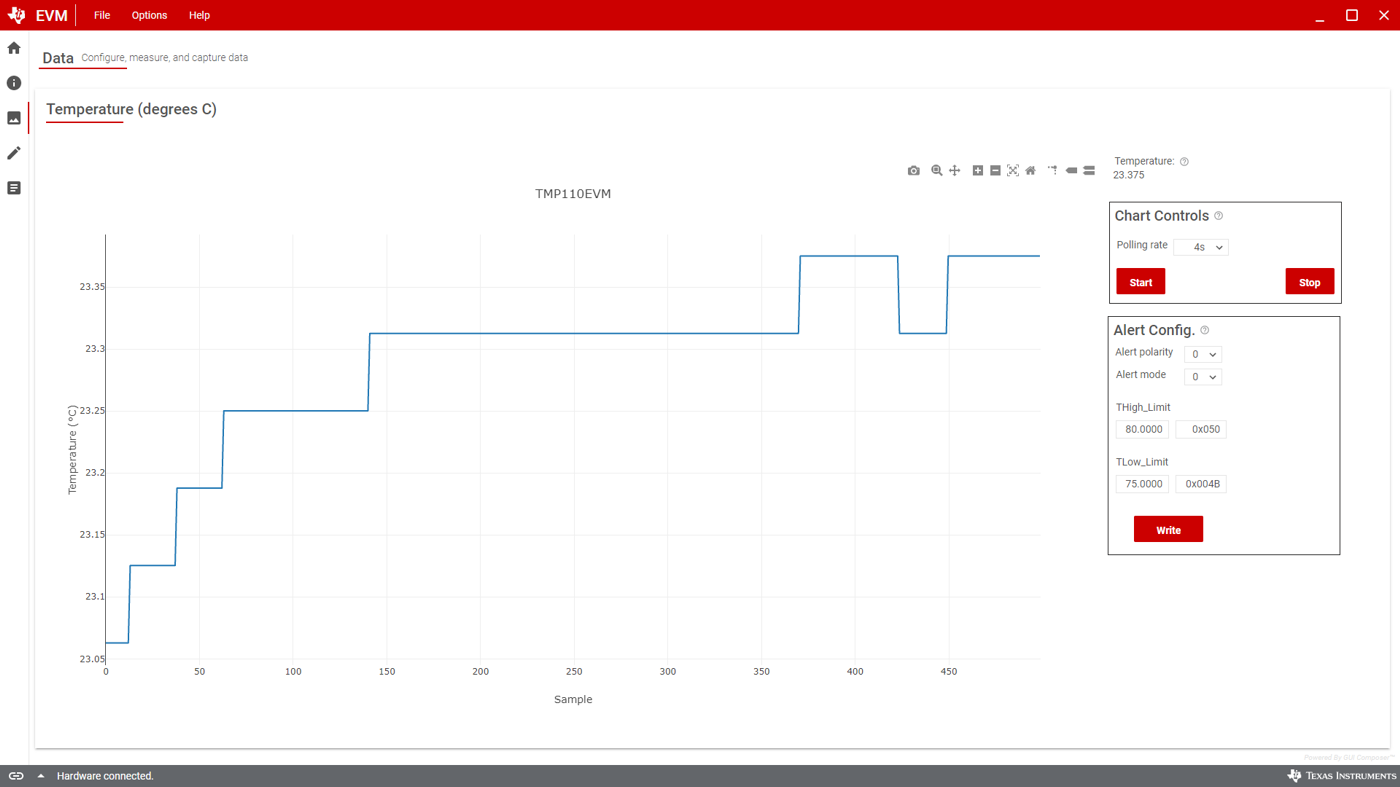 Figure 3-4 Data Capture
Figure 3-4 Data Capture