SNOA993A June 2018 – July 2021 LDC2112 , LDC2114 , LDC3114 , LDC3114-Q1
7.4 Anti-Deform Factor
Anti-Deform compensates for common-mode shifts on other buttons when a button is pressed. The common mode shifts are caused by mechanical offsets, and these offsets can either increase the likelihood of a false actuation or significantly increase the required mechanical actuation force.
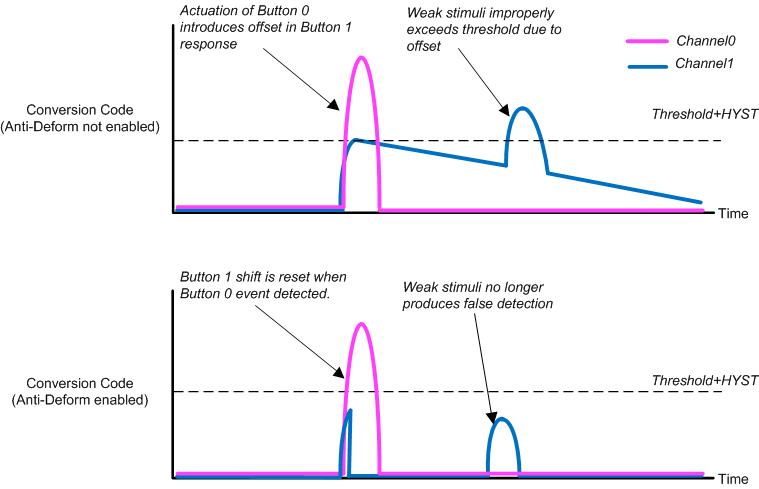 Figure 7-5 Deformation Can Cause Positive or Negative Offsets
Figure 7-5 Deformation Can Cause Positive or Negative OffsetsAnti-Deform resets the baselines for channels that don’t have a button press detection. This returns the sensitivity back to the system nominal level.
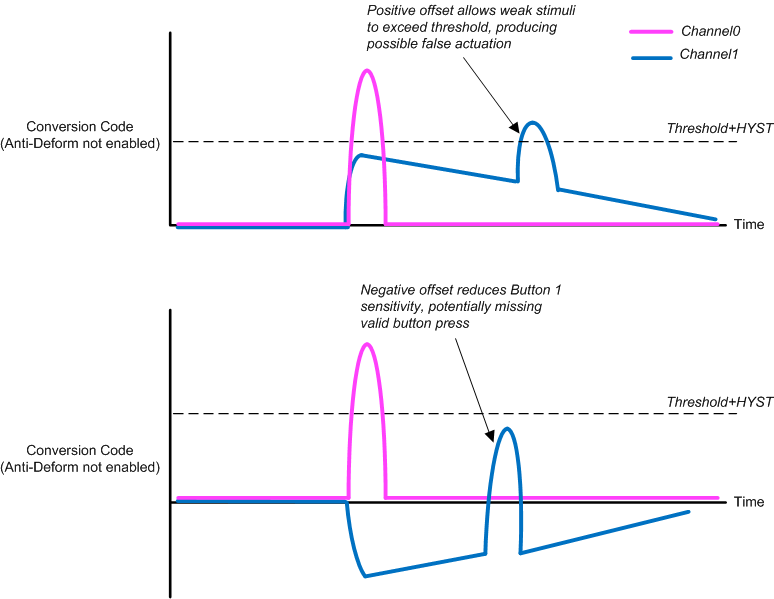 Figure 7-6 Anti-Deform Functionality
Figure 7-6 Anti-Deform FunctionalityChannels can be included in the Anti-Deform group by setting the corresponding ANTIDFORMx field to 1. The default setting for the ANTIDFORMx field is 0, which disables Anti-Deform for corresponding channel. The pseudo-code for this algorithm is equivalent to:
If channel is active and channel has ANTIDFORM enabled and OUT[channel] is true then
For each AntiDform channel
baseline[channel] = raw_data[channel]
Next Channel