SPRADE4 January 2024 AM2631 , AM2631-Q1 , AM2632 , AM2632-Q1 , AM2634 , AM2634-Q1
3.1 Download/Install
- Download the offline installer for
Code Composer Studio (CCS): www.ti.com/tool/CCSTUDIO:
- For Linux: Follow instructions: CCS Linux Host Support.
- Unzip the file (if needed) and double-click the installer file: ccs_setup_X.X.X.exe.
- Follow the prompted steps and install
to the default path:
- For Windows: C:/ti/ccsXXX
- For Linux: ${HOME}/ti/ccsXXX
- Once "Setup Type" is reached, choose
"Custom" and select "Sitara AM2x MCUs".
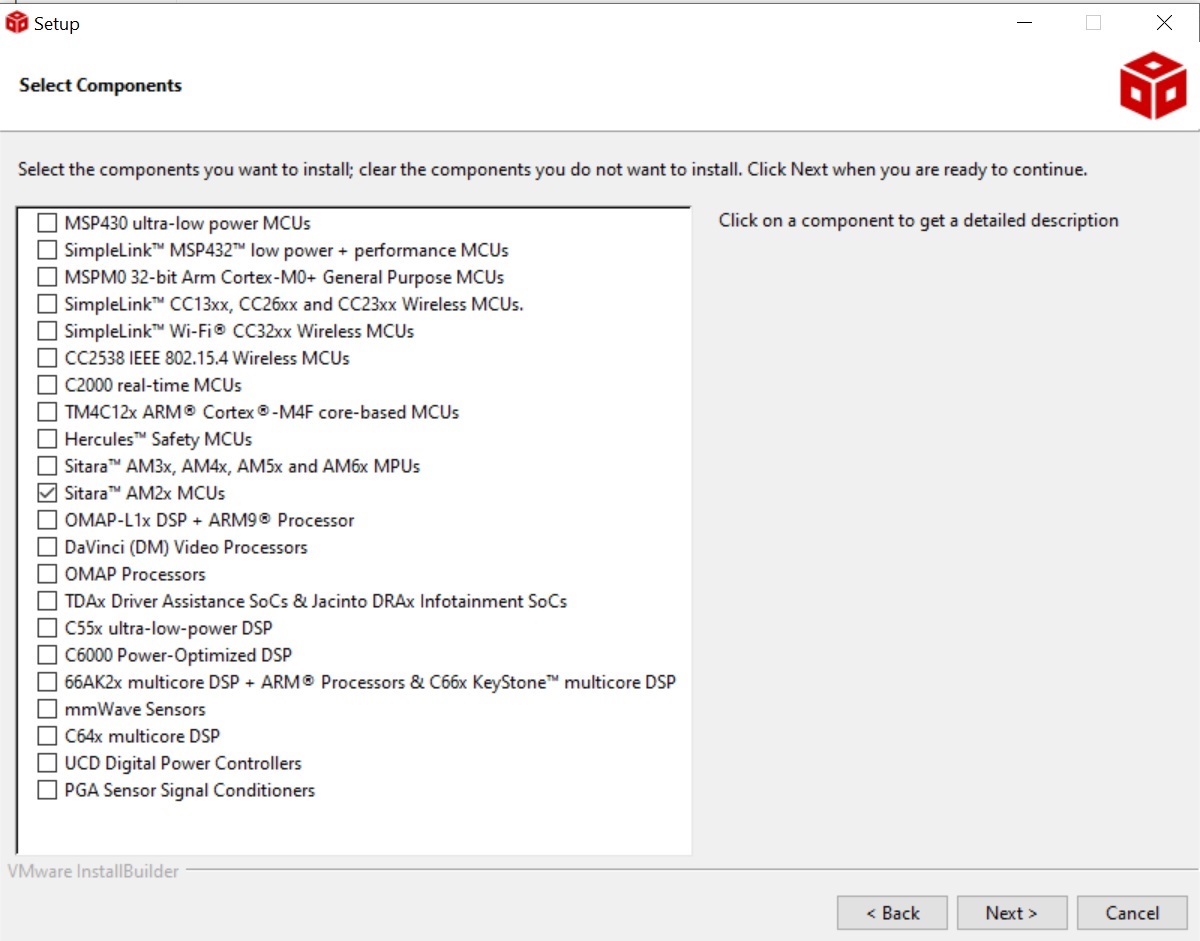
Figure 3-1 Code Composer Studio Setup: Install Device Components - Continue through the steps until installation complete.
- Open CCS, select a workspace, and click Launch.