SPRUII1A November 2017 – January 2020
-
Fusion Application Board
- Trademarks
- 1 Introduction
- 2 Overview
- 3 Hardware
- 4 Image Sensor Module (Optional)
- 5 Getting Started
- Revision History
3.7 Sensor Connection
Two banks of connectors each support up to four sensors. One bank is coax only, the other is selectable between coax and HSD (see Figure 7).
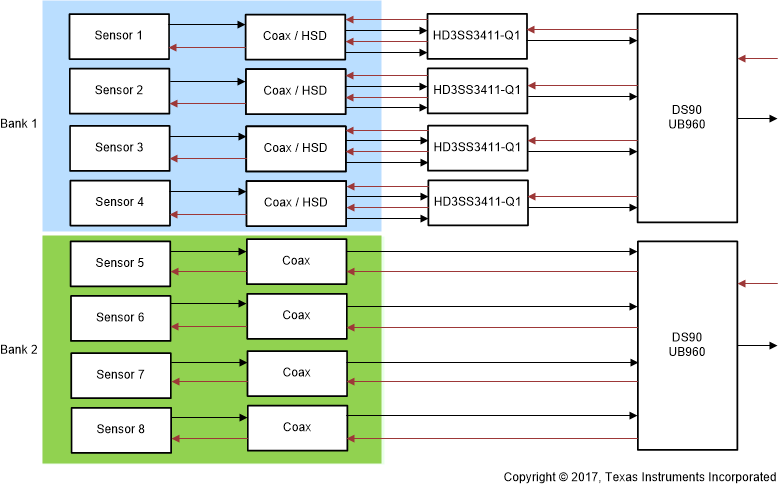 Figure 7. Coaxial and HSD Connectors Diagram
Figure 7. Coaxial and HSD Connectors Diagram The coax cable can transmit both data and power over the same wire. However, the coax has limited power transfer capability. The HSD connection has separate data and power lines allowing more energy for power hungry sensors. To select between the HSD and Coax cable, switch S3 position 2 must be set. ON selects the coaxial cable. OFF selects the HSD twisted pair. For Bank1, all sensors must be configured for either coax or HSD (no mixing of the sensors). For the location of the switch set (S3), see Figure 3.