SPRUIW8 November 2020
- Trademarks
- 1Board Overview
- 2Software Development
- 3Hardware Description
- 4Board Design
- 5Frequently Asked Questions
- 6References
5 Frequently Asked Questions
- Can other programming and debug tools (such as an XDS200 debug probe) be used with the F28002x LaunchPad?
- The F28002x LaunchPad utilizes an on-board XDS110 debug probe in a 2-pin cJTAG configuration. cJTAG only uses the TMS and TCK pins of the debug probe. TDI and TDO are present on the BoosterPack connectors and can be connected to a debug probe through jumper wires, if necessary.
- What versions of Code Composer Studio can be used to develop software for the F28002x LaunchPad?
- The on-board XDS110 debug probe is compatible with Code Composer Studio development environment version 6.1.0 and later.
- Why can't I connect to the LaunchPad in Code Composer Studio?
- Are shunts present on J101 for TCK and TMS?
- Is the XDS110 and the F280025C MCU powered? Is LED1 illuminated?
- If JP1, JP2, and JP3 are disconnected, the power provided through the USB is isolated from the rest of the board. Ensure that 3.3 V is supplied to any of the available connectors on the target side of the isolation.
- Is the micro-USB connected to the PCB and is the USB region receiving power? Is LED0 illuminated?
- The USB region must be powered with the 5 V from the USB cable. LED0 will illuminate when the 5V is stepped down to 3.3 V for the USB isolation chip to operate and pass the signals across the isolation barrier.
- Ensure that the target configuration is set up to use cJTAG in 2-pin advanced mode. Open the Target Configuration file (.ccxml) in Code Composer Studio. Click on the Advanced tab and select cJTAG (1149.7) 2-pin advanced modes from the drop-down labeled JTAG/SWD/cJTAG Mode. Leave the Target Scan Format as OSCAN2 format. Alternately, a working Target configuration file is included in the launcxl_ex1_f280025c_demo project "TMS320F280025C_LaunchPad.ccxml" (to be added in the first quarter 2021 C2000WARE release). You can use this without modifications.
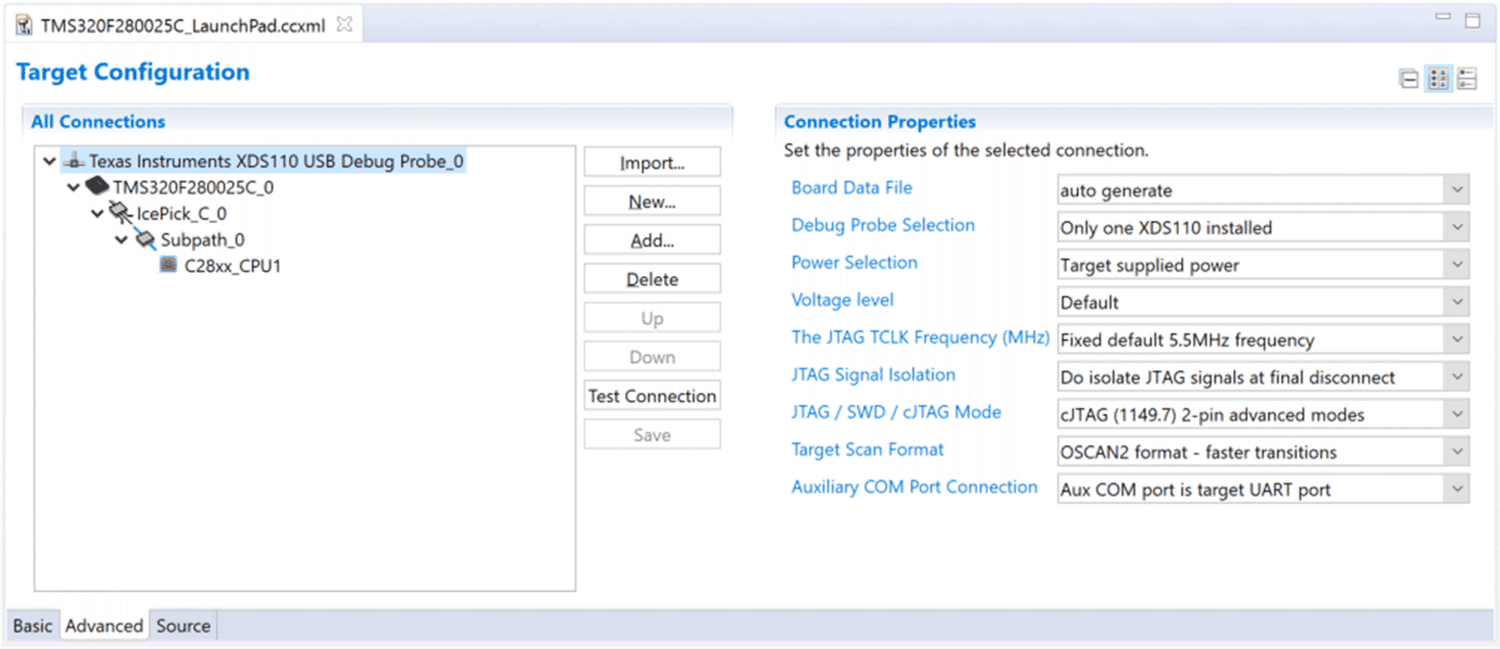 Figure 5-1 Target Configuration Advanced Options
Figure 5-1 Target Configuration Advanced Options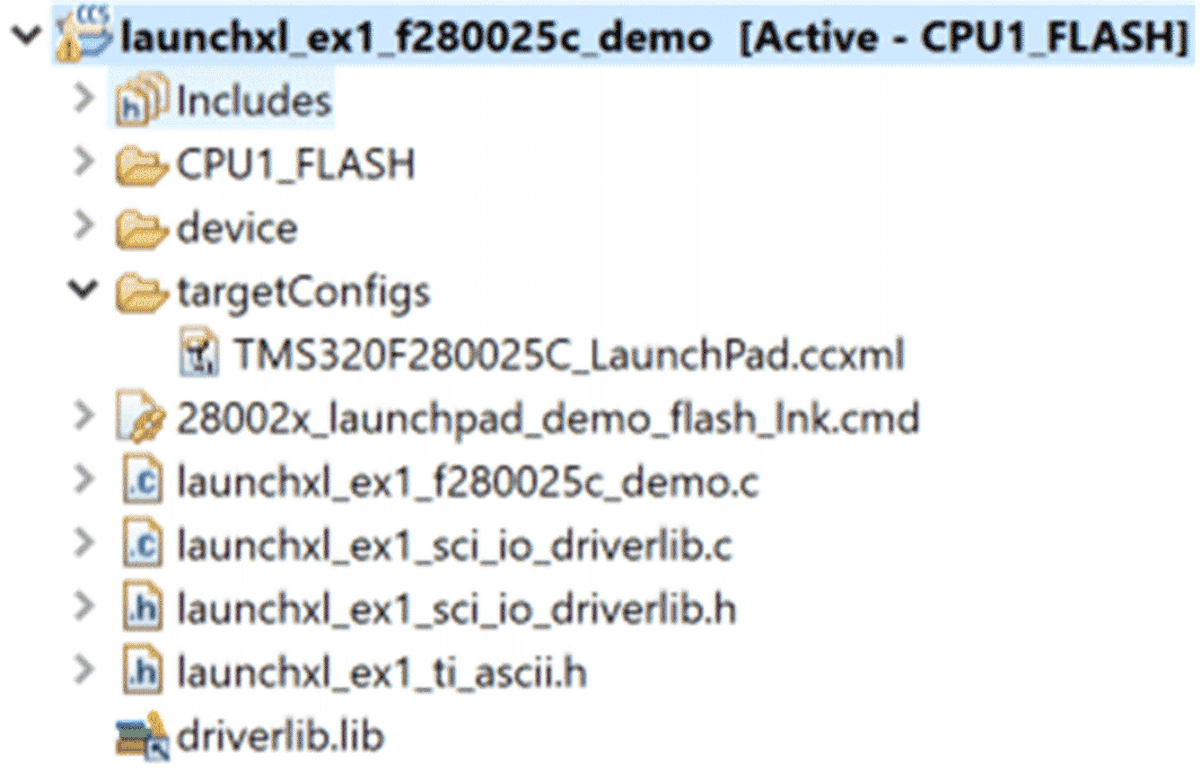 Figure 5-2 Target Configuration included in the demo project
Figure 5-2 Target Configuration included in the demo project
- Why is the serial connection not working?
- Are shunts present on J101 for TXD and RXD?
- Are you using the correct COM port?
- Right click on My Computer and select Properties. Navigate to the Hardware tab in the dialog box and open the device manager. Scroll to Ports (COM & LPT) and expand this entry. Is XDS110 Class Application/User UART listed? If so, read the COM number to the right of the entry; this is the COM number you should be using.
- Are you using the correct baud rate?Most, if not all, of the examples are configured for a baud rate of 115200 when the CPU is running at 100 MHz. If you have changed the PLL settings or developed your own code you may have to recalculate the baud rate for your specific application. For information on how to do this, see the TMS320F28002x C2000 Real-Time Microcontrollers Technical Reference Manual.
- Does the UART channel wired to the debug probe match the UART channel configured in software?
- The F28002x LaunchPad provides an option for one of two possible UART channels to be routed to the debug probe through J101. Ensure that S2 is configured to the appropriate UART channel for the application software. See Section 3.3.2 for details.