SPRUJA1 October 2023
- 1
- Description
- Get Started
- Features
- 5
- 1Evaluation Module Overview
-
2Hardware
- 2.1 Additional Images
- 2.2 Key Features
- 2.3 Interface Mapping
- 2.4 Power ON/OFF Procedure
- 2.5 Clocking
- 2.6 Reset
- 2.7 CSI Interface
- 2.8 Audio Codec Interface
- 2.9 HDMI Display Interface
- 2.10 JTAG Interface
- 2.11 Test Automation Header
- 2.12 UART Interface
- 2.13 USB Interface
- 2.14 Memory Interfaces
- 2.15 Ethernet Interface
- 2.16 GPIO Port Expander
- 2.17 GPIO Mapping
- 2.18 OLDI Display Interface
- 2.19 Power
- 2.20 EVM User Setup/Configuration
- 2.21 Expansion Headers
- 2.22 Interrupt
- 2.23 I2C Address Mapping
- 3Hardware Design Files
- 4Compliance Information
- 5Additional Information
2.23 I2C Address Mapping
There are three I2C interfaces used in AM62x SIP SK EVM board:
- SoC I2C 0 Interface: SoC I2C [0] is connected to Board ID EEPROM, User Expansion Connector Header, USB PD controller, PRU header, and OLDI Display Touch interface.
- SoC I2C 1 Interface: SoC I2C [1] is connected to Test Automation Header, Current Monitors, Temperature Sensors, Audio Codec, HDMI Transmitter, CSI Camera Connector, GPIO Port Expander.
- SoC I2C 2 Interface: Connected I2C [2] from SoC to the User Expansion Connector Header.
- MCU I2C 0 Interface: Connected MCU I2C [0] to MCU Header.
- WKUP I2C 0 Interface: Connected I2C [0] from SoC to LED Drive.
Table 2-24 I2C Mapping Table
| I2C Port | Device/Function | Part Number | I2CAddress |
|---|---|---|---|
| SoC_I2C0 | Board ID EEPROM | AT24C512C-MAHM-T | 0x51 |
| SoC_I2C0 | User Expansion Connector | <connector interface> | |
| SoC_I2C0 | USB PD Controller | TPS65988DHRSHR | 0x38, 0x3F |
| SoC_I2C0 | PRU Header | <connector interface> | |
| SoC_I2C0 | OLDI Display Touch Interface | ||
| SoC_I2C1 | Test Automation Header | <connector interface> | |
| SoC_I2C1 | Current Monitors | INA231AIYFDR |
0x40, 0x47, 0x45, 0x4D& 0x4C |
| SoC_I2C1 | Temperature Sensors | TMP100NA/3K | 0x48 |
| SoC_I2C1 | Audio Codec | TLV320AIC3106IRGZT | 0x1B |
| SoC_I2C1 | HDMI Transmitter | SiI9022ACNU | 0x3B, 0x3F, 0x62 |
| SoC_I2C1 | GPIO Port Expander | TCA6424ARGJR, TCA6408ARGTR | 0x22, 0x20 |
| SoC_I2C2 | CSI Camera Connector | ||
| SoC_I2C2 | User Expansion Connector | <connector interface> | |
| MCU_I2C0 | MCU Header | <connector interface> | |
| WKUP_I2C0 | LED Driver | TPIC2810D | 0x60 |
| Others | |||
| BOOTMODE_I2C | I2CBootmode Buffer | TCA6424ARGJR | 0x22 |
| BOOTMODE_I2C | Test Automation Header | <connector interface> | |
The image below depicts the I2C tree, and above table provides the complete I2C address mapping details on AM62x SIP SK EVM.
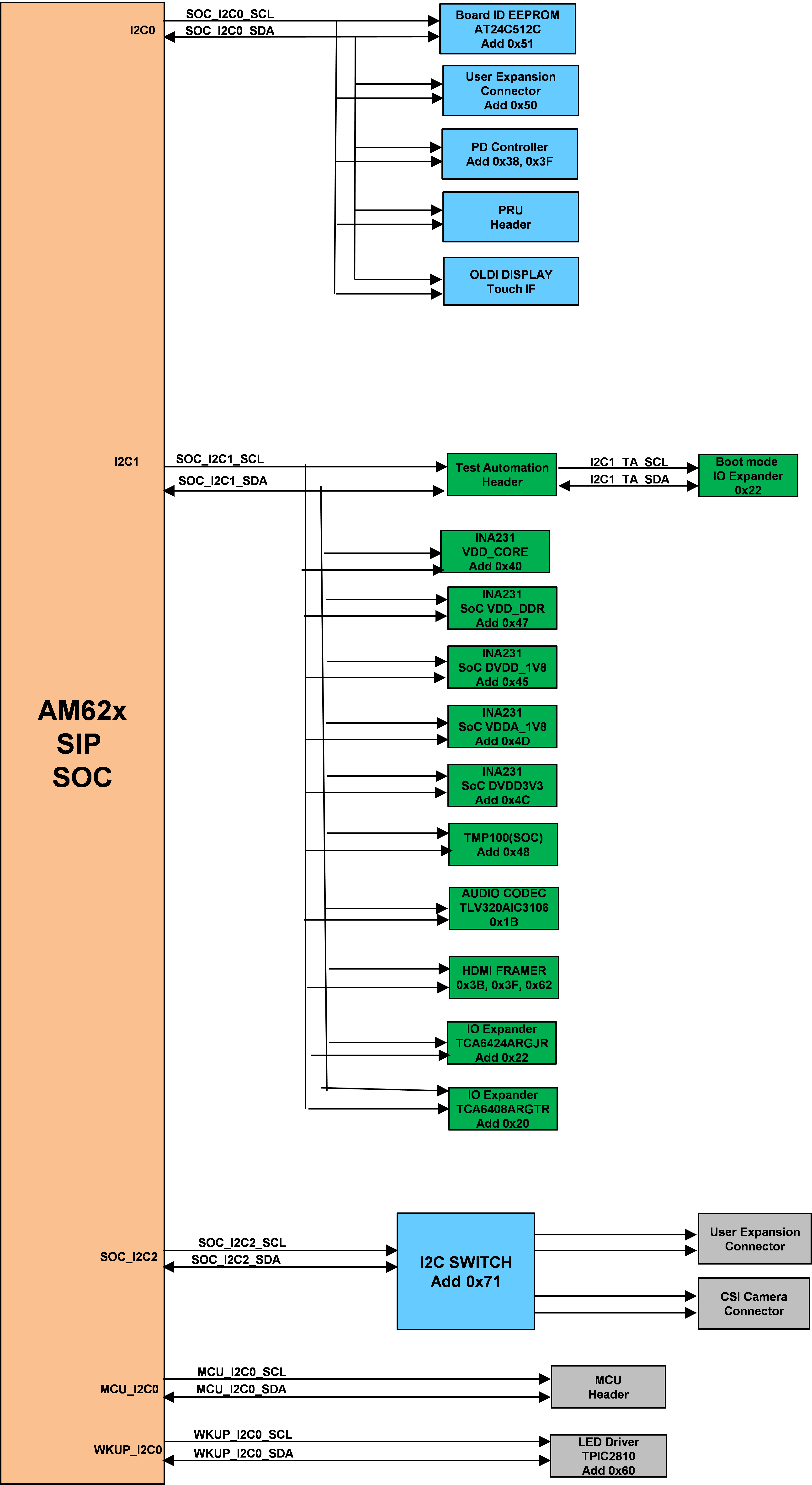 Figure 2-31 I2C Interface
Figure 2-31 I2C Interface