SWRA536 February 2016 CC2520 , CC2520 , CC2530 , CC2530 , CC2530-RF4CE , CC2530-RF4CE , CC2533 , CC2533 , CC2540 , CC2540 , CC2541 , CC2541 , CC2640 , CC2640 , CC2640R2F , CC2640R2F , CC2640R2F-Q1 , CC2640R2F-Q1 , CC2640R2L , CC2640R2L , CC2650 , CC2650 , CC2650MODA , CC2650MODA
3.5 RX Setup
SmartRF Studio is used to setup the DUT to receive Bluetooth low energy packages.
- Download and install SmartRF Studio from www.ti.com (http://www.ti.com/tool/SMARTRFTM-STUDIO)
- Start SmartRF Studio and select CC2650 BLE mode
- Device Control Panel configuration:
- Set Expected Packet Count (1500)
- Select Frequency
- 2402 MHz (BLE Channel 37)
- 2480 MHz (BLE Channel 39)
- Uncheck “Whitening”
- Uncheck “Seq. Number included in Payload”
- Set Access Addr to 0x71764129
- Press “Start” to configure and start receiving packages.
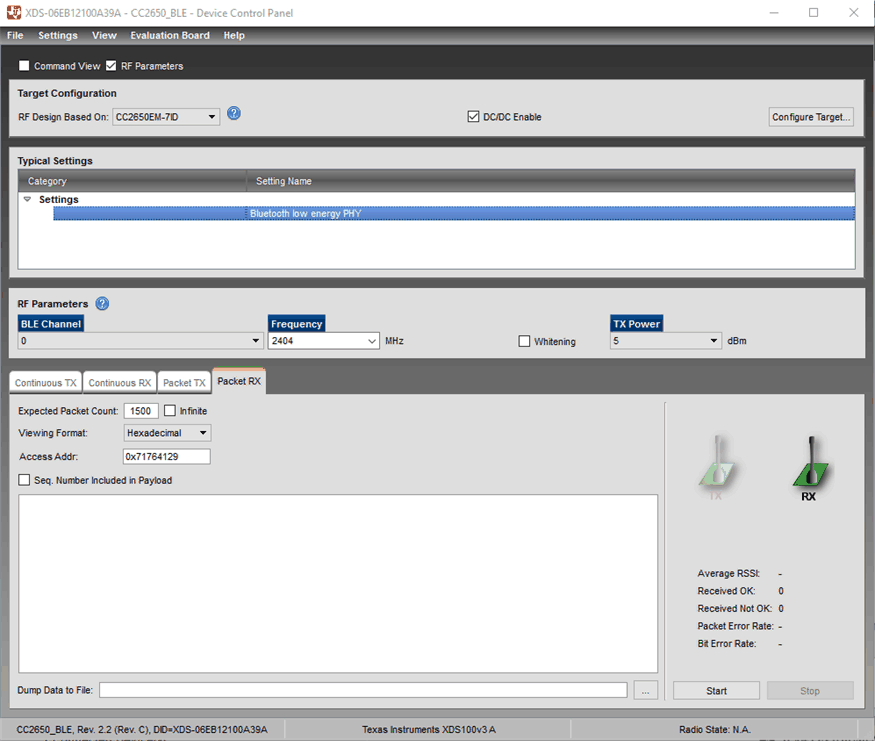 Figure 11. RX Setup
Figure 11. RX Setup