SWRU548C February 2019 – September 2021 CC3235MODAS , CC3235MODASF , CC3235MODS , CC3235MODSF
- 1Introduction
-
2Hardware
- 2.1 Block Diagram
- 2.2
Hardware Features
- 2.2.1 Key Benefits
- 2.2.2 XDS110-Based Onboard Debug Probe
- 2.2.3 Debug Probe Connection: Isolation Jumper Block
- 2.2.4 Application (or "Backchannel") UART
- 2.2.5 JTAG Headers
- 2.2.6 Using the XDS110 Debug Probe with a Different Target
- 2.2.7 Power Connections
- 2.2.8 Reset Pullup Jumper
- 2.2.9 Clocking
- 2.2.10 I2C Connection
- 2.2.11 Sense on Power (SOP)
- 2.2.12 Push-Buttons and LED Indicators
- 2.3 Electrical Characteristics
- 2.4 Antenna Characteristics
- 2.5 BoosterPack Plug-in Module Pinout
- 3Layout Guidelines
- 4Operational Setup and Testing
- 5Development Environment Requirements
- 6Additional Resources
- 7Assembly Drawing and Schematics
2.2.2 XDS110-Based Onboard Debug Probe
To keep development easy and cost effective, TI's LaunchPad development kits integrate an onboard debug probe, which eliminates the need for expensive programmers. The CC3235MODSF LaunchPad has the XDS-110-based debug probe (see Figure 2-4), which is a simple and low-cost debugger that supports nearly all TI Arm device derivatives.
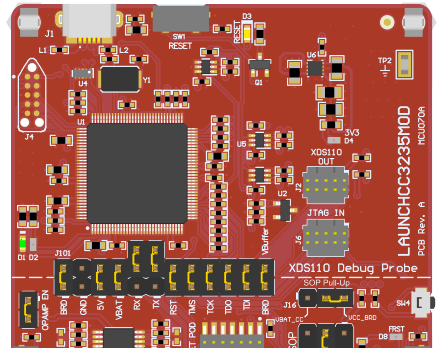 Figure 2-4 XDS-110 Debug Probe
Figure 2-4 XDS-110 Debug Probe
The dotted line through J101 shown in Figure 2-4 divides the XDS110 debug probe from the target area. The signals that cross this line can be disconnected by jumpers on J101, the isolation jumper block. More details on the isolation jumper block are in Section 2.2.3.
The XDS110 debug probe also provides a "backchannel" UART-over-USB connection with the host, which can be very useful during debugging and for easy communication with a PC. More details can be found in Section 2.2.4.
The XDS110 debug probe hardware can be found in the schematics in Section 7.2 and in the CC3235MOD LaunchPad hardware design files.