DLPU106A March 2021 – October 2021 DLP3021-Q1
5.2.4 Commands
The commands page allows users to read/write settings in a grouped format. To read the currently set values, click the Get button. For commands that enable writes, update the command fields, then click the Set button for the values to immediately take effect.
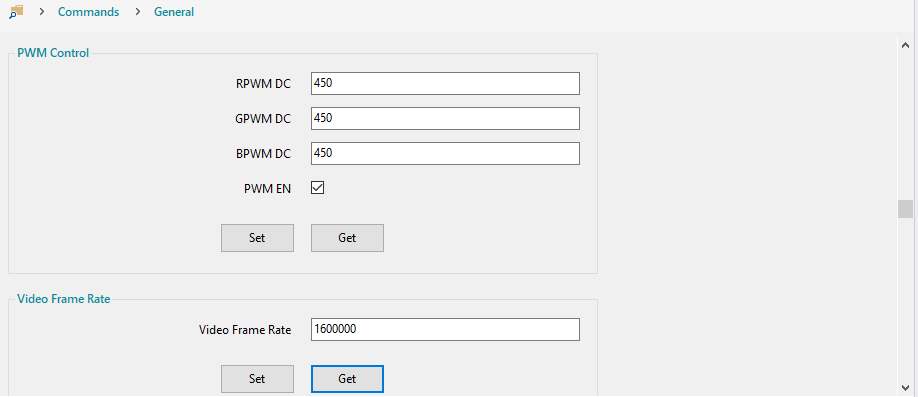 Figure 5-14 DLP Composer - Commands
Figure 5-14 DLP Composer - Commands