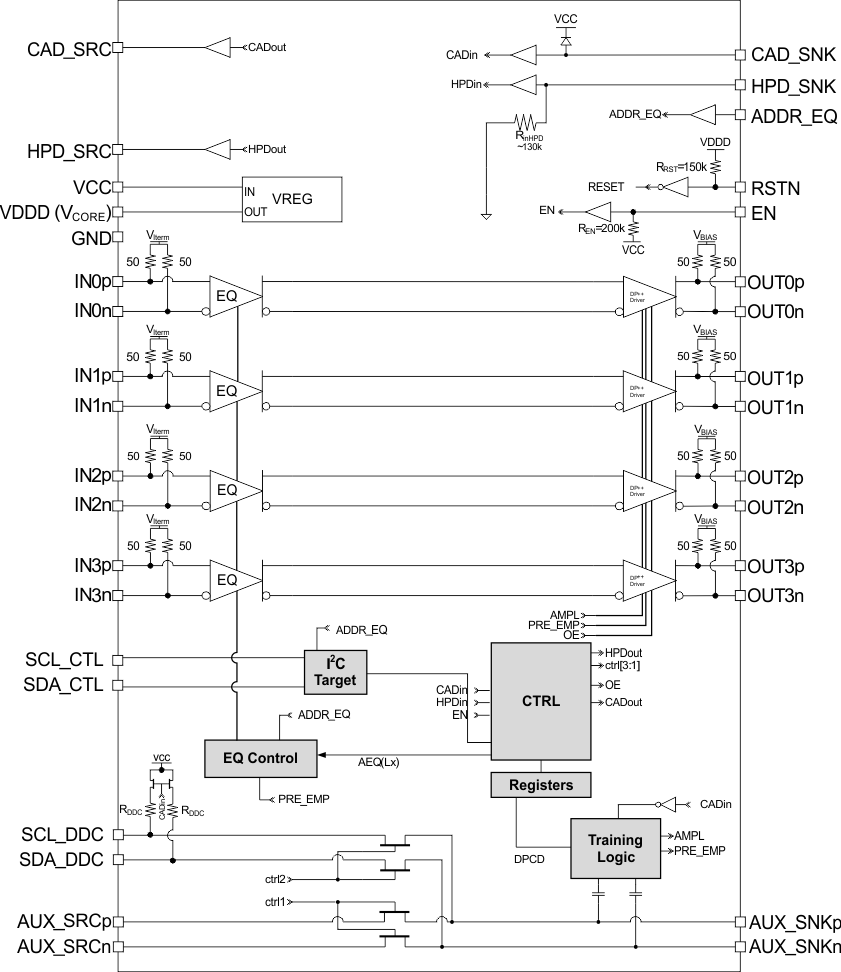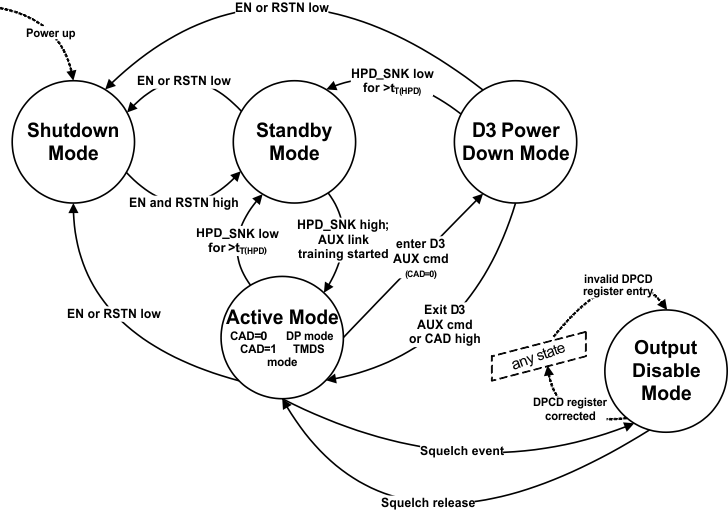SLLSE57E April 2011 – March 2015 SN75DP130
PRODUCTION DATA.
- 1 Features
- 2 Applications
- 3 Description
- 4 Revision History
- 5 Description (continued)
- 6 Pin Configuration and Functions
- 7 Specifications
- 8 Parameter Measurement Information
- 9 Detailed Description
- 10Application and Implementation
- 11Power Supply Recommendations
- 12Layout
- 13Device and Documentation Support
- 14Mechanical, Packaging, and Orderable Information
Package Options
Mechanical Data (Package|Pins)
- RGZ|48
Thermal pad, mechanical data (Package|Pins)
- RGZ|48
Orderable Information
9 Detailed Description
9.1 Overview
The SN75DP130 DisplayPort (DP) re-driver that regenerates the DP high-speed digital link. The device complies with the VESA DisplayPort Standard Version 1.2, and supports a 4-lane main link interface signaling up to HBR2 rates at 5.4 Gbps per lane. The device compensates for ISI loss across a transmission line to provide the optimum DP electrical performance from source to sink. The SN75DP130 is typically used in source applications either on a motherboard or in a docking station. With its large amount of equalization gain and ability to adjust its outputs levels, the DP130 can also be used in a sink application.
9.3 Feature Description
9.3.1 Reset Signal
The SN75DP130 RSTN input gives control over the device reset and to place the device into shutdown mode. When RSTN is low, all DPCD registers are reset to their default values, and all Main Link lanes are disabled. When the RSTN input returns to a high logic level, the device comes out of the shutdown mode. To turn on the Main Link, it is necessary to either program the DPCD registers through the local I2C interface or to go through a full sequence of Link Training between DP source and DP sink.
It is critical to reset the digital logic of the SN75DP130 after the VDDD supply is stable (that is, VDDD has reached the minimum recommended operating voltage). This is achieved by asserting the RSTN input from low to high. A system may provide a control signal to the RSTN signal that transitions low to high after the VDDD supply is stable, or implement an external capacitor connected between RSTN and GND, to allow delaying the RSTN signal during power up. The implementations are shown in Figure 15 and Figure 16.
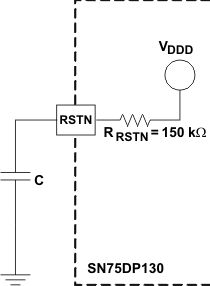 Figure 15. External Capacitor Controlled RSTN
Figure 15. External Capacitor Controlled RSTN
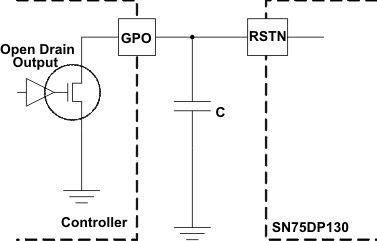 Figure 16. RSTN Input from Active Controller
Figure 16. RSTN Input from Active Controller
When implementing the external capacitor, the size of the external capacitor depends on the power up ramp of the VDDD supply where a slower ramp-up results in a larger value external capacitor.
Refer to the latest reference schematic for the SN75DP130 device and/or consider approximately 200-nF capacitor as a reasonable first estimate for the size of the external capacitor.
When implementing a RSTN input from an active controller, it is recommended to use an open-drain driver if the RSTN input is driven. This protects the RSTN input from damage of an input voltage greater than VDDD.
9.3.2 Hot Plug Detect and Cable Adapter Detect
The SN75DP130 generates the Hot Plug Detect (HPD_SRC) signal to indicate to the source that a sink has been detected. A low HPD_SNK signal input indicates no sink device is connected. When HPD_SNK is high, the CAD_SNK signal indicates whether a DP sink (CAD_SNK=low) or a TMDS sink (CAD_SNK=high).
A sink device can request a source device interrupt by pulling the HPD_SNK signal low for a duration of 0.5 ms to 1 ms. The interrupt passes through the SN75DP130. If the HPD_SNK signal goes low for longer than 2 ms, the DP source determines that the sink device is disconnected. To conserve power, the SN75DP130 will go into a power saving Standby mode after the HPD signal went low for a duration of tT(HPD).
In the TMDS mode the AUX training logic is disabled and the Main Link transmits with a fixed output voltage swing of 600mVpp; the pre-emphasis level is set to 0 dB. Output swing and pre-emphasis level are also adjustable by I2C interface. In TMDS mode all four Main Link output lanes are enabled.
Through the local I2C interface it is also possible to force the device to ignore HPD_SNK and CAD_SNK, and control HPD_SRC and CAD_SRC directly.
9.3.3 AUX and DDC Configuration
The SN75DP130 offers an AUX source channel (AUX_SRC), AUX sink channel (AUX_SNK), a selectable DDC interface (SDA_DDC/SCL_DDC) for TMDS mode, and a local I2C control interface (SCL_CTL / SDA_CTL). Upon power-up, the SN75DP130 enables the connection between the AUX_SNK to the appropriate source interface based on CAD_SNK. Table 2 describes the switching logic, including the programmability through the local I2C interface.
The DDC interface incorporates 60-kΩ pull-up resistors on SDA_DDC and SCL_DDC, which are turned on when CAD_SNK is high (TMDS mode) but turned off when CAD_SNK is low (DP mode).
Table 2. AUX and DDC Interface Configurations
| HPD_SNK | I2C REGISTER BIT 04.0 |
I2C REGISTER BIT 04.1 |
CAD_SNK | AUX_SNK | AUX_SRC | DDC | AUX MONITOR |
COMMENT |
|---|---|---|---|---|---|---|---|---|
| 0 | X | X | X | OFF | OFF | OFF | inactive | no sink detected; low power mode |
| 1 | 0 (default; works for Intel, NVIDIA, and AMD) |
0 (default) |
0 | ON | ON | OFF | active | DP sink detected; AUX_SNK connects to AUX_SRC |
| 1 | ON | OFF | ON | inactive | TMDS cable adapter detected; DDC connects to AUX_SNK | |||
| 1 (NVIDIA, AMD special mode) |
0 | OFF | ON | OFF | active | DP sink detected; AUX_SNK disconnected from AUX_SRC; AUX_SNK monitors AUX training | ||
| 1 | ON | ON | OFF | inactive | TMDS cable adapter detected; AUX_SNK connects to AUX_SRC and can be used to short AC coupling caps | |||
| 0 | 1 | 0 | ON | ON | OFF | active | DP sink detected; AUX_SNK connects to AUX_SRC | |
| 1 | inactive | TMDS cable adapter detected; AUX_SRC connects to AUX_SNK | ||||||
| 1 | undetermined | mode not recommended | ||||||
9.3.4 Main Link Configuration
The EQ input stage is self-configuring based on Link Training. A variety of EQ settings are available through external pin configuration to accommodate for different PCB loss and GPU settings, and the I2C interface may be used to fully customize EQ configuration lane-by-lane beyond the input pin configurability options, as described in Table 3.
Table 3. Main Link EQ Configurations
| EQ_I2C_ENABLE (reg 05.7) |
ADDR_EQ | CAD_SNK(2)
VIL = DP VIH = TMDS |
LINK TRAINING ON/OFF (reg 04.2) |
LINK TRAINING AEQ(Lx)(1)
LANE 0 to 2 |
LINK TRAINING AEQ(Lx)(1)
LANE 3 |
DESCRIPTION |
|---|---|---|---|---|---|---|
| 0 (default) | VIL | VIL | 1 (default) | AEQ(L0) = 8 dB at 2.7 GHz AEQ(L1) = 6 dB at 2.7 GHz AEQ(L2) = 3.5 dB at 2.7 GHz AEQ(L3) = 0 dB at 2.7 GHz |
same as Lane 0 to 2 | automatic low-range EQ gain based on link training; DP mode |
| 0 | AEQ(Lx) = 6 dB at 2.7 GHz | DP mode; fixed EQ | ||||
| VIH | x | EQ(Lx) = 6 dB at 2.7 GHz | 3 dB at 1.35 GHz | TMDS mode; fixed EQ | ||
| VIM | VIL | 1 | AEQ(Lx) = 8 dB at 2.7 GHz | same as Lane 0 to 2 | DP mode; fixed EQ | |
| 0 | AEQ(Lx) = 8 dB at 2.7 GHz | DP mode; fixed EQ | ||||
| VIH | x | EQ(Lx) = 8 dB at 2.7 GHz | 3 dB at 1.35 GHz | TMDS mode; fixed EQ | ||
| VIH | VIL | 1 | AEQ(L0) = 15 dB at 2.7 GHz AEQ(L1) = 13 dB at 2.7 GHz AEQ(L2) = 10 dB at 2.7 GHz AEQ(L3) = 6 dB at 2.7 GHz |
same as Lane 0 to 2 | automatic high-range EQ gain based on link training; DP mode | |
| 0 | AEQ(Lx) = 13 dB at 2.7 GHz | DP mode; fixed EQ | ||||
| VIH | x | EQ(Lx) = 13 dB at 2.7 GHz | 3 dB at 1.35 GHz | TMDS mode; fixed EQ | ||
| 1 | x | VIL | 1 | AEQ(Lx) = 0 dB at 2.7 GHz AEQ(Lx) I2C programmable |
same as Lane 0 to 2 | DP mode; EQ fully programmable for each training level; EQ disabled by default |
| 0 | AEQ(L1) = 0 dB at 2.7 GHz AEQ(L1) I2C programmable |
DP mode; EQ fully programmable by AEQ(L1) levels; default AEQ(L1) EQ setting at 6 dB At 2.7 GHz | ||||
| VIH | x | 3 dB at 1.35 GHz | TMDS mode; fixed EQ |
9.3.5 Link Training and DPCD
The SN75DP130 monitors the auxiliary interface access to DisplayPort Configuration Data (DPCD) registers during Link Training in DP mode to select the output voltage swing VOD, output pre-emphasis, and the EQ setting of the Main Link. The AUX monitor for SN75DP130 supports Link Training in 1Mbps Manchester mode, and is disabled during TMDS mode (CAD_SNK=VIH).
The AUX channel is further monitored for the DisplayPort D3 standby command.
The DPCD registers monitored by SN75DP130 are listed in Figure 17. Bit fields not listed are reserved and values written to reserved fields are ignored.
| 7 | 6 | 5 | 4 | 3 | 2 | 1 | 0 |
| x | x | x | x | x | x | x | x |
| R/W | RW | RW | RW | RW | RW | RW | RW |
| LEGEND: R/W = Read/Write; R = Read only; -n = value after reset |
Table 4. DPCD Registers Used by the SN75DP130 AUX Monitor
| Address | Field | Type | Description |
|---|---|---|---|
| 00100h | LINK_BW_SET | RW | Bits 7:0 = Link Bandwidth Setting Write Values: 06h – 1.62 Gbps per lane 0Ah – 2.7 Gbps per lane (default) 14h – 5.4 Gbps per lane Note: any other value is reserved; the SN75DP130 will revert to 5.4 Gbps operation when any other value is written Read Values: 00h – 1.62 Gbps per lane 01h – 2.7 Gbps per lane (default) 02h – 5.4 Gbps per lane |
| 00101h | LANE_COUNT_SET | RW | Bits 4:0 = Lane Count Write Values: 00h – All lanes disabled (default) 01h – One lane enabled 02h – Two lanes enabled 04h – Four lanes enabled Note: any other value is invalid and disables all Main Link output lanes Read Values: 00h – All lanes disabled (default) 01h – One lane enabled 03h – Two lanes enabled 0Fh – Four lanes enabled |
| 00103h | TRAINING_LANE0_SET | RW | Write Values: Bits 1:0 = Output Voltage VOD Level 00 – Voltage swing level 0 (default) 01 – Voltage swing level 1 10 – Voltage swing level 2 11 – Voltage swing level 3 Bits 4:3 = Pre-emphasis Level 00 – Pre-emphasis level 0 (default) 01 – Pre-emphasis level 1 10 – Pre-emphasis level 2 11 – Pre-emphasis level 3 Note: the following combinations are not allowed for bits [1:0]/[4:3]: 01/11, 10/10, 10/11, 11/01, 11/10, 11/11; setting to any of these invalid combinations disables all Main Link lanes until the register value is changed back to a valid entry Read Values: Bits 1:0 = Output Voltage VOD Level 00 – Voltage swing level 0 (default) 01 – Voltage swing level 1 10 – Voltage swing level 2 11 – Voltage swing level 3 Bits 3:2 = Pre-emphasis Level 00 – Pre-emphasis level 0 (default) 01 – Pre-emphasis level 1 10 – Pre-emphasis level 2 11 – Pre-emphasis level 3 |
| 00104h | TRAINING_LANE1_SET | RW | Sets the VOD and pre-emphasis levels for lane 1 |
| 00105h | TRAINING_LANE2_SET | RW | Sets the VOD and pre-emphasis levels for lane 2 |
| 00106h | TRAINING_LANE3_SET | RW | Sets the VOD and pre-emphasis levels for lane 3 |
| 0010F | TRAINING_LANE0_1_SET2 | RW | Write Values: Bits 1:0 = Lane 0 Post Cursor 2 00 – IN0 expects post cursor2 level 0; OUT0 transmits at post cursor 2 level 0 01 – IN0 expects post cursor2 level 1; OUT0 transmits at post cursor 2 level 0 10 – IN0 expects post cursor2 level 2; OUT0 transmits at post cursor 2 level 0 11 – IN0 expects post cursor2 level 3; OUT0 transmits at post cursor 2 level 0 Bits 5:4 = Lane 1 Post Cursor 2 00 – IN1 expects post cursor2 level 0; OUT1 transmits at post cursor 2 level 0 01 – IN1 expects post cursor2 level 1; OUT1 transmits at post cursor 2 level 0 10 – IN1 expects post cursor2 level 2; OUT1 transmits at post cursor 2 level 0 11 – IN1 expects post cursor2 level 3; OUT1 transmits at post cursor 2 level 0 Read Values: Bits 1:0 = Lane 0 Post Cursor 2 00 – IN0 expects post cursor2 level 0; OUT0 transmits at post cursor 2 level 0 01 – IN0 expects post cursor2 level 1; OUT0 transmits at post cursor 2 level 0 10 – IN0 expects post cursor2 level 2; OUT0 transmits at post cursor 2 level 0 11 – IN0 expects post cursor2 level 3; OUT0 transmits at post cursor 2 level 0 Bits 3:2 = Lane 1 Post Cursor 2 00 – IN1 expects post cursor2 level 0; OUT1 transmits at post cursor 2 level 0 01 – IN1 expects post cursor2 level 1; OUT1 transmits at post cursor 2 level 0 10 – IN1 expects post cursor2 level 2; OUT1 transmits at post cursor 2 level 0 11 – IN1 expects post cursor2 level 3; OUT1 transmits at post cursor 2 level 0 |
| 0110F | TRAINING_LANE2_3_SET2 | RW | Bit definition identical to that of TRAINING_LANE_0_1_SET2 but for lanes 2 (IN2/OUT2) and lane 3 (IN3/OUT3) |
| 00600h | SET_POWER | RW | Bits 1:0 = Power Mode Write Values: 01 – Normal mode (default) 10 – Power down mode; D3 Standby Mode The Main Link and all analog circuits are shut down and the AUX channel is monitored during the D3 Standby Mode. The device exits D3 Standby Mode by access to this register, when CAD_SNK goes high, or if DP_HPD_SNK goes low for longer than tT(HPD), which indicates that the DP sink was disconnected, or that the PRIORITY control has selected the HDMI/DVI sink. Note: setting the register to the invalid combination 0600h[1:0] = 00 or 11 is ignored by the device and the device remains in normal mode Read Values: 00 – Normal mode (default) 01 – Power-down mode; D3 Standby Mode |
9.3.6 Equalization
The SN75DP130 includes a flexible continuous time linear equalizer (CTLE) to compensate for trace or cable loss at its input. When the SN75DP130 is in DP mode, the equalization is self-configuring based on link training commands that are monitored on the AUX channel. The host can configure the desired equalization values, on a lane-by-lane basis, through I2C control. These I2C equalization values are then automatically implemented based on the results of link training.
When the SN75DP130 is in TMDS mode, the equalization applied is based on external pin settings and I2C settings. (See Table 3 for details.)
9.3.7 Configurable Outputs
The SN75DP130 driver on each channel provides flexibility in setting output voltage swing as well as driver de-emphasis. Four levels of output voltage swing and four levels of de-emphasis settings are independently available. Channel equalization coupled with output configurability allows for optimizing the device output eyes across a wide range of channel environments.
9.3.8 Squelch
The SN75DP130 incorporates selectable output signal squelch for conditions when the device input signal does not meet preset thresholds. Main link lane 0 incorporates an activity detector which is enabled through I2C control. The activity detection threshold is selectable, through I2C, from four predefined values ranging from 40 mVpp to 250 mVpp. When squelch is enabled and the activity monitor determines that the lane O input signal falls below the selected threshold, the device output drivers are disabled.
9.4 Device Functional Modes
Table 5. Description of SN75DP130 Operating Modes
| MODE | CHARACTERISTICS | CONDITIONS |
|---|---|---|
| Shutdown Mode | Least amount of power consumption (most circuitry turned off); HPD_SRC reflects HPD_SNK state; all other outputs are high-impedance; if RSTN is high local I2C IF remains active; if RSTN is low local I2C interface is turned off, all other inputs are ignored, and AUX DPCD is reset. (EN=low does not reset DPCD) | EN or RSTN is low; Power on default mode |
| Standby Mode | Low power consumption (I2C interface is active; AUX monitor is inactive); Main Link outputs are disabled; | EN and RSTN are high; HPD_SNK low longer than tT(HPD) |
| D3 Power Down Mode | Low power consumption (I2C interface is active; AUX monitor active in DP mode); Main Link outputs are disabled; | EN and RSTN are high; AUX cmd requested DP sink to enter D3 power saving mode |
| Active Mode | Data transfer (normal operation); The device is either in TMDS mode (CAD_SNK=high) or DP mode (CAD_SNK=low); | EN and RSTN are high; HPD_SNK is high; HPD_SNK can also be low for less than tZ(HPD) (e.g., sink interrupt request to source) |
| In DP mode, the AUX monitor is actively monitoring for Link Training; the output signal swing and input equalization setting depend on the Link Training or I2C settings; the AUX SRC channel is active; the AUX SNK and DDC are active unless disabled through I2C interface. At power-up all Main Link outputs are disabled by default. AUX Link Training is necessary to overwrite the DPCD registers to enable Main Link outputs. | ||
| In TMDS mode the output signal swing is 600mVpp unless this setting is adjusted by overwriting according registers through I2C interface. Transactions on the AUX lines will be ignored. | ||
| Compliance Test Mode | Through I2C registers the device can be forced into ignoring HPD_SNK and CAD_SNK, HPD_SRC and CAD_SRC are programmable; output swing, pre-emphasis and EQ setting are programmable; automatic power down features can be disabled | EN and RSTN is high; I2C selects HPD and/or CAD test mode |
| Output Disable Mode | DPCD write commands on the AUX bus detected by the SN75DP130 will also write to the local DPCD register. The DPCD register should always be written with a valid entry. If register 101h or 103h is written with a forbidden value, the SN75DP130 disables the Main Link output signals, forcing the DP sink to issue an interrupt. The DP source can now retrain the link using valued DPCD register values. As soon as all DPCD registers contain a valid entry, the SN75DP130 switches back into the appropriate mode of operation. | EN and RSTN are high; DPCD register 101h or 103h entry is invalid |
Table 6. Description of Operating Mode Transitions
| MODE TRANSITION | USE CASE | TRANSITION SPECIFICS |
|---|---|---|
| Shutdown → Standby | Activate SN75DP130 | EN and RSTN both transitioned high |
| Standby → Active | Turn on Main Link (DP sink plugged in) | HPD_SNK input asserts high |
| Active → D3 Power Down | DP source requests temporary power down for power savings | Receive D3 entry command on AUX |
| Active → Output Disable | Squelch event; inactive video stream | Main Link monitor detects the inactive video stream |
| D3 Power Down → Active | Exit temporary power down | Receive D3 exit command on AUX, or CAD_SNK input is asserted (high) |
| D3 Power Down → Standby | Exit temporary power down (DP sink unplugged) | HPD_SNK de-asserted to low for longer than tT(HPD) |
| Active → Standby | Turn off Main Link (DP sink unplugged) | HPD_SNK de-asserted to low for longer than tT(HPD) |
| Any → Shutdown | Turn off SN75DP130 | EN or RSTN transitions low |
| Any → Output Disable | DPCD register access error condition | Invalid DPCD register access |
| Output Disable → Active | Squelch released; video stream reactivated | Main Link monitor detects active video stream |
| Output Disable → Any | DPCD register error condition is corrected | Appropriate operating mode is re-entered |
9.5 Programming
9.5.1 I2C Interface Overview
The SN75DP130 I2C interface is enabled when EN and RSTN are input high. The SCL_CTL and SDA_CTL terminals are used for I2C clock and I2C data respectively. The SN75DP130 I2C interface conforms to the two-wire serial interface defined by the I2C Bus Specification, Version 2.1 (January 2000), and supports the standard mode transfer up to 100 kbps.
The device address byte is the first byte received following the START condition from the master device. The 7 bit device address for SN75DP130 is factory preset to 01011xx with the two least significant bits being determined by the ADDR_EQ 3-level control input. Figure 19 clarifies the SN75DP130 target address.
| 7 (MSB) | 6 | 5 | 4 | 3 | 2 | 1 | 0 (W/R) |
| 0 | 1 | 0 | 1 | 1 | ADDR1 | ADDR0 | 0/1 |
| Note: | ADDR_EQ = LOW: ADDR_EQ = VCC/2: ADDR_EQ = HIGH: |
ADDR[1:0] = 00: W/R=58/59 ADDR[1:0] = 01: W/R=5A/5B; ADDR[1:0] = 10: W/R=5C/5D |
|
The following procedure is followed to write to the SN75DP130 I2C registers:
- The master initiates a write operation by generating a start condition (S), followed by the SN75DP130 7-bit address and a zero-value "W/R" bit to indicate a write cycle
- The SN75DP130 acknowledges the address cycle
- The master presents the sub-address (I2C register within SN75DP130) to be written, consisting of one byte of data, MSB-first
- The SN75DP130 acknowledges the sub-address cycle
- The master presents the first byte of data to be written to the I2C register
- The SN75DP130 acknowledges the byte transfer
- The master may continue presenting additional bytes of data to be written, with each byte transfer completing with an acknowledge from the SN75DP130
- The master terminates the write operation by generating a stop condition (P)
The following procedure is followed to read the SN75DP130 I2C registers:
- The master initiates a read operation by generating a start condition (S), followed by the SN75DP130 7-bit address and a one-value "W/R" bit to indicate a read cycle
- The SN75DP130 acknowledges the address cycle
- The SN75DP130 transmit the contents of the memory registers MSB-first starting at register 00h.
- The SN75DP130 will wait for either an acknowledge (ACK) or a not-acknowledge (NACK) from the master after each byte transfer; the I2C master acknowledges reception of each data byte transfer
- If an ACK is received, the SN75DP130 transmits the next byte of data
- The master terminates the read operation by generating a stop condition (P)
No sub-addressing is included for the read procedure, and reads start at register offset 00h and continue byte by byte through the registers until the I2C master terminates the read operation.
Refer to SN75DP130 Local I2C Control and Status Registers for SN75DP130 local I2C register descriptions. Reads from reserved fields not described return zeros, and writes are ignored.
9.6 Register Maps
9.6.1 SN75DP130 Local I2C Control and Status Registers
| 7 | 6 | 5 | 4 | 3 | 2 | 1 | 0 |
| x | x | x | x | x | x | x | x |
| R/W | RW | RW | RW | RW | RW | RW | RW |
| LEGEND: R/W = Read/Write; R = Read only; -n = value after reset |
Table 7. Offset = 01h
| Bit | Field | Type | Description |
|---|---|---|---|
| 1 | AUTO_POWERDOWN_DISABLE | RW | 0 – The SN75DP130 automatically enters Standby mode based on HPD_SNK (default) 1 – The SN75DP130 will not automatically enter Standby mode |
| 0 | FORCE_SHUTDOWN_MODE | RW | 0 – SN75DP130 is forced to Shutdown mode 1 – Shutdown mode is determined by EN input, normal operation (default) |
Table 8. Offset = 02h
| Bit | Field | Type | Description |
|---|---|---|---|
| 7:0 | TI_TEST | RW | This field defaults to zero value, and should not be modified. |
Table 9. Offset = 03h
| Bit | Field | Type | Description |
|---|---|---|---|
| 5:4 | SQUELCH_SENSITIVITY | RW | Main Link squelch sensitivity is selected by this field, and determines the transitions to and from the Output Disable mode. 00 – Main Link IN0p/n squelch detection threshold set to 40mVpp 01 – Main Link IN0p/n squelch detection threshold set to 80mVpp (default) 10 – Main Link IN0p/n squelch detection threshold set to 160mVpp 11 – Main Link IN0p/n squelch detection threshold set to 250mVpp |
| 3 | SQUELCH_ENABLE | RW | 0 – Main Link IN0p/n squelch detection enabled (default) 1 – Main Link IN0p/n squelch detection disabled |
Table 10. Offset = 04h
| Bit | Field | Type | Description |
|---|---|---|---|
| 3 | TI_TEST | RW | This field defaults to zero value, and should not be modified. |
| 2 | LINK_TRAINING_ENABLE | RW | 0 – Link Training is disabled. VOD and Pre-emphasis are configured through the I2C register interface; the EQ is fixed when this bit is zero. 1 – Link Training is enabled (default) |
| 1:0 | AUX_DDC_MUX_CFG | RW | See Table 6 for details on the programming of this field. 00 – AUX_SNK is switched to AUX_SRC for DDC source side based on CAD_SNK (default) 01 – AUX_SNK is switched to AUX_SRC based on the CAD_SNK input, and used to short-circuit AC coupling capacitors in the TMDS operating mode. 10 – AUX_SNK is switched to AUX_SRC side based on the HPD_SNK inptu, while the DDC source interface remains disabled. 11 – Undefined operation |
Table 11. Offset = 05h
| Bit | Field | Type | Description |
|---|---|---|---|
| 7 | EQ_I2C_ENABLE | RW | 0 – EQ settings controlled by device inputs only (default) 1 – EQ settings controlled by I2C register settings |
| 6:4 | AEQ_L0_LANE0_SET | RW | This field selects the EQ setting for Lane 0 when I2C_EQ_ENABLE is set, the DisplayPort sink is selected, Link Training is enabled, and the Link Training results in Level 0 pre-emphasis. 000 – 0 dB EQ gain (default) 001 – 1.5 dB (HBR); 3.5 dB (HBR2) 010 – 3 dB (HBR); 6 dB (HBR2) 011 – 4 dB (HBR); 8 dB (HBR2) 100 – 5 dB (HBR); 10 dB (HBR2) 101 – 6 dB (HBR); 13 dB (HBR2) 110 – 7 dB (HBR); 15 dB (HBR2) 111 – 9 dB (HBR); 18 dB (HBR2) |
| 2:0 | AEQ_L1_LANE0_SET | RW | This field selects the EQ setting for Lane 0 when I2C_EQ_ENABLE is set, the DisplayPort sink is selected, Link Training is enabled, and the Link Training results in Level 1 pre-emphasis. This field also selects the fixed EQ setting for the following non-AEQ modes: ● I2C_EQ_ENABLE is set, the DisplayPort sink is selected, and Link Training is disabled ● I2C_EQ_ENABLE is set and the TMDS sink is selected. 000 – 0 dB EQ gain (default) 001 – 1.5 dB (HBR); 3.5 dB (HBR2) 010 – 3 dB (HBR); 6 dB (HBR2) 011 – 4 dB (HBR); 8 dB (HBR2) 100 – 5 dB (HBR); 10 dB (HBR2) 101 – 6 dB (HBR); 13 dB (HBR2) 110 – 7 dB (HBR); 15 dB (HBR2) 111 – 9 dB (HBR); 18 dB (HBR2) |
Table 12. Offset = 06h
| Bit | Field | Type | Description |
|---|---|---|---|
| 6:4 | AEQ_L2_LANE0_SET | RW | This field selects the EQ setting for Lane 0 when I2C_EQ_ENABLE is set, the DisplayPort sink is selected, Link Training is enabled, and the Link Training results in Level 2 pre-emphasis. 000 – 0 dB EQ gain (default) 001 – 1.5 dB (HBR); 3.5 dB (HBR2) 010 – 3 dB (HBR); 6 dB (HBR2) 011 – 4 dB (HBR); 8 dB (HBR2) 100 – 5 dB (HBR); 10 dB (HBR2) 101 – 6 dB (HBR); 13 dB (HBR2) 110 – 7 dB (HBR); 15 dB (HBR2) 111 – 9 dB (HBR); 18 dB (HBR2) |
| 2:0 | AEQ_L3_LANE0_SET | RW | This field selects the EQ setting for Lane 0 when I2C_EQ_ENABLE is set, the DisplayPort sink is selected, Link Training is enabled, and the Link Training results in Level 3 pre-emphasis. 000 – 0 dB EQ gain (default) 001 – 1.5 dB (HBR); 3.5 dB (HBR2 )010 – 3 dB (HBR); 6 dB (HBR2) 011 – 4 dB (HBR); 8 dB (HBR2 )100 – 5 dB (HBR); 10 dB (HBR2) 101 – 6 dB (HBR); 13 dB (HBR2) 110 – 7 dB (HBR); 15 dB (HBR2) 111 – 9 dB (HBR); 18 dB (HBR2) |
Table 13. Offset = 07h
| Bit | Field | Type | Description |
|---|---|---|---|
| 6:4 | AEQ_L0_LANE1_SET | RW | This field selects the EQ setting for Lane 1 when I2C_EQ_ENABLE is set, the DisplayPort sink is selected, Link Training is enabled, and the Link Training results in Level 0 pre-emphasis. 000 – 0 dB EQ gain (default) 001 – 1.5 dB (HBR); 3.5 dB (HBR2) 010 – 3 dB (HBR); 6 dB (HBR2) 011 – 4 dB (HBR); 8 dB (HBR2) 100 – 5 dB (HBR); 10 dB (HBR2) 101 – 6 dB (HBR); 13 dB (HBR2) 110 – 7 dB (HBR); 15 dB (HBR2) 111 – 9 dB (HBR); 18 dB (HBR2) |
| 2:0 | AEQ_L1_LANE1_SET | RW | This field selects the EQ setting for Lane 1 when I2C_EQ_ENABLE is set, the DisplayPort sink is selected, Link Training is enabled, and the Link Training results in Level 1 pre-emphasis. This field also selects the fixed EQ setting for the following non-AEQ modes: ● I2C_EQ_ENABLE is set, the DisplayPort sink is selected, and Link Training is disabled ● I2C_EQ_ENABLE is set and the TMDS sink is selected. 000 – 0 dB EQ gain (default) 001 – 1.5 dB (HBR); 3.5 dB (HBR2) 010 – 3 dB (HBR); 6 dB (HBR2) 011 – 4 dB (HBR); 8 dB (HBR2) 100 – 5 dB (HBR); 10 dB (HBR2) 101 – 6 dB (HBR); 13 dB (HBR2) 110 – 7 dB (HBR); 15 dB (HBR2) 111 – 9 dB (HBR); 18 dB (HBR2) |
Table 14. Offset = 08h
| Bit | Field | Type | Description |
|---|---|---|---|
| 6:4 | AEQ_L2_LANE1_SET | RW | This field selects the EQ setting for Lane 1 when I2C_EQ_ENABLE is set, the DisplayPort sink is selected, Link Training is enabled, and the Link Training results in Level 2 pre-emphasis. 000 – 0 dB EQ gain (default) 001 – 1.5 dB (HBR); 3.5 dB (HBR2) 010 – 3 dB (HBR); 6 dB (HBR2) 011 – 4 dB (HBR); 8 dB (HBR2) 100 – 5 dB (HBR); 10 dB (HBR2) 101 – 6 dB (HBR); 13 dB (HBR2) 110 – 7 dB (HBR); 15 dB (HBR2) 111 – 9 dB (HBR); 18 dB (HBR2) |
| 2:0 | AEQ_L3_LANE1_SET | RW | This field selects the EQ setting for Lane 1 when I2C_EQ_ENABLE is set, the DisplayPort sink is selected, Link Training is enabled, and the Link Training results in Level 3 pre-emphasis. 000 – 0 dB EQ gain (default) 001 – 1.5 dB (HBR); 3.5 dB (HBR2) 010 – 3 dB (HBR); 6 dB (HBR2) 011 – 4 dB (HBR); 8 dB (HBR2) 100 – 5 dB (HBR); 10 dB (HBR2) 101 – 6 dB (HBR); 13 dB (HBR2) 110 – 7 dB (HBR); 15 dB (HBR2) 111 – 9 dB (HBR); 18 dB (HBR2) |
Table 15. Offset = 09h
| Bit | Field | Type | Description |
|---|---|---|---|
| 6:4 | AEQ_L0_LANE2_SET | RW | This field selects the EQ setting for Lane 2 when I2C_EQ_ENABLE is set, the DisplayPort sink is selected, Link Training is enabled, and the Link Training results in Level 0 pre-emphasis. 000 – 0 dB EQ gain (default) 001 – 1.5 dB (HBR); 3.5 dB (HBR2) 010 – 3 dB (HBR); 6 dB (HBR2) 011 – 4 dB (HBR); 8 dB (HBR2) 100 – 5 dB (HBR); 10 dB (HBR2) 101 – 6 dB (HBR); 13 dB (HBR2) 110 – 7 dB (HBR); 15 dB (HBR2) 111 – 9 dB (HBR); 18 dB (HBR2) |
| 2:0 | AEQ_L1_LANE2_SET | RW | This field selects the EQ setting for Lane 2 when I2C_EQ_ENABLE is set, the DisplayPort sink is selected, Link Training is enabled, and the Link Training results in Level 1 pre-emphasis. This field also selects the fixed EQ setting for the following non-AEQ modes: ● I2C_EQ_ENABLE is set, the DisplayPort sink is selected, and Link Training is disabled ● I2C_EQ_ENABLE is set and the TMDS sink is selected. 000 – 0 dB EQ gain (default) 001 – 1.5 dB (HBR); 3.5 dB (HBR2) 010 – 3 dB (HBR); 6 dB (HBR2) 011 – 4 dB (HBR); 8 dB (HBR2) 100 – 5 dB (HBR); 10 dB (HBR2) 101 – 6 dB (HBR); 13 dB (HBR2) 110 – 7 dB (HBR); 15 dB (HBR2) 111 – 9 dB (HBR); 18 dB (HBR2) |
Table 16. Offset = 0Ah
| Bit | Field | Type | Description |
|---|---|---|---|
| 6:4 | AEQ_L2_LANE2_SET | RW | This field selects the EQ setting for Lane 2 when I2C_EQ_ENABLE is set, the DisplayPort sink is selected, Link Training is enabled, and the Link Training results in Level 2 pre-emphasis. 000 – 0 dB EQ gain (default) 001 – 1.5 dB (HBR); 3.5 dB (HBR2) 010 – 3 dB (HBR); 6 dB (HBR2) 011 – 4 dB (HBR); 8 dB (HBR2) 100 – 5 dB (HBR); 10 dB (HBR2) 101 – 6 dB (HBR); 13 dB (HBR2) 110 – 7 dB (HBR); 15 dB (HBR2) 111 – 9 dB (HBR); 18 dB (HBR2) |
| 2:0 | AEQ_L3_LANE2_SET | RW | This field selects the EQ setting for Lane 2 when I2C_EQ_ENABLE is set, the DisplayPort sink is selected, Link Training is enabled, and the Link Training results in Level 3 pre-emphasis. 000 – 0 dB EQ gain (default) 001 – 1.5 dB (HBR); 3.5 dB (HBR2) 010 – 3 dB (HBR); 6 dB (HBR2) 011 – 4 dB (HBR); 8 dB (HBR2) 100 – 5 dB (HBR); 10 dB (HBR2) 101 – 6 dB (HBR); 13 dB (HBR2) 110 – 7 dB (HBR); 15 dB (HBR2) 111 – 9 dB (HBR); 18 dB (HBR2) |
Table 17. Offset = 0Bh
| Bit | Field | Type | Description |
|---|---|---|---|
| 6:4 | AEQ_L0_LANE3_SET | RW | This field selects the EQ setting for Lane 3 when I2C_EQ_ENABLE is set, the DisplayPort sink is selected, Link Training is enabled, and the Link Training results in Level 0 pre-emphasis. 000 – 0 dB EQ gain (default) 001 – 1.5 dB (HBR); 3.5 dB (HBR2) 010 – 3 dB (HBR); 6 dB (HBR2) 011 – 4 dB (HBR); 8 dB (HBR2) 100 – 5 dB (HBR); 10 dB (HBR2) 101 – 6 dB (HBR); 13 dB (HBR2) 110 – 7 dB (HBR); 15 dB (HBR2) 111 – 9 dB (HBR); 18 dB (HBR2) |
| 2:0 | AEQ_L1_LANE3_SET | RW | This field selects the EQ setting for Lane 3 when I2C_EQ_ENABLE is set, the DisplayPort sink is selected, Link Training is enabled, and the Link Training results in Level 1 pre-emphasis. This field also selects the fixed EQ setting for the following non-AEQ mode: ● I2C_EQ_ENABLE is set, the DisplayPort sink is selected, and Link Training is disabled 000 – 0 dB EQ gain (default) 001 – 1.5 dB (HBR); 3.5 dB (HBR2) 010 – 3 dB (HBR); 6 dB (HBR2) 011 – 4 dB (HBR); 8 dB (HBR2) 100 – 5 dB (HBR); 10 dB (HBR2) 101 – 6 dB (HBR); 13 dB (HBR2) 110 – 7 dB (HBR); 15 dB (HBR2) 111 – 9 dB (HBR); 18 dB (HBR2) |
Table 18. Offset = 0Ch
| Bit | Field | Type | Description |
|---|---|---|---|
| 6:4 | AEQ_L2_LANE3_SET | RW | This field selects the EQ setting for Lane 3 when I2C_EQ_ENABLE is set, the DisplayPort sink is selected, Link Training is enabled, and the Link Training results in Level 2 pre-emphasis. 000 – 0 dB EQ gain (default) 001 – 1.5 dB (HBR); 3.5 dB (HBR2) 010 – 3 dB (HBR); 6 dB (HBR2) 011 – 4 dB (HBR); 8 dB (HBR2) 100 – 5 dB (HBR); 10 dB (HBR2) 101 – 6 dB (HBR); 13 dB (HBR2) 110 – 7 dB (HBR); 15 dB (HBR2) 111 – 9 dB (HBR); 18 dB (HBR2) |
| 2:0 | AEQ_L3_LANE3_SET | RW | This field selects the EQ setting for Lane 3 when I2C_EQ_ENABLE is set, the DisplayPort sink is selected, Link Training is enabled, and the Link Training results in Level 3 pre-emphasis. 000 – 0 dB EQ gain (default) 001 – 1.5 dB (HBR); 3.5 dB (HBR2) 010 – 3 dB (HBR); 6 dB (HBR2) 011 – 4 dB (HBR); 8 dB (HBR2) 100 – 5 dB (HBR); 10 dB (HBR2) 101 – 6 dB (HBR); 13 dB (HBR2) 110 – 7 dB (HBR); 15 dB (HBR2) 111 – 9 dB (HBR); 18 dB (HBR2) |
Table 19. Offset = 15h
| Bit | Field | Type | Description |
|---|---|---|---|
| 4:3 | BOOST | RW | Controls the output pre-emphasis amplitude when the DisplayPort sink is selected; allows to reduce or increase all pre-emphasis settings by ~10%. Setting this field will impact VOD when pre-emphasis is disabled. This setting also impacts the output in TMDS mode for the DisplayPort sink connection when the DisplayPort sink CAD_SNK input is high. 00 – Pre-emphasis reduced by ~10%; VOD reduced by 10% if pre-emphasis is disabled. 01 – Pre-emphasis nominal (default) 10 – Pre-emphasis increased by ~10%; VOD increased by 10% if pre-emphasis is disabled. 11 – Reserved |
| 2 | DP_TMDS_VOD | RW | Sets the target output swing in TMDS mode when the DisplayPort sink is selected, where CAD_SNK input is high. 0 – Low TMDS output swing (default) 1 – High TMDS output swing |
| 1:0 | DP_TMDS_VPRE | RW | Controls the output pre-emphasis in TMDS mode when the DisplayPort sink is selected, where CAD_SNK input is high. 00 – No TMDS pre-emphasis(default) 01 – Low TMDS pre-emphasis 10 – High TMDS pre-emphasis 11 – Reserved |
Table 20. Offset = 17h
| Bit | Field | Type | Description |
|---|---|---|---|
| 3 | HPD_TEST_MODE | RW | 0 – Normal HPD mode. HPD_SRC reflects the status of HPD_SNK (default) 1 – Test mode. HPD_SNK is pulled high internally, and the HPD_SRC output is driven high and the Main Link is activated, depending on the squelch setting. This mode allows execution of 17h certain tests on SN75DP130 without a connected display sink. |
| 1 | CAD_OUTPUT_INVERT | RW | 0 – CAD_SRC output high means TMDS cable adapter detected (default) 1 – CAD_SRC output low means TMDS cable adapter detected |
| 0 | CAD_TEST_MODE | RW | 0 – Normal CAD mode. CAD_SRC reflects the status of CAD_SNK, based on the value of CAD_OUTPUT_INVERT (default) 1 – Test mode. CAD_SRC indicates TMDS mode, depending on the value of CAD_OUTPUT_INVERT; CAD_SNK input is ignored. This mode allows execution of certain tests on SN75DP130 without a connected TMDS display sink. |
Table 21. Offset = 18h – 1Ah
| Bit | Field | Type | Description |
|---|---|---|---|
| 7:0 | TI_TEST | RW | These registers shall not be modified. |
Table 22. Offset = 1Bh
| Bit | Field | Type | Description |
|---|---|---|---|
| 7 | I2C_SOFT_RESET | WO | Writing a one to this register resets all I2C registers to default values. Writing a zero to this register has no effect. Reads from this register return zero. |
| 6 | DPCD_RESET | WO | Writing a one to this register resets the DPCD register bits (corresponding to DPCD addresses 103h – 106h, the AEQ_Lx_LANEy_SET bits). Writing a zero to this register has no effect. Reads from this register return zero. |
Table 23. Offset = 1Ch
| Bit | Field | Type | Description |
|---|---|---|---|
| 3:0 | DPCD_ADDR_HIGH | RW | This value maps to bits 19:16 of the 20-bit DPCD register address accessed through the DPCD_DATA register. |
Table 24. Offset = 1DH
| Bit | Field | Type | Description |
|---|---|---|---|
| 7:0 | DPCD_ADDR_MID | RW | This value maps to bits 15:8 of the 20-bit DPCD register address accessed through the DPCD_DATA register. |
Table 25. Offset = 1Eh
| Bit | Field | Type | Description |
|---|---|---|---|
| 7:0 | DPCD_ADDR_LOW | RW | This value maps to bits 7:0 of the 20-bit DPCD register address accessed through the DPCD_DATA register. |
Table 26. Offset = 1Fh
| Bit | Field | Type | Description |
|---|---|---|---|
| 7:0 | DPCD_DATA | RW | This register contains the data to write into or read from the DPCD register addressed by DPCD_ADDR_HIGH, DPCD_ADDR_MID, and DPCD_ADDR_LOW. |
Table 27. Offset = 20h
| Bit | Field | Type | Description |
|---|---|---|---|
| 7:1 | DEV_ID_REV. | RO | This field identifies the device and revision. 0000000 – SN75DP130 Revision 0 |
| 0 | BIT_INVERT | R/W | The value read from this field is the inverse of that written. Default read value is zero. |
Table 28. Offset = 21h
| Bit | Field | Type | Description |
|---|---|---|---|
| 7:0 | TI_TEST | R/W | These registers shall not be modified. |
Table 29. Offset = 22h – 27h
| Bit | Field | Type | Description |
|---|---|---|---|
| 7:0 | TI_TEST_RESERVED | RO | These read only registers are reserved for test; writes are ignored. |