SLAAEF5 March 2024 MSPM0G1505 , MSPM0G1505 , MSPM0G1506 , MSPM0G1506 , MSPM0G1507 , MSPM0G1507 , MSPM0L1303 , MSPM0L1303 , MSPM0L1304 , MSPM0L1304 , MSPM0L1304-Q1 , MSPM0L1304-Q1 , MSPM0L1305 , MSPM0L1305 , MSPM0L1305-Q1 , MSPM0L1305-Q1 , MSPM0L1306 , MSPM0L1306 , MSPM0L1306-Q1 , MSPM0L1306-Q1
- 1
- Abstract
- Trademarks
- 1Introduction
- 2Algorithm Introduction
- 3Gauge GUI Introduction
- 4MSPM0 Gauge Evaluation Steps
- 5MSPM0 Gauge Solutions
- 6References
4.4 Step4: Evaluation
Figure 4-10 shows different evaluation modes used for different conditions, selected in Gauge_UserConfig.h.
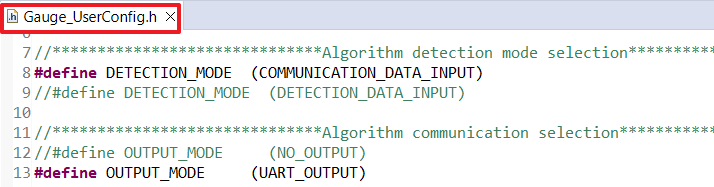 Figure 4-10 Gauge Mode Setting
Figure 4-10 Gauge Mode SettingFor different output modes, UART_OUTPUT means enabling data output through universal asynchronous receiver/transmitter (UART). Then you can observe the battery running parameters on the GUI through USB to tool. NO_OUTPUT means terminating the UART data output.
The different detection modes are detailed in the following section. For detection data input mode, it is the common used mode. All the algorithm input is from real data tested by AFE. For communication data input mode, its input data comes from GUI and the one cycle time limitation lies on the UART communication speed.