SLAU278AH May 2009 – March 2021
- 1Read This First
-
1Get Started Now!
- 1.1 Kit Contents, MSP-TS430xx
- 1.2 Kit Contents, MSP-FET430xx
- 1.3 Kit Contents, MSP-FET
- 1.4 Kit Contents, MSP-FET430UIF
- 1.5 Kit Contents, MSP-FET430PIF
- 1.6 Kit Contents, eZ430-F2013
- 1.7 Kit Contents, eZ430-T2012
- 1.8 Kit Contents, eZ430-RF2500
- 1.9 Kit Contents, eZ430-RF2500T
- 1.10 Kit Contents, eZ430-RF2500-SEH
- 1.11 Kit Contents, eZ430-Chronos-xxx
- 1.12 Kit Contents, FET430F6137RF900
- 1.13 Kit Contents, EM430Fx1x7RF900
- 1.14 Hardware Installation, MSP-FET and MSP-FET430UIF
- 1.15 Hardware Installation, MSP-TS430xxx, MSP-FET430Uxx, FET430F6137RF900, EM430Fx1x7RF900
- 1.16 Hardware Installation, eZ430-XXXX, MSP-EXP430G2, MSP-EXP430FR5739, MSPEXP430F5529
- 1.17 Important MSP430 Documents on the Web
-
2Design Considerations for In-Circuit Programming
- 2.1 Signal Connections for In-System Programming and Debugging
- 2.2 External Power
- 2.3
Bootloader (BSL)
-
A Frequently Asked Questions and Known Issues
- A.1 Hardware FAQs
-
A.2 Known Issues
- MSP-FET430UIF
-
MSP-FET430PIF
-
B Hardware
- B.1 MSP-TS430D8
- B.2 MSP-TS430PW14
- B.3 MSP-TS430L092
- B.4 MSP-TS430L092 Active Cable
- B.5 MSP-TS430PW20
- B.6 MSP-TS430RHL20
- B.7 MSP-TS430PW24
- B.8 MSP-TS430RGE24A
- B.9 MSP-TS430DW28
- B.10 MSP-TS430PW28
- B.11 MSP-TS430PW28A
- B.12 MSP-TS430RHB32A
- B.13 MSP-TS430DA38
- B.14 MSP-TS430QFN23x0
- B.15 MSP-TS430RSB40
- B.16 MSP-TS430RHA40A
- B.17 MSP-TS430DL48
- B.18 MSP-TS430PT48
- B.19 MSP-TS430PT48A
- B.20 MSP-TS430RGZ48B
- B.21 MSP-TS430RGZ48C
- B.22 MSP-TS430PM64
- B.23 MSP-TS430PM64A
- B.24 MSP-TS430PM64D
- B.25 MSP-TS430PM64F
- B.26 MSP-TS430RGC64B
- B.27 MSP-TS430RGC64C
- B.28 MSP-TS430RGC64USB
- B.29 MSP-TS430PN80
- B.30 MSP-TS430PN80A
- B.31 MSP-TS430PN80B
- B.32 MSP-TS430PN80C
- B.33 MSP-TS430PN80USB
- B.34 MSP-TS430PZ100
- B.35 MSP-TS430PZ100A
- B.36 MSP-TS430PZ100B
- B.37 MSP-TS430PZ100C
- B.38 MSP-TS430PZ100D
- B.39 MSP-TS430PZ100E
- B.40 MSP-TS430PZ5x100
- B.41 MSP-TS430PZ100USB
- B.42 MSP-TS430PZ100AUSB
- B.43 MSP-TS430PEU128
- B.44 EM430F5137RF900
- B.45 EM430F6137RF900
- B.46 EM430F6147RF900
-
B Hardware
-
A Frequently Asked Questions and Known Issues
B.4 MSP-TS430L092 Active Cable
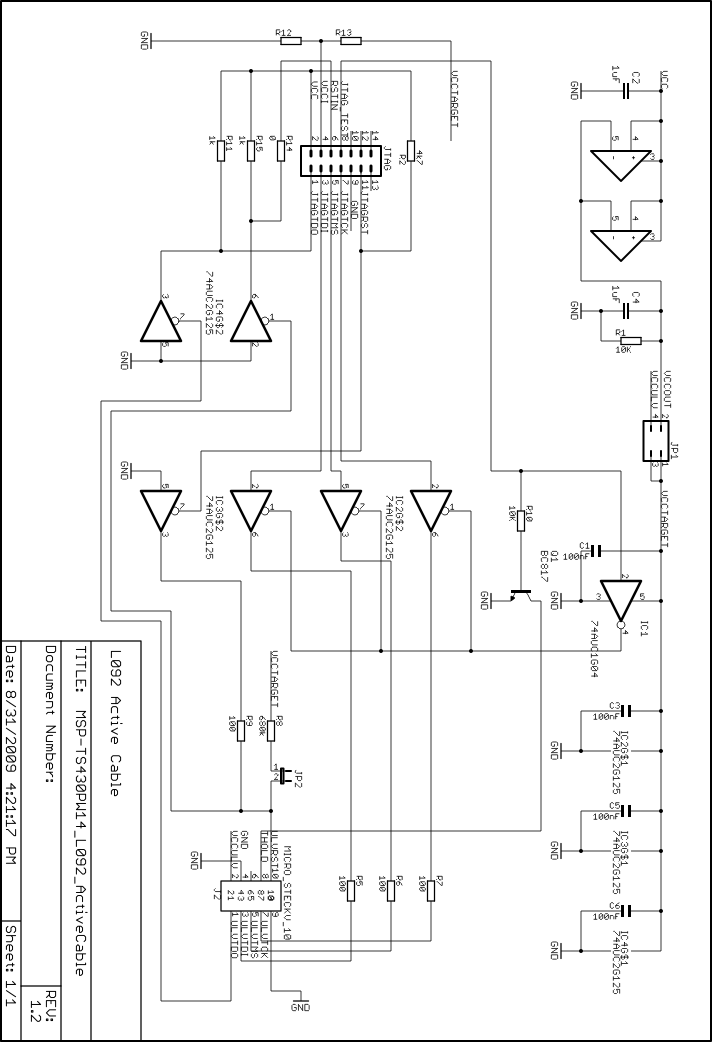 Figure 4-7 MSP-TS430L092 Active Cable Target Socket Module, Schematic
Figure 4-7 MSP-TS430L092 Active Cable Target Socket Module, SchematicFigure 5-8 shows the PCB layout for the Active Cable. The following pinning is possible:
- JP1 has two jumpers (Jumper 1 and Jumper 2) that can be set as shown in Table 5-4.
Table 4-4 MSP-TS430L092 JP1 Settings
Jumper 1 Jumper 2 Description Off Off The active cable has no power and does not function. Off On The active cable receives power from target socket. For this option, the target socket must have its own power supply. On Off The active cable receives power from the JTAG connector. On On The JTAG connector powers the active cable and the target socket. For this option, the target socket must not have its own power source, as this would cause a not defined state. - JP2 is for reset. For the standard MSP-TS430L092, this jumper must be set. It sets the reset pin to high and can also control it. Without this jumper on the MSP-TS430L092, reset is set to zero.
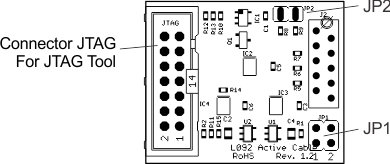 Figure 4-8 MSP-TS430L092 Active Cable Target Socket Module, PCB
Figure 4-8 MSP-TS430L092 Active Cable Target Socket Module, PCBTable 4-5 MSP-TS430L092 Active Cable Bill of Materials
| Pos. | Ref Des | No. Per Board | Description | Digi-Key Part No. | Comment |
|---|---|---|---|---|---|
| 1 | C1, C3, C5, C6 | 4 | 100nF, SMD0603 | ||
| 2 | C2, C4 | 2 | 1uF, SMD0805 | ||
| 3 | R1, R10 | 2 | 10K, SMD0603 | ||
| 4 | R2 | 1 | 4K7, SMD0603 | ||
| 5 | R5, R6, R7, R9 | 4 | 100, SMD0603 | ||
| 6 | R8 | 1 | 680k, SMD0603 | ||
| 7 | R11, R15 | 2 | 1K, SMD0603 | ||
| 8 | R12 | 0 | SMD0603 | DNP | |
| 9 | R13 | 0 | SMD0603 | DNP | |
| 10 | R14 | 1 | 0, SMD0603 | ||
| 11 | IC1 | 1 | SN74AUC1G04DBVR | Manu: TI | |
| 12 | IC2, IC3, IC4 | 3 | SN74AUC2G125DCTR | Manu: TI | |
| 13 | J2 | 1 | MICRO_STECKV_10 | Reichelt: MicroMaTch-Connector: MM FL 10G | |
| 14 | JP1 | 1 | 2x2 Header | JP2Q | Put jumper on Position 1 and 2. Do not mix direction. |
| 15 | JP2 | 1 | 2-pin header, male, TH | SAM1035-02-ND | place jumper on header |
| 16 | JTAG | 1 | 14-pin connector, male, TH | HRP14H-ND | |
| 17 | Q1 | 1 | BC817-25LT1SMD, SOT23-BEC | Digi-Key: BC817-25LT1GOSCT-ND | |
| 18 | U1, U2 | 2 | TLVH431IDBVR | SOT23-5 | Manu: TI |