SLVUBM1C January 2019 – January 2021 TPS65994AD
5.2 Entering Debug Mode
This section provides the steps for using Debug mode.
- Ensure the USB to I2C/SPI adapter is selected accordingly with the device being
used. In this case select the Tiva adapter. Sweep I2C address range to discover
the port addresses.
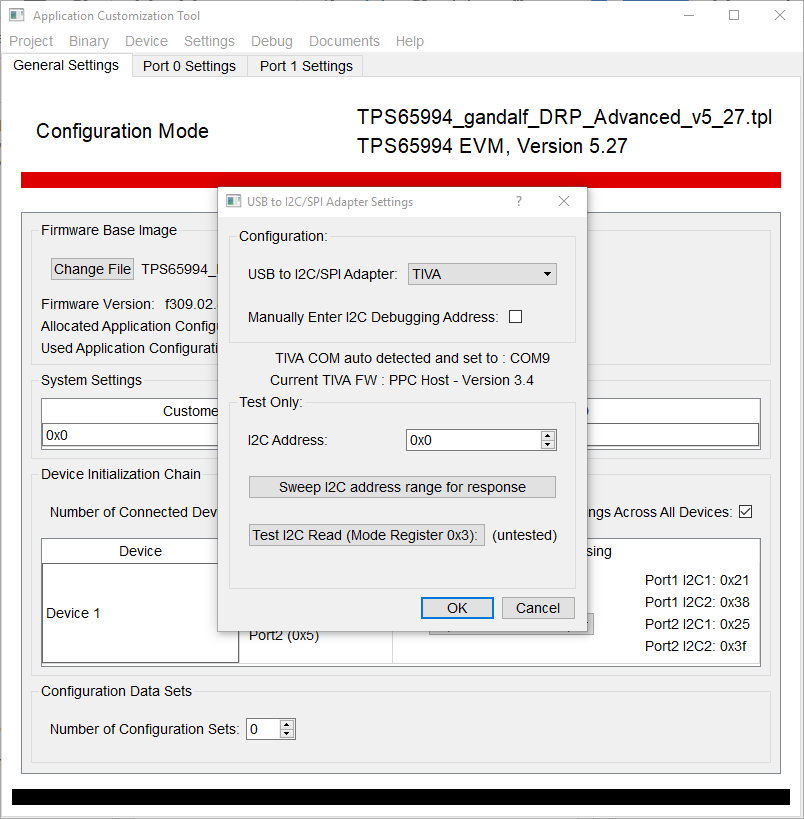 Figure 5-4 USB to I2C/SPI Adapter
Settings
Figure 5-4 USB to I2C/SPI Adapter
Settings - I2C address sweep results.
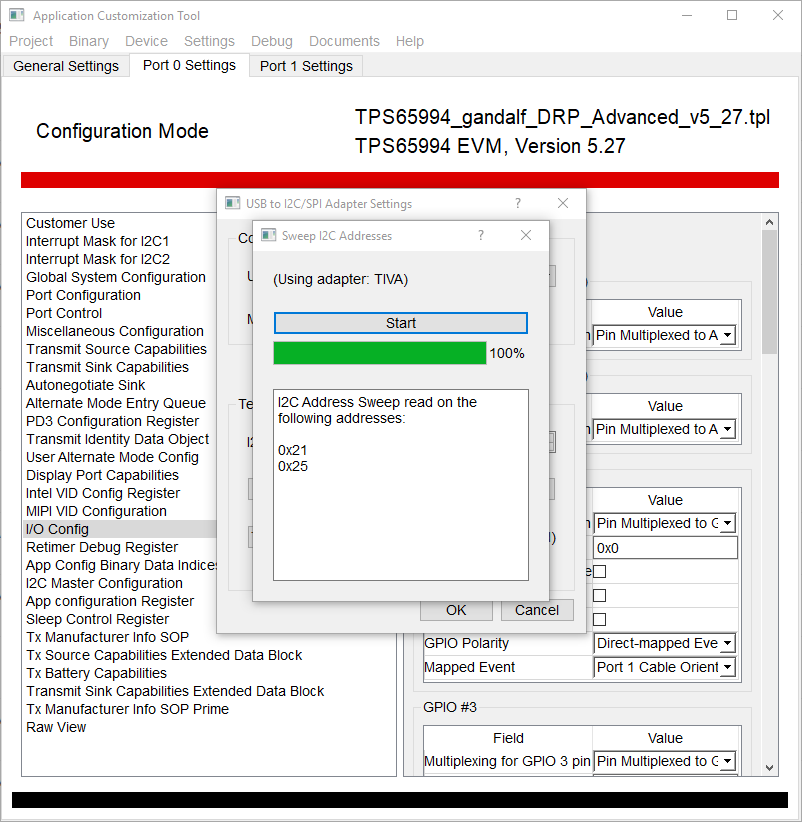 Figure 5-5 I2C Addresses
Figure 5-5 I2C Addresses - Once on debug mode, ensure that I2C_ADDR is within the required range for the
addresses.
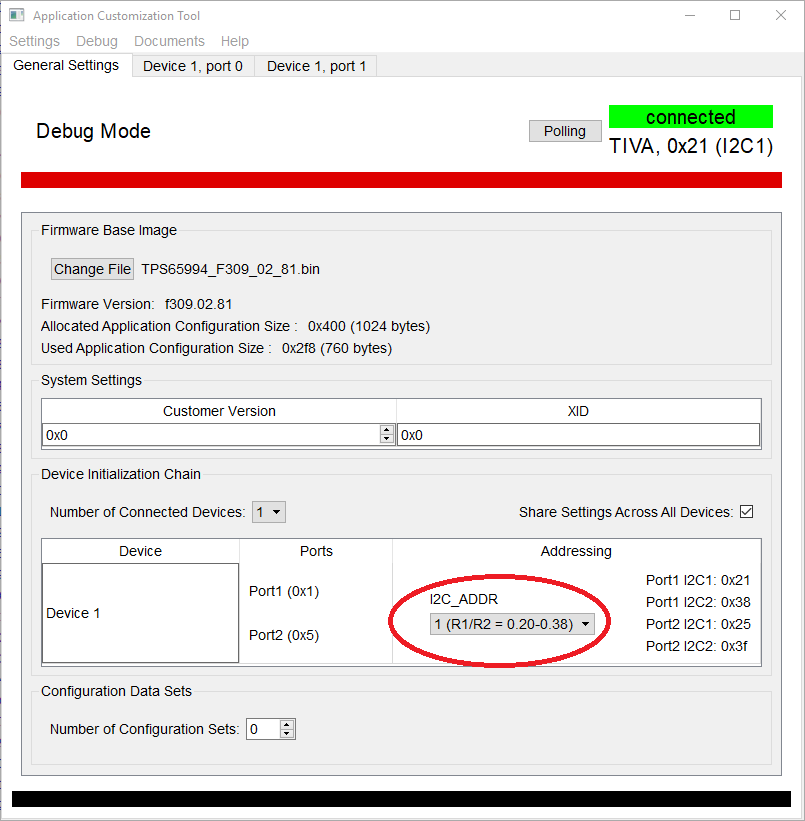 Figure 5-6 Addressing
range
Figure 5-6 Addressing
range - Ensure that the registers are defined as expected by navigating through the
Configuration Registers tab. The Debug Registers tab provides the run-time
information on the registers. Finally, the Commands tab allows for the execution of
defined commands in run-time. The following example shows the Transmit Source
Capabilities (register 0x32) information.
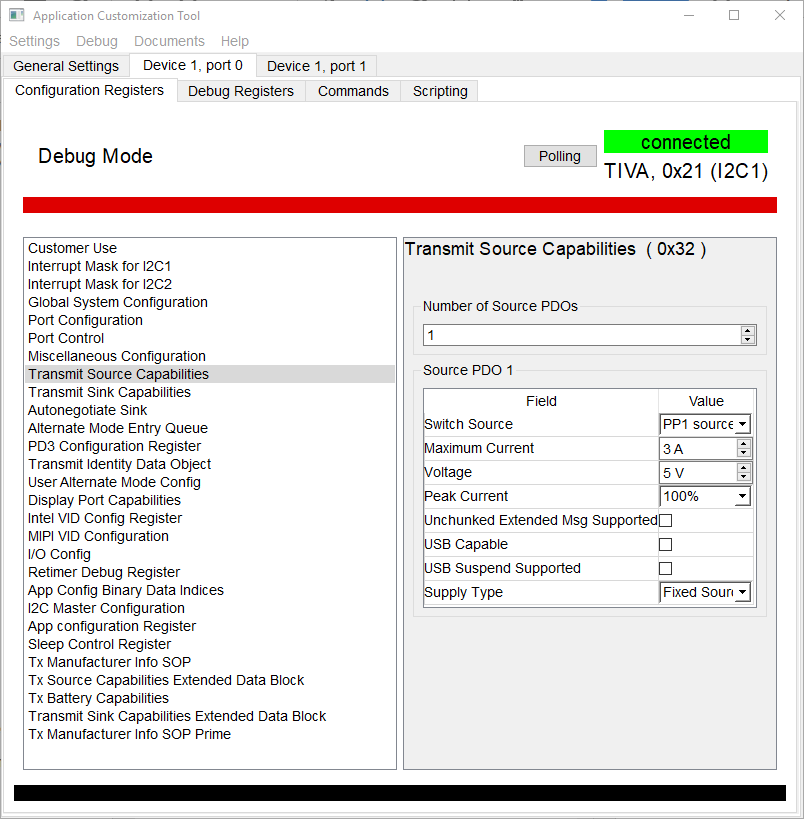 Figure 5-7 Transmit Source
Capabilities
Figure 5-7 Transmit Source
Capabilities
For more information about how to use the Application Customization Tool, refer to the GUI user's guide.