SLVUBM1C January 2019 – January 2021 TPS65994AD
5.1 Flash Application Firmware to EEPROM
This section provides the steps to flash the application firmware to EEPROM.
- Open the Application Customization Tool and Start a New Project
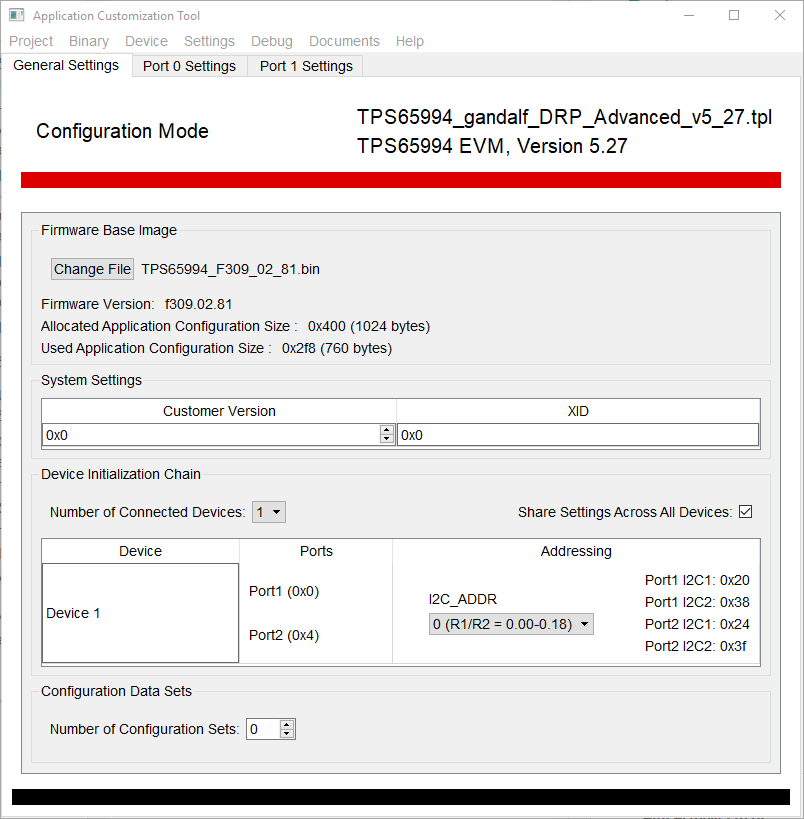 Figure 5-1 Application
Customization Tool
Figure 5-1 Application
Customization Tool - Create a project by modifying the registers according to your needs. For
example, I/O Config (register 0x5c) allows for user-defined GPIOs.
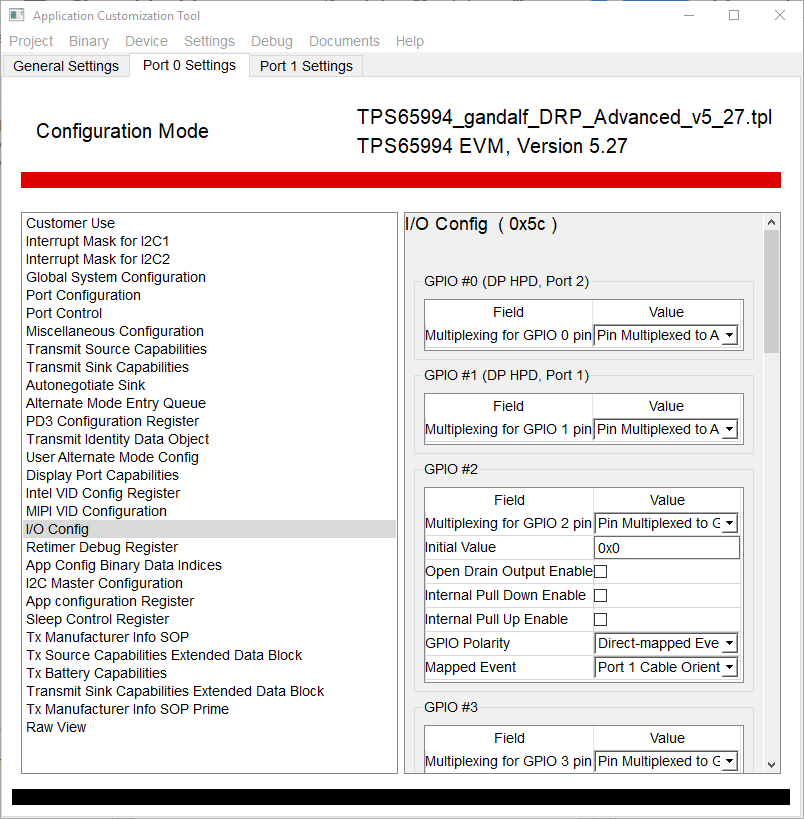 Figure 5-2 I/O Config
Register
Figure 5-2 I/O Config
Register - After defining the registers, use the Device tab and flash app firmware to
EEPROM to load the new configurations to the device. Ensure that the correct
adapter is selected. For this case, select the Tiva adapter.
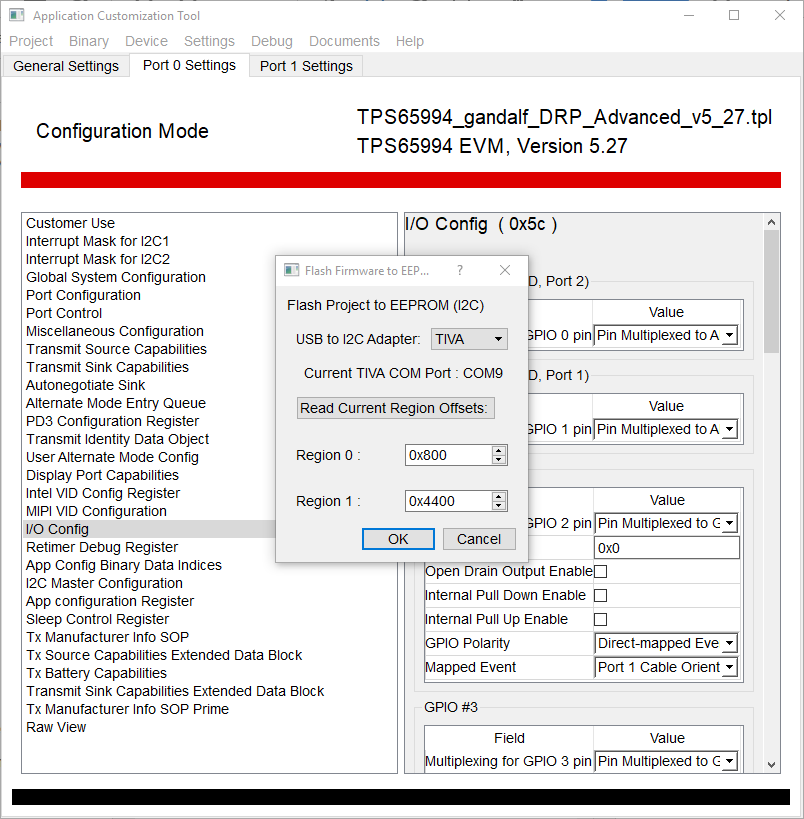 Figure 5-3 Flash Project to
EEPROM (I2C)
Figure 5-3 Flash Project to
EEPROM (I2C)