SNAU246A June 2020 – January 2021 LMX2820
8 Troubleshooting Guide
If the EVM does not work as expected, use Figure 8-1 to identify potential root causes. Consider the following:
- Do not make modifications to the EVM or change the default settings until AFTER it is verified to be working.
- Register read back requires the correct software setup. See Section 4.2.4 for details.
- The POR current of the LMX2820EVM is approximately 220 mA.
- The power-down current of the LMX2820EVM is approximately 10 mA.
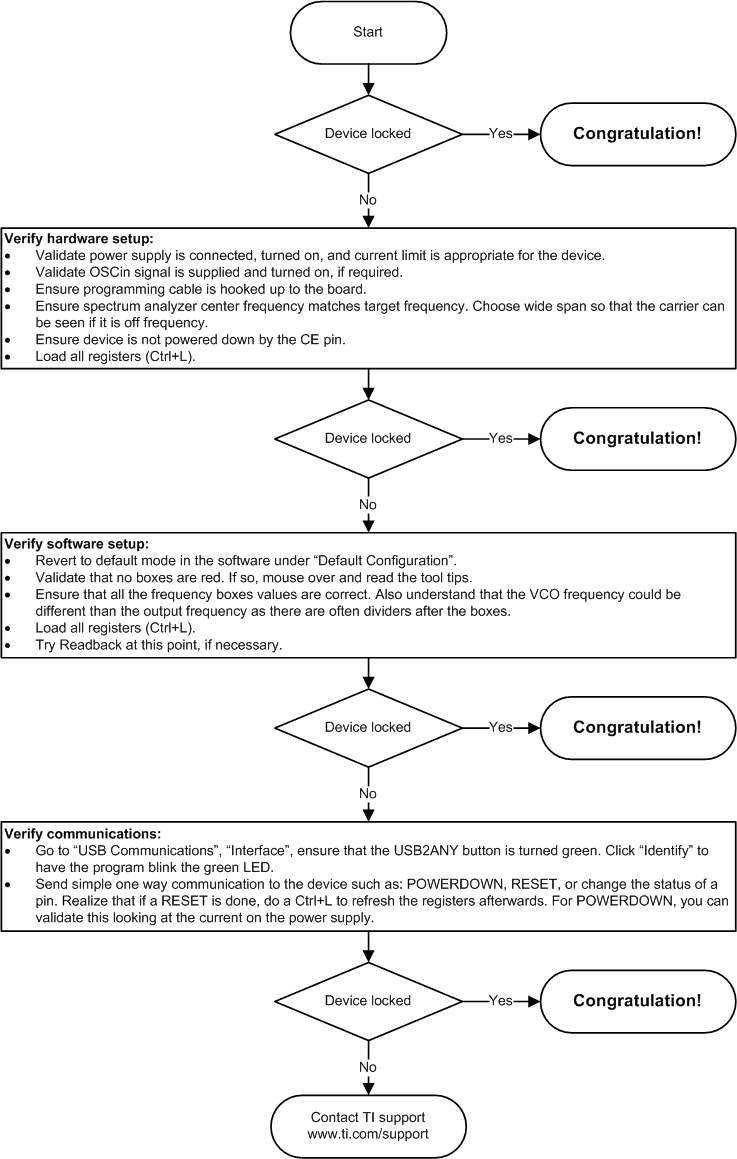 Figure 8-1 Troubleshooting Guide
Figure 8-1 Troubleshooting Guide