SNAU287 November 2023
- 1
- Description
- Features
- 4
- 1Evaluation Module Overview
- 2Hardware
- 3Software
- 4Hardware Design Files
- 5Additional Information
- 6Related Documentation
3.1.3.2 OTP Configuration
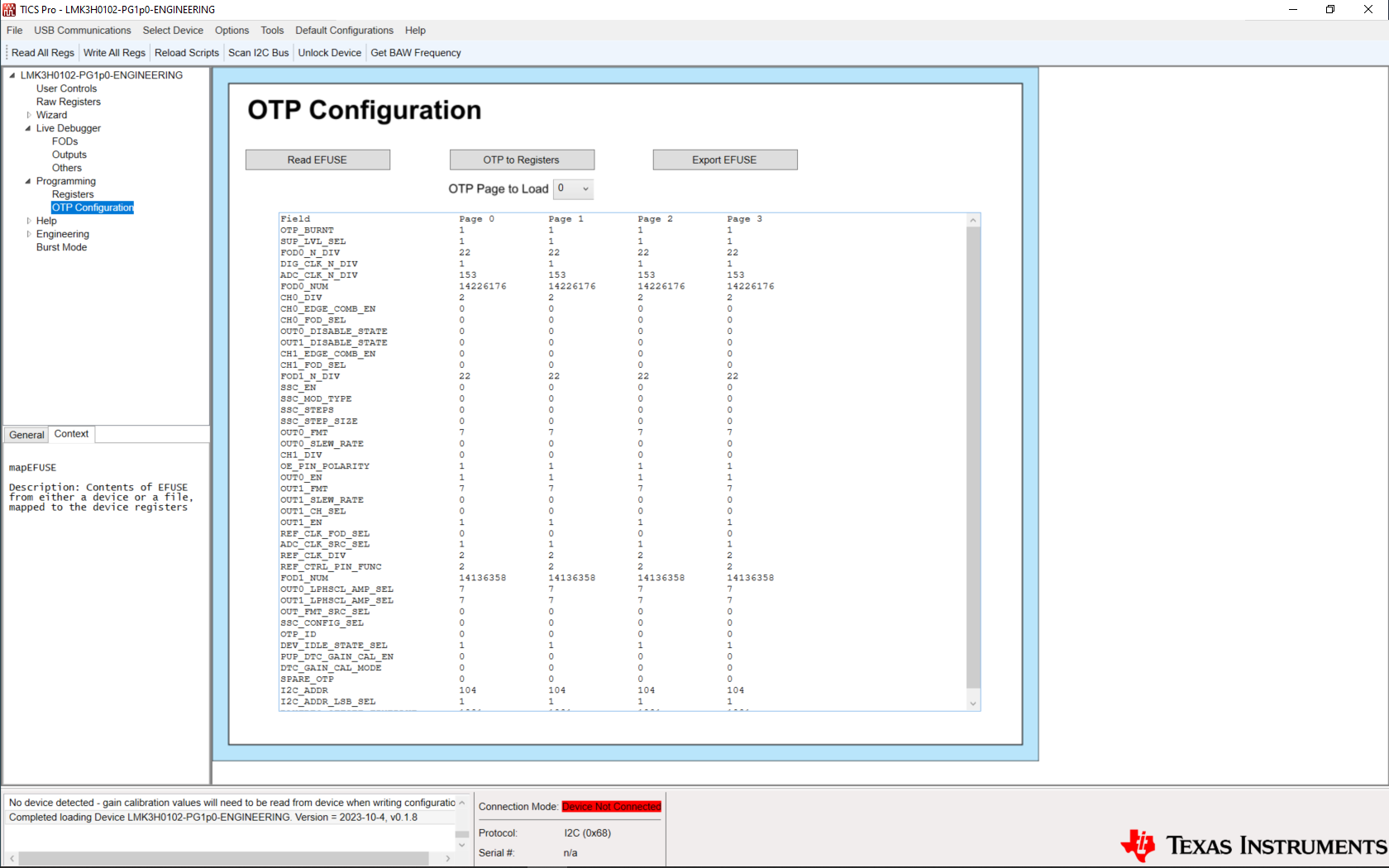 Figure 3-14 LMK3H0102 OTP Configuration Page
Figure 3-14 LMK3H0102 OTP Configuration PageThe OTP Configuration page is used for reading the EFUSE of the device. The Read EFUSE button reads the entirety of the EFUSE, and populates the relevant contents to the window below. The OTP to Registers button loads an OTP page to the active device registers. The page loaded is selected by the drop-down menu below the OTP to Registers button. The Export EFUSE button stores the contents of the window to a text file for future referencing, or providing to TI for analysis. Click the I2C + OTP button on the Wizard page to enable these GUI fields.