SPMA082 August 2021 TM4C1230C3PM , TM4C1230D5PM , TM4C1230E6PM , TM4C1230H6PM , TM4C1231C3PM , TM4C1231D5PM , TM4C1231D5PZ , TM4C1231E6PM , TM4C1231E6PZ , TM4C1231H6PGE , TM4C1231H6PM , TM4C1231H6PZ , TM4C1232C3PM , TM4C1232D5PM , TM4C1232E6PM , TM4C1232H6PM , TM4C1233C3PM , TM4C1233D5PM , TM4C1233D5PZ , TM4C1233E6PM , TM4C1233E6PZ , TM4C1233H6PGE , TM4C1233H6PM , TM4C1233H6PZ , TM4C1236D5PM , TM4C1236E6PM , TM4C1236H6PM , TM4C1237D5PM , TM4C1237D5PZ , TM4C1237E6PM , TM4C1237E6PZ , TM4C1237H6PGE , TM4C1237H6PM , TM4C1237H6PZ , TM4C123AE6PM , TM4C123AH6PM , TM4C123BE6PM , TM4C123BE6PZ , TM4C123BH6PGE , TM4C123BH6PM , TM4C123BH6PZ , TM4C123BH6ZRB , TM4C123FE6PM , TM4C123FH6PM , TM4C123GE6PM , TM4C123GE6PZ , TM4C123GH6PGE , TM4C123GH6PM , TM4C123GH6PZ , TM4C123GH6ZRB , TM4C1290NCPDT , TM4C1290NCZAD , TM4C1292NCPDT , TM4C1292NCZAD , TM4C1294KCPDT , TM4C1294NCPDT , TM4C1294NCZAD , TM4C1297NCZAD , TM4C1299KCZAD , TM4C1299NCZAD , TM4C129CNCPDT , TM4C129CNCZAD , TM4C129DNCPDT , TM4C129DNCZAD , TM4C129EKCPDT , TM4C129ENCPDT , TM4C129ENCZAD , TM4C129LNCZAD , TM4C129XKCZAD , TM4C129XNCZAD
1.4 Touch Display
There are various touch screen technologies available, but going into the details about each one is outside of the scope of this application report. Wikipedia has a good introduction on how different touch screen technologies work and the pros and cons among them. This application report will focus on demonstrating the possible interfaces the TM4C MCU can use to sense the input from the touch sensors. Figure 1-6 illustrates the possible interfaces the TM4C MCU can sense the touch inputs.
For display modules (either resistive or capacitive) that have the integrated touch controller, the interface to the touch sensors can be either the I2C or SPI interface. For resistive touch displays that do not have an integrated touch controller such as the Kentec320x240x16 display as shown in Figure 1-6(B), the host MCU can sense the inputs via the 4 or 5-wire sensor interface using the on-chip ADC and GPIO. TM4C's TivaWare library provides examples on how this can be done. For capacitive touch displays, it is advised that customers choose one that comes with the integrated touch controller as TM4C MCUs have no such hardware capability or software to implement this function.
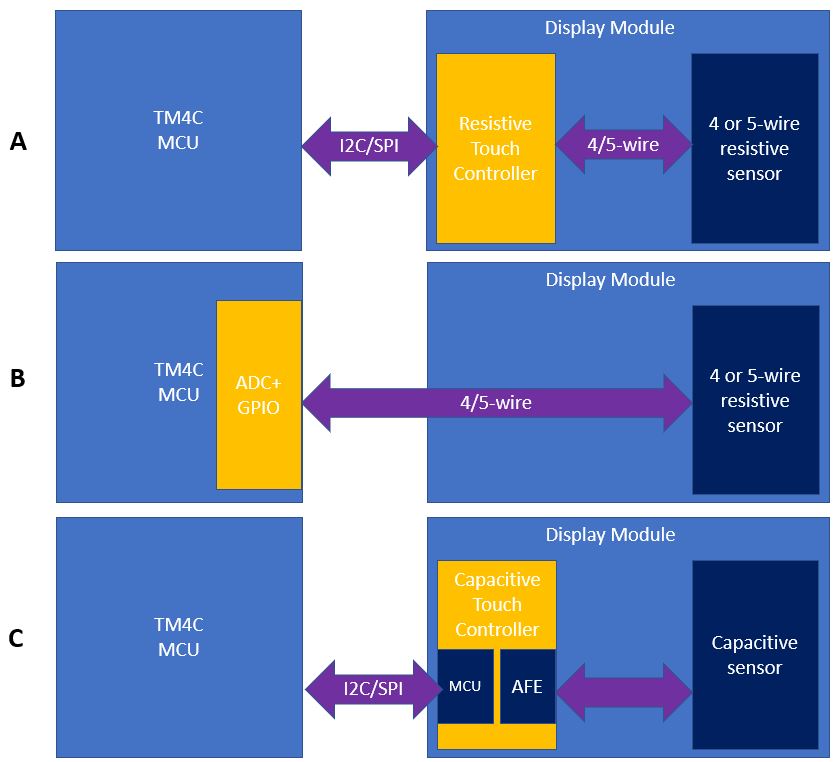 Figure 1-6 Touch Display Interface
Figure 1-6 Touch Display Interface