SPNA232A July 2016 – October 2019 RM41L232 , RM41L232 , RM42L432 , RM42L432 , RM44L520 , RM44L520 , RM44L920 , RM44L920 , RM46L430 , RM46L430 , RM46L440 , RM46L440 , RM46L450 , RM46L450 , RM46L830 , RM46L830 , RM46L840 , RM46L840 , RM46L850 , RM46L850 , RM46L852 , RM46L852 , RM48L530 , RM48L530 , RM48L540 , RM48L540 , RM48L730 , RM48L730 , RM48L740 , RM48L740 , RM48L940 , RM48L940 , RM48L950 , RM48L950 , RM48L952 , RM48L952 , RM57L843 , RM57L843 , TMS570LC4357 , TMS570LC4357 , TMS570LC4357-EP , TMS570LC4357-EP , TMS570LC4357-SEP , TMS570LC4357-SEP , TMS570LS0232 , TMS570LS0232 , TMS570LS0332 , TMS570LS0332 , TMS570LS0432 , TMS570LS0432 , TMS570LS0714 , TMS570LS0714 , TMS570LS0714-S , TMS570LS0714-S , TMS570LS0914 , TMS570LS0914 , TMS570LS10106 , TMS570LS10106 , TMS570LS10206 , TMS570LS10206 , TMS570LS1114 , TMS570LS1114 , TMS570LS1115 , TMS570LS1115 , TMS570LS1224 , TMS570LS1224 , TMS570LS1225 , TMS570LS1225 , TMS570LS1227 , TMS570LS1227 , TMS570LS20206 , TMS570LS20206 , TMS570LS20206-EP , TMS570LS20206-EP , TMS570LS20216 , TMS570LS20216 , TMS570LS20216-EP , TMS570LS20216-EP , TMS570LS2124 , TMS570LS2124 , TMS570LS2125 , TMS570LS2125 , TMS570LS2134 , TMS570LS2134 , TMS570LS2135 , TMS570LS2135 , TMS570LS2135-S , TMS570LS2135-S , TMS570LS3134 , TMS570LS3134 , TMS570LS3135 , TMS570LS3135
1.1.3 HALCoGen Key Generation
HALCoGen supports AJSM Key generation from HALCoGen version 4.06.00.
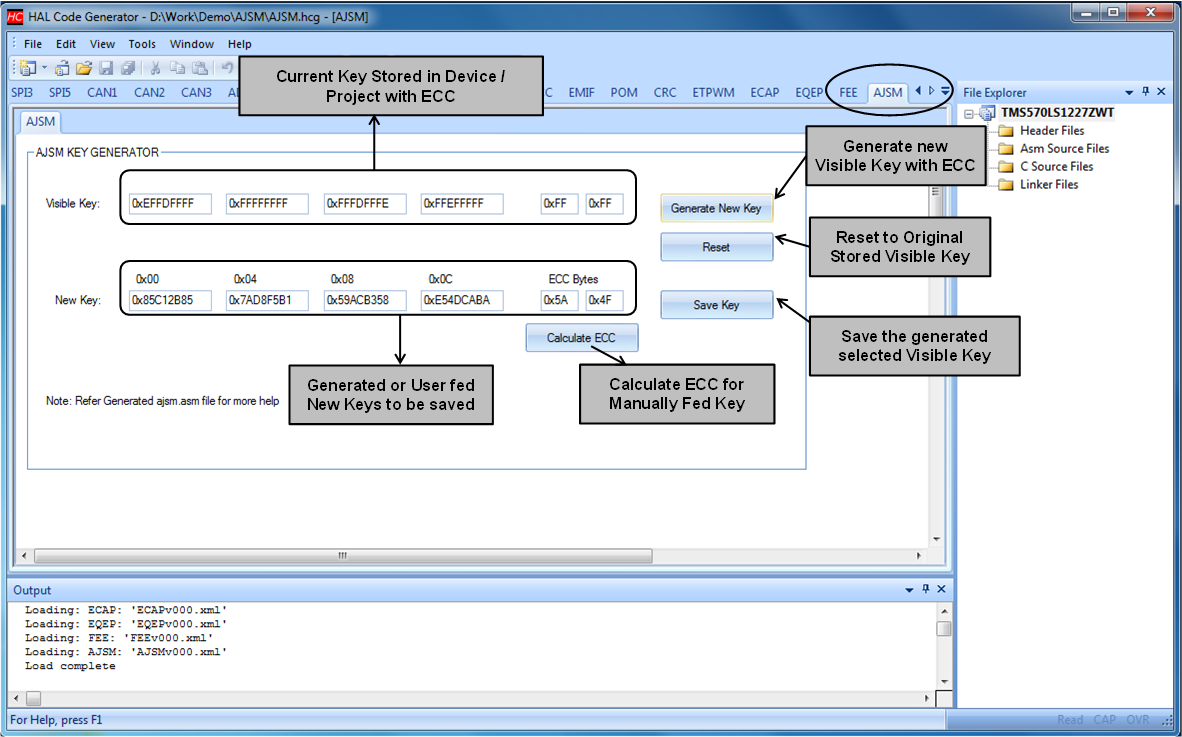 Figure 1. HAL Code Generator
Figure 1. HAL Code Generator The following steps have to be followed to generate AJSM Keys:
- Create a New or Open existing HALCoGen Project with HALCoGen Version 4.06.00 or Greater.
- Go to the “Driver Enable” tab and check 'Enable AJSM'.
- Options:
- Option 1 – HALCoGen Generate Key AJSM Unlock Key:
- Select Generate New Key, notice “New Key” fields Including the ECC bytes get updated with randomly generated keys.
- Once satisfied with the Key, choose “Save Key”. Notice the “New Key” gets saved to the “Visible Key”.
- Option 2 – Manually Feed Key:
- Feed in the necessary Keys directly to the “New Key” Fields.
- Select Calculate ECC.
- Once satisfied with the Key, choose “Save Key”. If the selected “New Key” does not flip “0” to “1“ with the current “Visible Key”, the “New Key” will replace the current “Visible Key”, otherwise you will be notified with an error message in the output window of HALCoGen. You might have to redo the Key selection or use “Generate New Key” to allow HALCoGen to provide a suitable key.
- Option 1 – HALCoGen Generate Key AJSM Unlock Key:
- Generate the code. File “ajsm.asm” gets generated, which contains the necessary memory or data section with the new AJSM keys. This new ajsm keyis stored in HALCoGen project and the next time this same project is opened this key will appears in the “Visible Key” Field.
- Memory section must be added to the linker file to program the "ajsm" data section to address location 0xF0000000 and “ajsmecc” data section to address location 0xF0400000, before building the project.