DLPU077A March 2019 – June 2019
2.5 Troubleshooting
| Problem | Possible solutions |
|---|---|
USB Communication Error
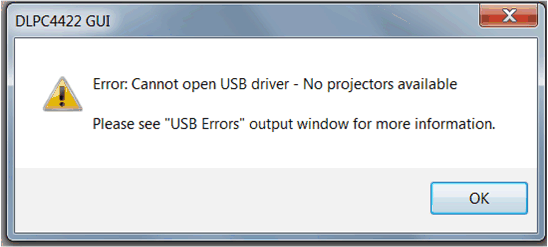 Figure 2-16 USB Communication Error Figure 2-16 USB Communication Error |
Verify the correct communication settings have been applied. Ensure the USB cable is connected both to the projector and computer. |
I2C communication error
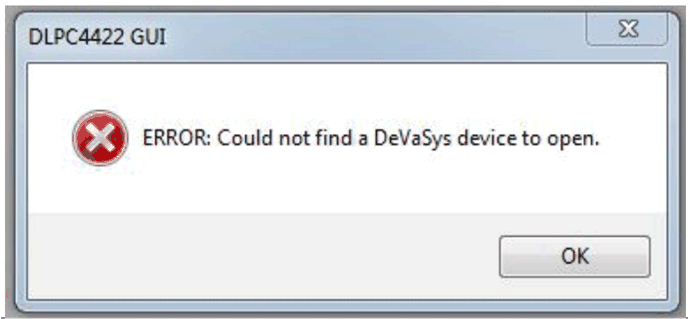 Figure 2-17 I2C communication error Figure 2-17 I2C communication error |
Verify the correct communication settings have been applied. Ensure a DeVaSys box and the appropriate USB and I2C cables are connected. |
Programming Mode error
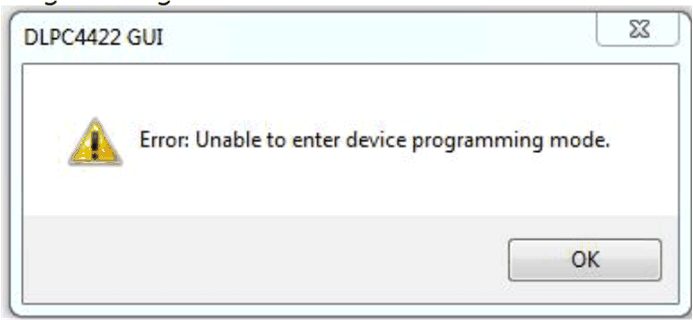 Figure 2-18 Programming Mode error Figure 2-18 Programming Mode error |
Please check your connection settings and try again. Note: If this occurs only occasionally, increase the programming delay to 20000ms.
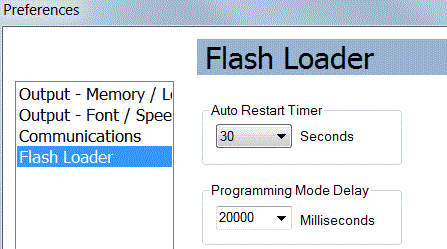 Figure 2-19 Device programming delay increase Figure 2-19 Device programming delay increase |
| Tool bars or panels missing |
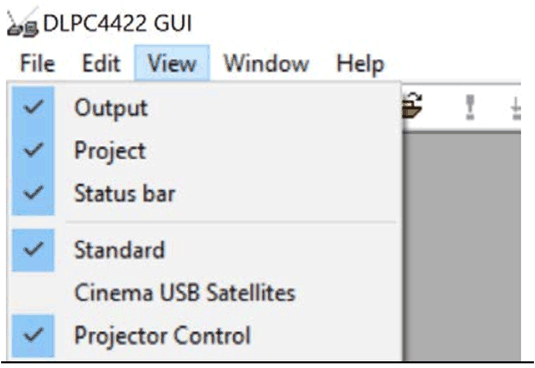 Figure 2-20 Tool bar and panel display settings Figure 2-20 Tool bar and panel display settings |