DLPU109 May 2021
2.2 Connecting the DLP471TEEVM, or DLP650TEEVM, to the DLPC7540EVM
Before connecting the DLP471TEEVM/DLP650TEEVM to the DLPC7540EVM, locate the two flex cables that are packaged with the DLP471TEEVM/DLP650TEEVM. Ensure the flex cables are not torn or damaged before connecting the DMD EVMs or the DLPC7540EVM.
The flex cables are exactly the same, meaning there is not a right or left cable. The cables are interchangeable.
Connect the DLP471TEEVM or DLP650TEEVM to the DLPC7540EVM formatter board by connecting the two flex cables matching the board connectors as listed in Table 2-2.
Table 2-2 Flex Cables Connection Assignment
| DLPC7540EVM (Formatter Board) | DLP471TEEVM/DLP650TEEVM |
|---|---|
| J7 | J1 |
| J10 | J2 |
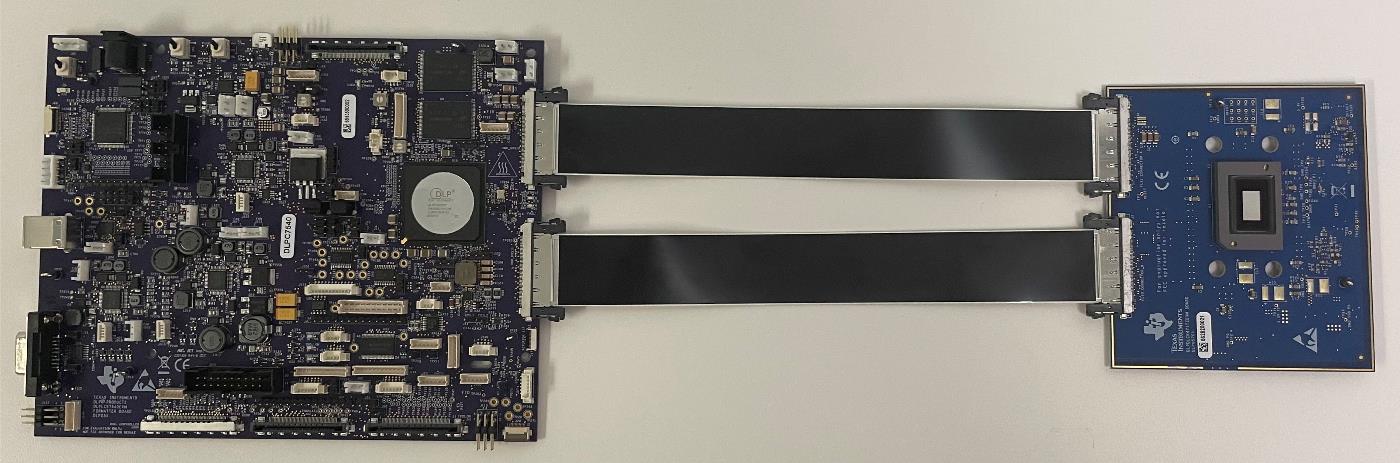 Figure 2-1 Formatter Board and DMD EVM Connected
Figure 2-1 Formatter Board and DMD EVM Connected