SLUAA11B February 2020 – August 2021 BQ769142 , BQ76922 , BQ76942 , BQ76952
- Trademarks
- 1Direct Commands
- 2Subcommands
- 3Reading and Writing RAM Registers
- 4I2C With CRC
-
5SPI
With
CRC Examples
- 5.1 Direct Command Example: Alarm Enable - 0x66
- 5.2 Direct Command Example: Cell 1 Voltage - 0x14
- 5.3 Subcommand Example: Device Number - 0x0001
- 5.4 Subcommand Example: FET_ENABLE - 0x0022
- 5.5 Subcommand Example: RESET - 0x0012
- 5.6 RAM Register Read Example: Enabled Protections A
- 5.7 RAM Register Write Example: Enabled Protections A
- 6Simple Code Examples
- 7References
- 8Revision History
2.3 FET_ENABLE - 0x0022
Some subcommands do not require a data read from the data buffer since they only provide an instruction. The FET_ENABLE subcommand is one example. This command is issued by writing 0x0022 to 0x3E.
Table 2-3 FET_ENABLE Subcommand
Description
| Command | Name | Description |
|---|---|---|
| 0x0022 | FET_ENABLE | Toggle FET_EN in Manufacturing Status. FET_EN = 0 means FET Test Mode. FET_EN = 1 means Firmware FET Control. |
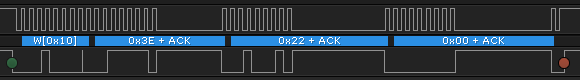 Figure 2-3 Captured I2C Waveform for
FET_ENABLE Subcommand
Figure 2-3 Captured I2C Waveform for
FET_ENABLE Subcommand