SLUAAL1 June 2022 UCD90120A , UCD90124A , UCD90160 , UCD90160A , UCD90320 , UCD90320U , UCD9090 , UCD9090A
3 PMBus™ Commands to Access GPIO
UCD90xxx sequencer provides a pair of commands to access GPIO pins. These two commands are GPIO_SELECT (command code 0xFA) and GPIO_CONFIG (command code 0xFB). Both commands follow read/write protocol defined by SMBUS as shown in Figure 3-1.
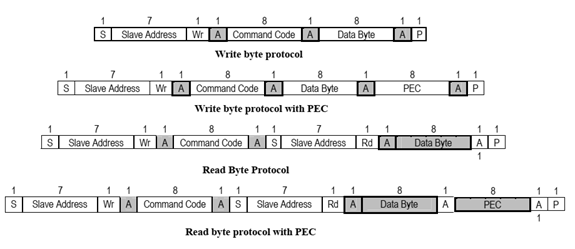 Figure 3-1 Write-Read Byte
Protocol
Figure 3-1 Write-Read Byte
Protocol