SNLU301 November 2021 SN75LVPE5412 , SN75LVPE5421
- Trademarks
- 1Introduction
-
2Description
- 2.1 Redriver-Mux 5-Level I/O Control Inputs
- 2.2 Redriver-Mux Modes of Operation
- 2.3 Redriver-Mux SMBus or I2C Register Control Interface
- 2.4 Redriver-Mux Equalization Control
- 2.5 Redriver-Mux RX Detect State Machine
- 2.6 Redriver-Mux DC Gain Control
- 2.7 DS320PR412-421EVM Global Controls
- 2.8 DS320PR412-421EVM Downstream Devices Control
- 2.9 DS320PR412-421EVM Upstream Devices Control
- 2.10 Quick-Start Guide (Pin Mode)
- 2.11 Quick-Start Guide (SMBus Slave Mode)
- 3Schematics
- 4PCB Layouts
- 5Bill of Materials
2.11 Quick-Start Guide (SMBus Slave Mode)
Configure all devices to operate in the SMBus Slave Mode by setting their MODE pins to the L1 level, each redriver is assigned a unique SMBus secondary address. This is accomplished by placing shunts as shown in Table 2-11.
Table 2-11 SMBus/I2C Mode Shunt Configuration
| SHNT# | HEADER | SHUNT ACROSS PINS |
|---|---|---|
| 1 | J1 - J4 | 1-2 |
| 2 | JMP7 | 1-2 |
| 3 | JMP8 | 2-3 |
| 4 | JMP17 | 2-3 |
| 5 | JMP18 | 2-3 |
| 6 | JMP19 | 2-3 |
| 7 | J17 | 1-2, 3-4 |
| 8 | J18 | 1-2, 3-4 |
| 9 | J19 | 1-2, 3-4 |
| 10 | J20 | 1-2, 3-4 |
| 11 | J21 | 1-2, 3-4 |
| 12 | JMP1 | 5-6 |
| 13 | JMP2 | 3-4 |
| 14 | JMP3 | 3-4 |
| 15 | J30 | 9-10 |
| 16 | J23 | 9-10 |
| 17 | JMP4 | 7-8 |
| 18 | JMP5 | 3-4 |
| 19 | JMP6 | 3-4 |
| 20 | J24 | 9-10 |
| 21 | J25 | 9-10 |
| 22 | JMP9 | 1-2 |
| 23 | JMP10 | 1-2 |
| 24 | JMP11 | 3-4 |
| 25 | J26 | 9-10 |
| 26 | J27 | 9-10 |
| 27 | JMP14 | 3-4 |
| 28 | JMP15 | 1-2 |
| 29 | JMP16 | 3-4 |
| 30 | J28 | 9-10 |
| 31 | J29 | 9-10 |
- Connect USB2ANY or Aardvark Adapter to P4 (Note that the Adapter is not supplied with the DS320PR412-421EVM). Install shunt on JMP17 across pins 1-2 for USB2ANY, 3-4 for Aardvark.
- Install SigCon Architect Version 3.0.0.16 application and the DS320PR412-421 profile.
- Plug the EVM into a PCIe x16 server motherboard slot. Ensure the motherboard is powered down before installing the EVM or configured for hot-plug operation.
- Install a compatible PCIe endpoint card into the straddle connector of the EVM.
- Power-up the motherboard.
- Start the SigCon Architect application.
- Select the DS320PR412-421 Configuration Page and select the Apply box to enable the device profile. If necessary, edit device addresses in the Edit Device Addresses box.
- In the DS320PR412-421 High Level Page, select Block Diagram as shown in Figure 2-1.
- Select desired EQ Settings and Driver VOD.
- Select the devices to which you want to apply the selected settings and click the Apply to All Channels button.
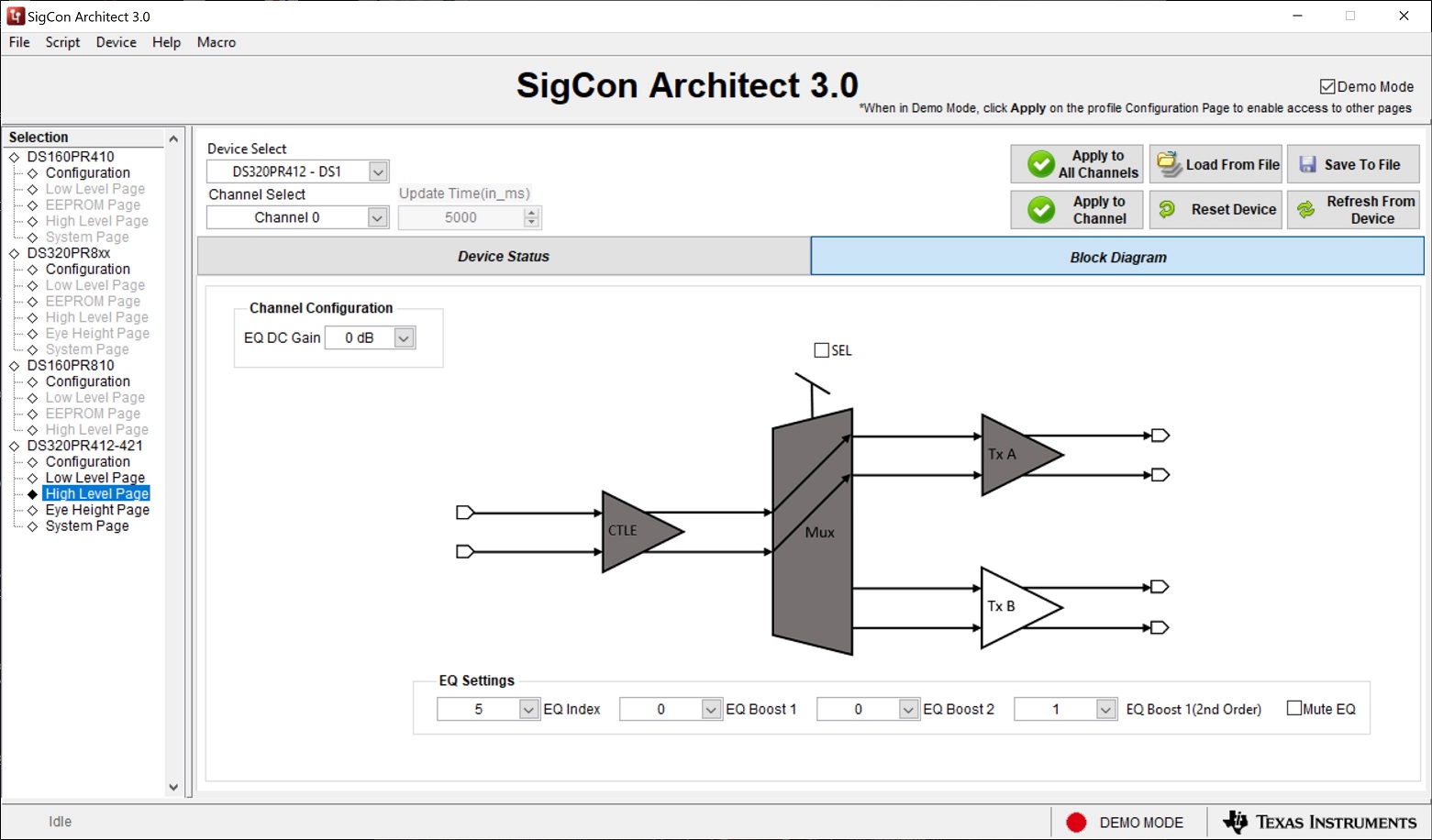 Figure 2-1 SigCon Architect DS320PR412-421 High Level Page
Figure 2-1 SigCon Architect DS320PR412-421 High Level Page