SPMA084 December 2021 TM4C1230C3PM , TM4C1230C3PM , TM4C1230D5PM , TM4C1230D5PM , TM4C1230E6PM , TM4C1230E6PM , TM4C1230H6PM , TM4C1230H6PM , TM4C1231C3PM , TM4C1231C3PM , TM4C1231D5PM , TM4C1231D5PM , TM4C1231D5PZ , TM4C1231D5PZ , TM4C1231E6PM , TM4C1231E6PM , TM4C1231E6PZ , TM4C1231E6PZ , TM4C1231H6PGE , TM4C1231H6PGE , TM4C1231H6PM , TM4C1231H6PM , TM4C1231H6PZ , TM4C1231H6PZ , TM4C1232C3PM , TM4C1232C3PM , TM4C1232D5PM , TM4C1232D5PM , TM4C1232E6PM , TM4C1232E6PM , TM4C1232H6PM , TM4C1232H6PM , TM4C1233C3PM , TM4C1233C3PM , TM4C1233D5PM , TM4C1233D5PM , TM4C1233D5PZ , TM4C1233D5PZ , TM4C1233E6PM , TM4C1233E6PM , TM4C1233E6PZ , TM4C1233E6PZ , TM4C1233H6PGE , TM4C1233H6PGE , TM4C1233H6PM , TM4C1233H6PM , TM4C1233H6PZ , TM4C1233H6PZ , TM4C1236D5PM , TM4C1236D5PM , TM4C1236E6PM , TM4C1236E6PM , TM4C1236H6PM , TM4C1236H6PM , TM4C1237D5PM , TM4C1237D5PM , TM4C1237D5PZ , TM4C1237D5PZ , TM4C1237E6PM , TM4C1237E6PM , TM4C1237E6PZ , TM4C1237E6PZ , TM4C1237H6PGE , TM4C1237H6PGE , TM4C1237H6PM , TM4C1237H6PM , TM4C1237H6PZ , TM4C1237H6PZ , TM4C123AE6PM , TM4C123AE6PM , TM4C123AH6PM , TM4C123AH6PM , TM4C123BE6PM , TM4C123BE6PM , TM4C123BE6PZ , TM4C123BE6PZ , TM4C123BH6PGE , TM4C123BH6PGE , TM4C123BH6PM , TM4C123BH6PM , TM4C123BH6PZ , TM4C123BH6PZ , TM4C123BH6ZRB , TM4C123BH6ZRB , TM4C123FE6PM , TM4C123FE6PM , TM4C123FH6PM , TM4C123FH6PM , TM4C123GE6PM , TM4C123GE6PM , TM4C123GE6PZ , TM4C123GE6PZ , TM4C123GH6PGE , TM4C123GH6PGE , TM4C123GH6PM , TM4C123GH6PM , TM4C123GH6PZ , TM4C123GH6PZ , TM4C123GH6ZRB , TM4C123GH6ZRB , TM4C1290NCPDT , TM4C1290NCPDT , TM4C1290NCZAD , TM4C1290NCZAD , TM4C1292NCPDT , TM4C1292NCPDT , TM4C1292NCZAD , TM4C1292NCZAD , TM4C1294KCPDT , TM4C1294KCPDT , TM4C1294NCPDT , TM4C1294NCPDT , TM4C1294NCZAD , TM4C1294NCZAD , TM4C1297NCZAD , TM4C1297NCZAD , TM4C1299KCZAD , TM4C1299KCZAD , TM4C1299NCZAD , TM4C1299NCZAD , TM4C129CNCPDT , TM4C129CNCPDT , TM4C129CNCZAD , TM4C129CNCZAD , TM4C129DNCPDT , TM4C129DNCPDT , TM4C129DNCZAD , TM4C129DNCZAD , TM4C129EKCPDT , TM4C129EKCPDT , TM4C129ENCPDT , TM4C129ENCPDT , TM4C129ENCZAD , TM4C129ENCZAD , TM4C129LNCZAD , TM4C129LNCZAD , TM4C129XKCZAD , TM4C129XKCZAD , TM4C129XNCZAD , TM4C129XNCZAD
- Trademarks
- 1Introduction
- 2Pulse Width Modulation (PWM) emulation of a DAC
- 3Audio Sampling Rate and Resolution Analysis
- 4Audio File Data Format
- 5Hardware Setup
-
6Application Examples
- 6.1 Examples: audio_playback_internal_wavefile_by_PWM_EKTM4C129 and audio_playback_internal_wavefile_by_SPIDAC_EKTM4C129
- 6.2 Examples: audio_playback_internal_wavefile_by_PWM_EKTM4C123 and audio_playback_internal_wavefile_by_SPIDAC_EKTM4C123
- 6.3 Examples: audio_playback_internal_wavefile_by_PWM and audio_playback_internal_wavefile_by_SPIDAC
- 6.4 Examples: audio_playback_with_sdcard_by_PWM and audio_playback_with_sdcard_by_SPIDAC
- 7Download and Import the Examples
- 8References
7 Download and Import the Examples
- To import the project into CCS,
first select the “File” -> ”Import”.
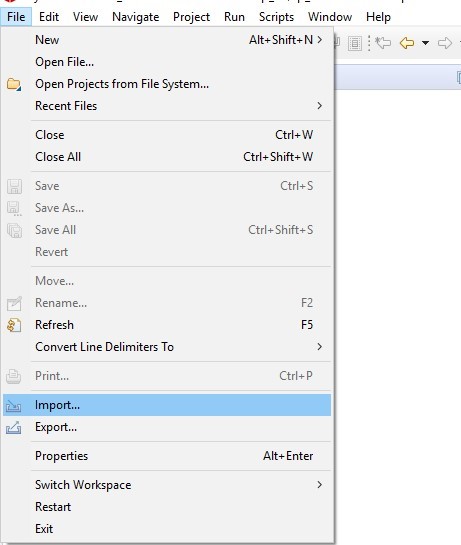 Figure 7-1 Import CCS Projects
Step 1
Figure 7-1 Import CCS Projects
Step 1 - Select
“CCS Projects” to import the examples and then click “Next”.
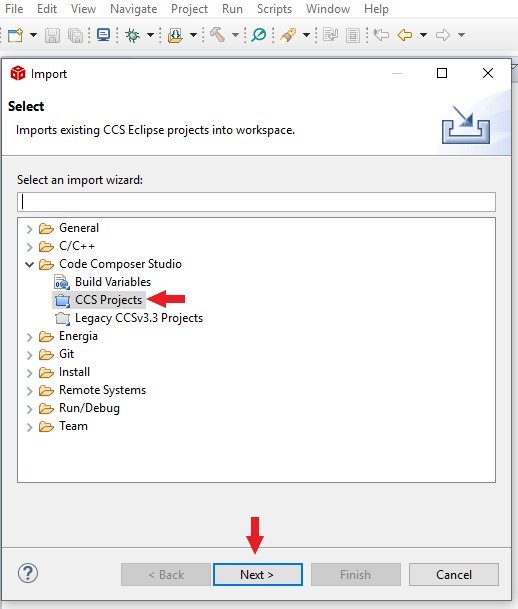 Figure 7-2 Import CCS Projects
Step 2
Figure 7-2 Import CCS Projects
Step 2 - Next,
provide the path to either the unzipped project by selecting the first radio
button or import the zip file directly by selecting the second radio button.
Click the “Copy projects into workspace”.
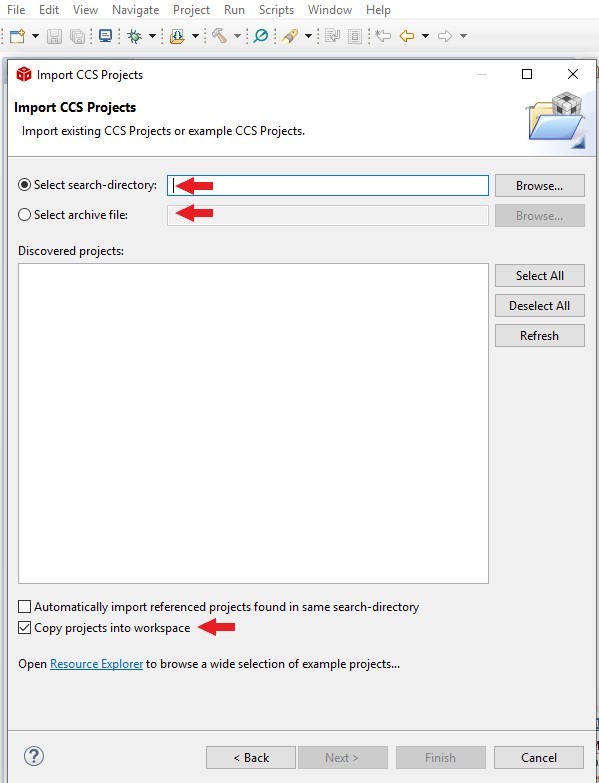 Figure 7-3 Import CCS Projects
Step 3
Figure 7-3 Import CCS Projects
Step 3 - After
the project path is provided, a total of eight discovered projects will show up.
First click “Select All” button and then click the “Finish” button to complete
the import.
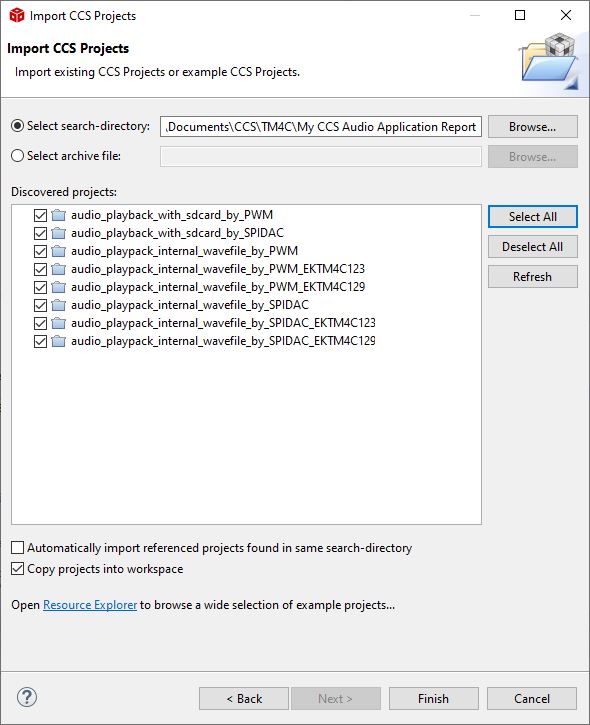 Figure 7-4 Import CCS Projects
Step 4
Figure 7-4 Import CCS Projects
Step 4