SPMU373A March 2021 – August 2022 TM4C1230C3PM , TM4C1230D5PM , TM4C1230E6PM , TM4C1230H6PM , TM4C1231C3PM , TM4C1231D5PM , TM4C1231D5PZ , TM4C1231E6PM , TM4C1231E6PZ , TM4C1231H6PGE , TM4C1231H6PM , TM4C1231H6PZ , TM4C1232C3PM , TM4C1232D5PM , TM4C1232E6PM , TM4C1232H6PM , TM4C1233C3PM , TM4C1233D5PM , TM4C1233D5PZ , TM4C1233E6PM , TM4C1233E6PZ , TM4C1233H6PGE , TM4C1233H6PM , TM4C1233H6PZ , TM4C1236D5PM , TM4C1236E6PM , TM4C1236H6PM , TM4C1237D5PM , TM4C1237D5PZ , TM4C1237E6PM , TM4C1237E6PZ , TM4C1237H6PGE , TM4C1237H6PM , TM4C1237H6PZ , TM4C123AE6PM , TM4C123AH6PM , TM4C123BE6PM , TM4C123BE6PZ , TM4C123BH6PGE , TM4C123BH6PM , TM4C123BH6PZ , TM4C123BH6ZRB , TM4C123FE6PM , TM4C123FH6PM , TM4C123GE6PM , TM4C123GE6PZ , TM4C123GH6PGE , TM4C123GH6PM , TM4C123GH6PZ , TM4C123GH6ZRB , TM4C123GH6ZXR , TM4C1290NCPDT , TM4C1290NCZAD , TM4C1292NCPDT , TM4C1292NCZAD , TM4C1294KCPDT , TM4C1294NCPDT , TM4C1294NCZAD , TM4C1297NCZAD , TM4C1299KCZAD , TM4C1299NCZAD , TM4C129CNCPDT , TM4C129CNCZAD , TM4C129DNCPDT , TM4C129DNCZAD , TM4C129EKCPDT , TM4C129ENCPDT , TM4C129ENCZAD , TM4C129LNCZAD , TM4C129XKCZAD , TM4C129XNCZAD
- Read This First
- 1Introduction to TivaWare SDK
- 2TivaWare Example Projects
- 3Linking Files and Libraries into a TivaWare Project in Code Composer Studio
- 4How to Debug a TivaWare Library
- 5How to Add TivaWare to an Existing CCS Project
- 6TivaWare Boot Loader
- 7Software Best Practices
- 8TM4C Resources
- 9Revision History
5.1 Path Variables
The first error that would occur if trying to add TivaWare to an existing project is that the paths to specific files and folders would not be correctly linked inside of the project properties. Inside of each TivaWare project, there are several Include Paths that allow the compiler to find where specific files are located. The most important path is to the TivaWare root directory. This is defined as the path variable SW_ROOT in TivaWare projects, but it does not necessarily have to be added as a path variable. It is possible to add the include option just navigating to the folder. However, as SW_ROOT can be re-used for multiple other situations, it is recommended to add the path variable.
To add the path variable, go into the Project Properties and navigate to Resource → Linked Resources. There should be a list of existing folders that are linked as seen in Figure 6-1. To add the SW_ROOT path, click ‘New’. Name the path ‘SW_ROOT’ and then click ‘Folder’. Navigate to your TivaWare installation folder (on Windows by default this will be C:\ti\TivaWare_C_Series-2.2.0.295) and click ‘Select Folder’. Verify the path is correct and then click ‘Ok’.
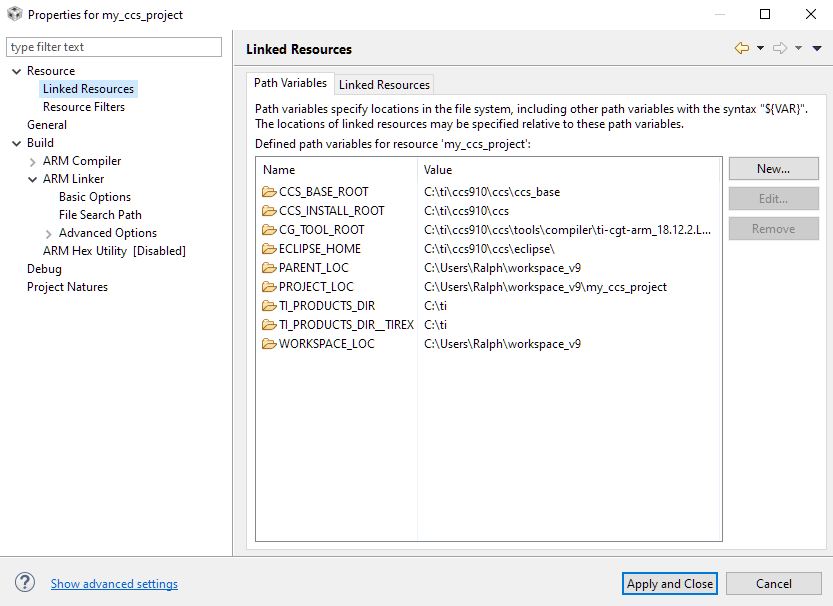 Figure 5-1 Path Variables Menu in CCS
Project Properties
Figure 5-1 Path Variables Menu in CCS
Project Properties