SWRU437B September 2015 – June 2020 WL1801MOD , WL1805MOD , WL1807MOD , WL1831MOD , WL1835MOD , WL1837MOD
9.6.2 Bluetooth PCM
There are two lines that can be bidirectional (CLK/FSYNC) to support master and slave configuration and two directional pins: AUD_OUT (output) and AUD_IN (input).
All four lines should be connected to the HOST PCM interface.
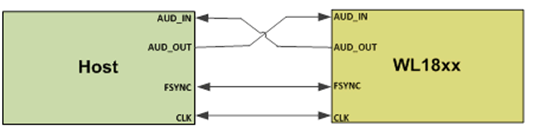 Figure 10. HOST PCM Interface
Figure 10. HOST PCM Interface In case the PCM interface is not used, leave not connected (N.C.).
Table 9. PCM Interface Lines
| Pin Number | Name | Type | Description |
|---|---|---|---|
| 56 | BT_AUD_IN | I | Bluetooth PCM data output |
| 57 | BT_AUD_OUT | O | Bluetooth PCM data output |
| 58 | BT_AUD_FSYNC | I/O | Bluetooth PCM frame sync input or output |
| 60 | BT_AUD_CLK | I/O | Bluetooth PCM clock input or output |