SBOU180B november 2016 – july 2023 INA260
4.1 Configuration Tool
The Configuration tool allows the user to modify the operating conditions of the INA260 as required. User-specified settings are translated to I2C frames and written to the appropriate device registers whenever the user clicks the Write All Reg button. Equivalently, enabling the Auto-Write button causes immediate register updates whenever changes are detected. Figure 4-1 shows the Configuration page of the GIU.
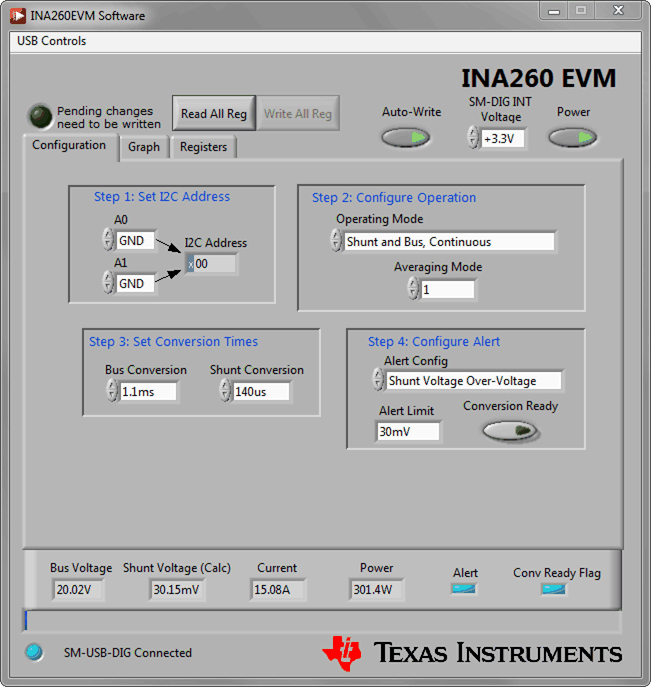 Figure 4-1 Configuration Page
Figure 4-1 Configuration Page