SBOU180B november 2016 – july 2023 INA260
1.1 INA260EVM-PDK Contents
Table 1-1 summarizes the contents of the INA260EVM kit. Figure 1-1 shows all included hardware. Contact the Texas Instruments customer support center if any component is missing.
Note:
This EVM kit requires the INA260EVM GUI software, which is available for download through the INA260 design & development folder. TI recommends users check the INA260 product folder on the TI website at www.ti.com to verify that they have the latest versions of the related software.
Table 1-1 INA260EVM Kit Contents
|
ITEM |
QUANTITY |
|---|---|
| INA260EVM PCB test board | 1 |
| SM-USB-DIG platform PCB | 1 |
| USB extender cable | 1 |
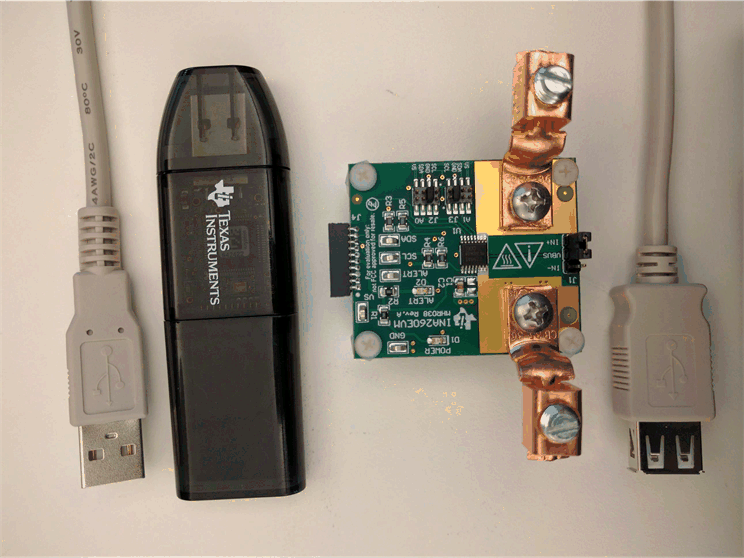 Figure 1-1 Hardware
Included with the INA260EVM Kit
Figure 1-1 Hardware
Included with the INA260EVM Kit