TIDUF33 june 2023
- 1
- Description
- Resources
- Features
- Applications
- 6
- 1System Description
- 2System Overview
-
3Hardware, Software, Testing Requirements,
and Test Results
- 3.1 Hardware Requirements
- 3.2 Software Requirements
- 3.3 Test Setup
- 3.4 Test Procedure
- 3.5 Test Results
- 4Design and Documentation Support
- 5About the Author
3.4.3.1 Setting Software Options for Lab 2
- To run this lab, make sure the hardware is set up as outlined in the previous section,Section 3.4.2.
- Open the CCS project as outlined in Section 3.2.1. If using the powerSUITE, go to Step 3, otherwise jump to Step 4.
- Open the SYSCONFIG page and
select under the Build Options section:
- Select Lab 2: Closed Loop CC Single Phase for the Lab.
- Change the Phase Enabled to Phase 1 or Phase 2>
- Set the SFRA Enable/Disable to 1.
- Open the Compensation
Designer
 by clicking the Run Compensation
Design button.
by clicking the Run Compensation
Design button. - The compensation designer then launches and prompts the user to select a valid SFRA data file. Import the SFRA data from the run in Lab 1 into the compensation designer to design a two-pole, two-zero compensator. Keep more margins during this iteration of the design to make sure that when the loop is closed, the system is stable.
- Figure 3-24 shows compensation parameters for the Current Loop.
- Click on the Save Comp button to save the compensation. Close the Compensation Designer tool.
- Save the SYSCONFIG page.
- When using non-powerSuite version
of the project, Build Settings are directly modified in
solution_settings.h file. Compensation Designer is found at
C2000Ware_DigitalPower_Install_Location\powerSUITE\source\utils.
#define LAB_NUMBER (2)#define PHASE_NUMBER (1)#define SFRA_ENABLED (true)
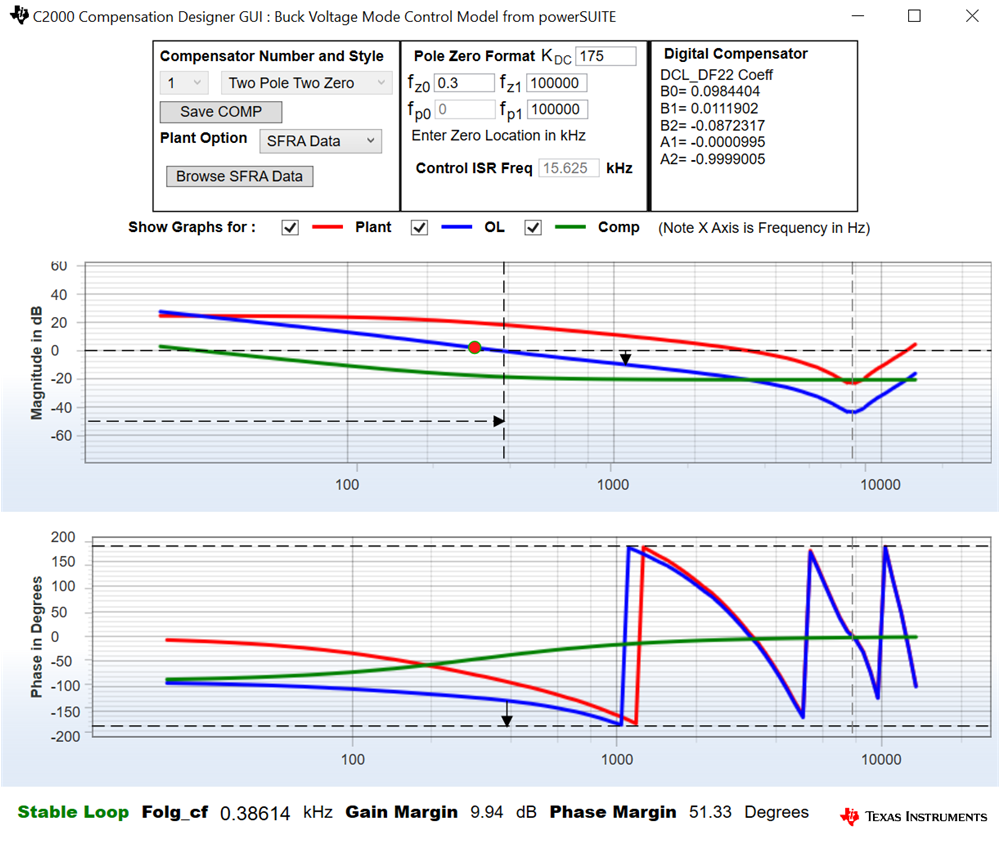 Figure 3-16 Tuning Current Loop Using
Compensation Designer
Figure 3-16 Tuning Current Loop Using
Compensation Designer