SLVUC46D March 2021 – November 2023
2.3 LED Indicators
Figure 2-7 shows the physical location of each LED indicator on the EVM. Placement is the same for all EVMs in the family.
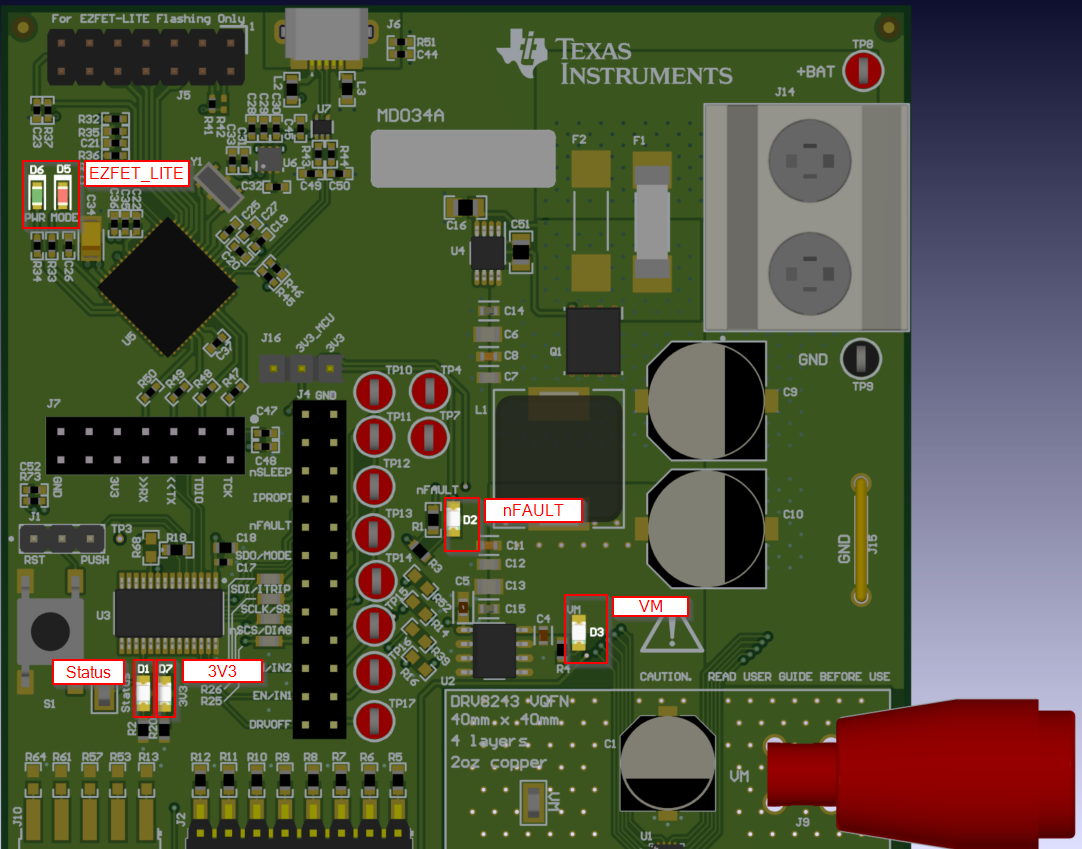 Figure 2-7 EVM LED Indicators
Figure 2-7 EVM LED IndicatorsRefer to Table 2-3 for descriptions of each LED on the EVM.
Table 2-3 EVM LED Indicators and their
Functions
| Designator | Label | Description |
|---|---|---|
| D1 | Status | Indicates MCU execution and DRV status. Flashing approximately 0.1 Hz: DRV in sleep mode Flashing approximately 1 Hz: DRV ready, outputs disabled Continuously on: DRV output enabled/ active Alternating with nFAULT: MCU abort exceptionThis LED flashes continuously until VM power supply is turned on. |
| D2 | nFAULT | Indicates fault condition. Normally off. To briefly see this LED flash when the MCU becomes active or RESET is pressed is normal. |
| D3 | VM | VM supply indicator. Normally on if supply connected to +BAT input. |
| D5 | MODE | EZFET_LITE mode indicator. Normally on during GUI control. On/ flashing when using JTAG interface. |
| D6 | PWR | EZFET_LITE power indicator (must be active for GUI control). |
| D7 | 3V3 | 3.3 V for MCU (must be active for GUI control). |