SBAU321B November 2018 – June 2021 ADS7142 , ADS7142-Q1
4.3.1 Default Mode
On power up, the device is in Manual Mode with single-ended and dual-channel configuration and it samples the analog input applied on Channel 0 (AIN0-GND). In this mode, the device uses high-frequency oscillator for conversions. Figure 4-7 highlights the ADS7142-Q1 GUI working in Manual Mode: Default State.
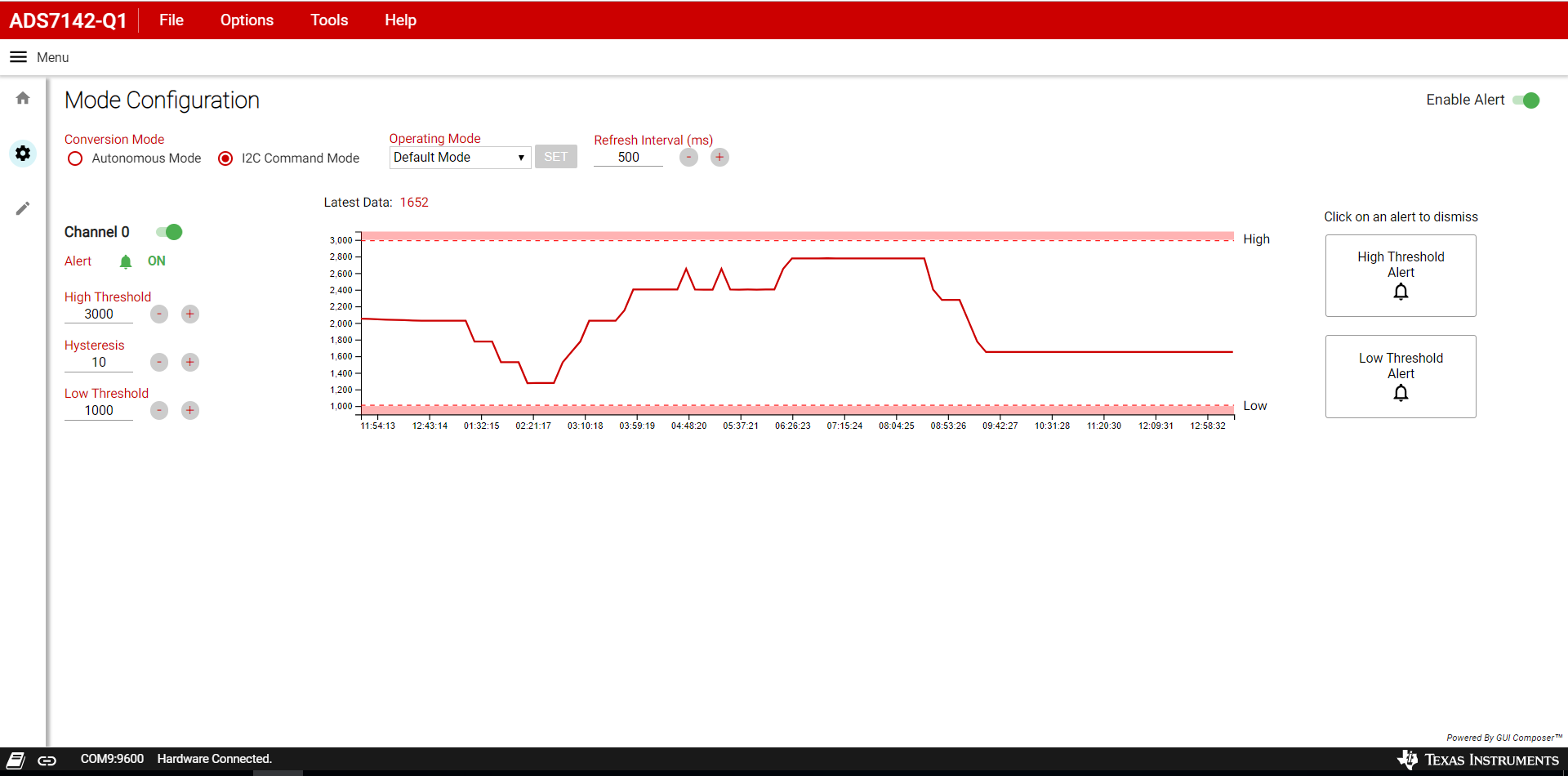 Figure 4-7 Operation in Default Manual Mode
Figure 4-7 Operation in Default Manual Mode