SBAU321B November 2018 – June 2021 ADS7142 , ADS7142-Q1
3.3.4 General Instructions
This section describes the steps involved in selecting functional modes of operation or channel-specific configurations and capturing the data in the selected functional mode:
- Enable All Channels and Enable Alert on the top right corner of GUI page.
- Enter channel-specific configurations such as high and low thresholds, hysteresis, and Alert functionality.
- Select Conversion Mode by clicking on either Autonomous Mode or Manual Mode.
- Select the Operating Mode from drop-down menu and click SET to write register specific to that particular mode.
- Press Start Sequence to capture conversion data from ADS7142-Q1.
Note:
The Start Sequence button will remain disabled until the selected Functional Mode is SET as step 4 indicates.
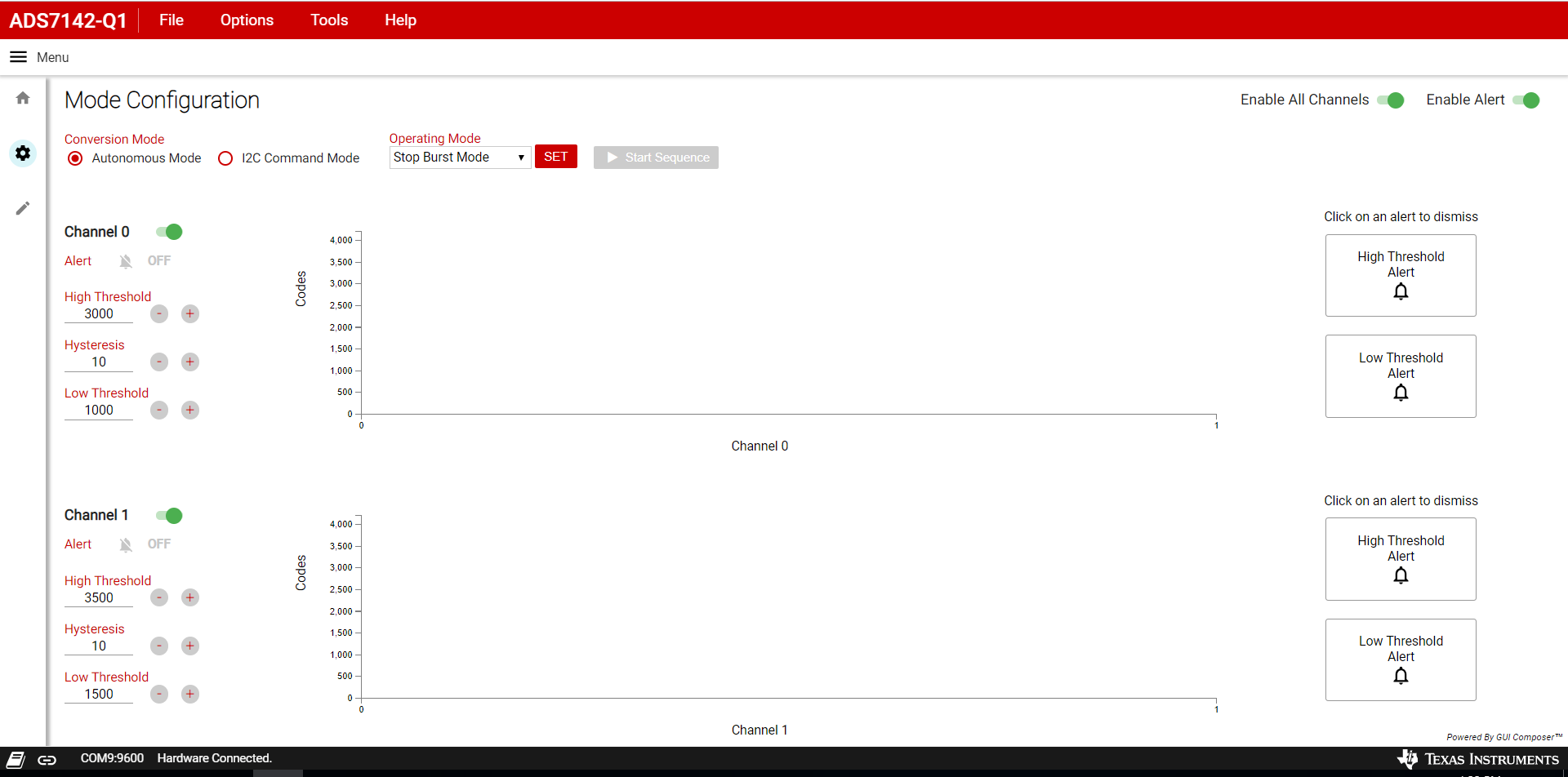 Figure 3-6 ADS7142-Q1 General Instructions Page
Figure 3-6 ADS7142-Q1 General Instructions Page