SLAU892 March 2023 AFE11612-SEP
3.2.2.1.4 GPIO + Temp Subpage
Figure 3-8 shows the GPIO + Temp subpage. The GPIO + Temp page allows the user to view and access the AFE11612-SEP registers related to the three temperature monitoring functions. Press the READ TEMP button to enable a temperature conversion and update the temperature value for all temperature functions in degrees Celsius (°C) and hexadecimal. Additionally, these functions can be modified by adjusting the corresponding Hysteresis and nFactor values.
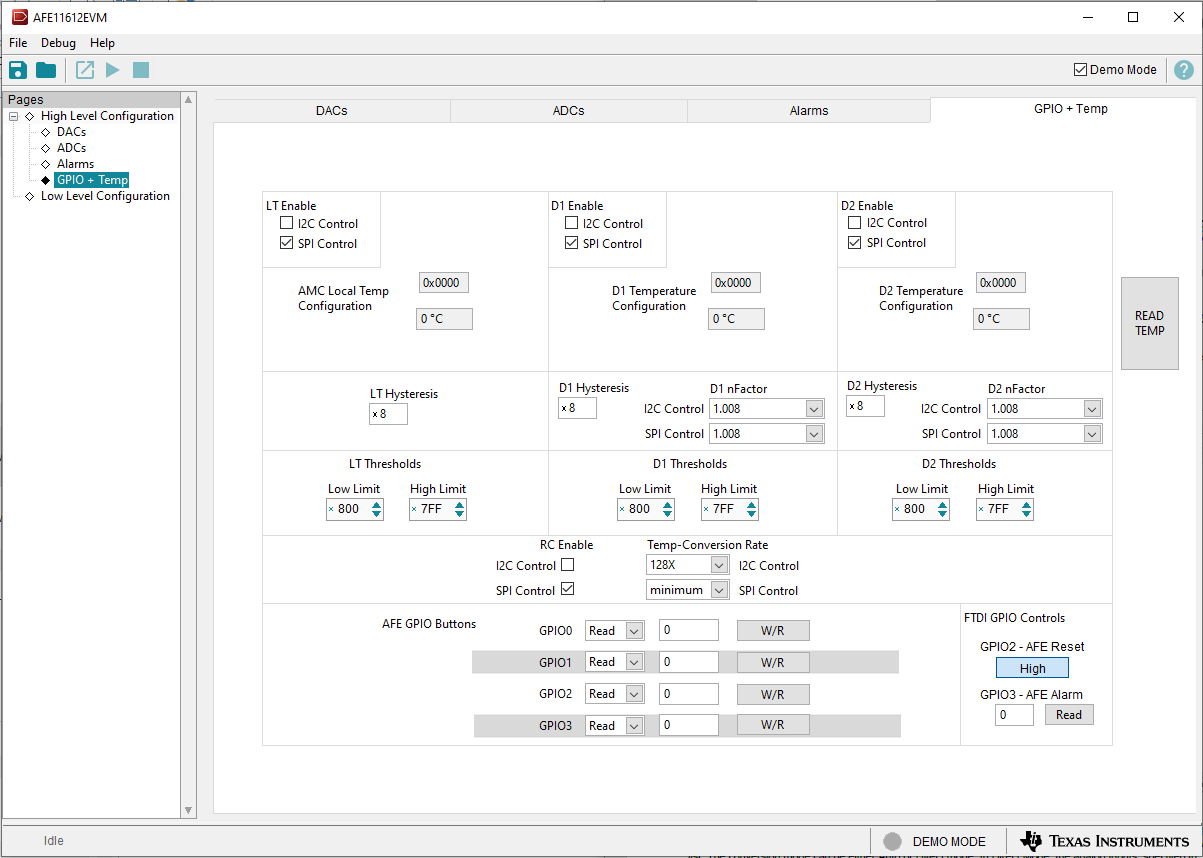 Figure 3-8 GPIO + Temp
Subpage
Figure 3-8 GPIO + Temp
Subpage