SLOA208B November 2014 – March 2019 TRF7970A , TRF7970A
-
NFC card emulation using the TRF7970A
- Trademarks
- Terms, Definitions, and Symbols
- 1 Introduction
- 2 Card Emulation
- 3 Configuration and Commands for Type 4 Tag Platforms
- 4 Hardware Description
- 5 Card Emulation Firmware Example
- 6 Quick Start Guide
- 7 Operational Overview
- 8 Card Emulation Interoperability Results
- 9 Conclusion
- 10 References
- Revision History
1 Introduction
The TRF7970A supports three operational modes: reader/writer, card emulation, and peer-to-peer. This document describes on how to use the TRF7970A in card emulation mode. Card emulation allows an NFC enabled system to act as or 'emulate' a tag platform. In the case of the TRF7970A, it is possible to emulate both Type 4A and Type 4B tags concurrently. This feature is a differentiator when compared to static tags that typically offer a single tag type platform.
Card emulation for Type 4A uses ISO/IEC 14443A technology at a baud rate of 106 kbps. Card emulation for Type 4B uses ISO/IEC 14443B technology at a baud rate of 106 kbps. After technology selection for either mode has been completed, the higher layers are the same (as shown in Figure 1).
When configured for the aforementioned mode, the TRF7970A transceiver behaves as an emulated card, so it does not produce its own RF field. When a RF field is presented from a reader, and properly formatted commands are issued, the transceiver load modulates the reader's field to communicate with it.
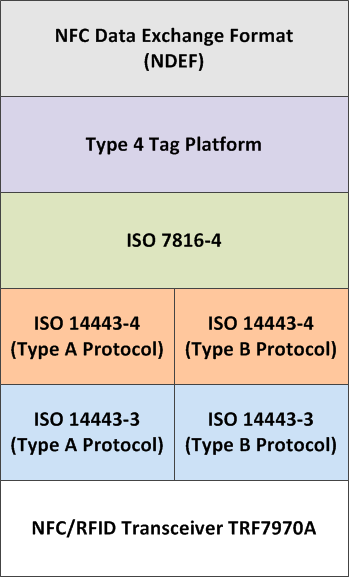 Figure 1. Card Emulation Layers Including the PHY (TRF7970A)
Figure 1. Card Emulation Layers Including the PHY (TRF7970A) A 16-bit and a 32-bit microcontroller are used to interface with the TRF7970A to demonstrate a reference example of the card emulation mode. The firmware supports flexible functions that allow the user to enable or disable the supported card emulation modes. Additionally, the firmware demonstrates how to format various NDEF message types for card emulation applications, and allows NFC-enabled smart phones to write custom NDEF content to the device.
Table 1 lists the NFC-enabled devices that were used to validate the firmware.
Table 1. NFC Enabled Devices Used to Test Card Emulation
| Smartphone Model (Release Date) | Operating System | Kernel Version |
|---|---|---|
| Samsung Galaxy Nexus (Nov 2011) | Android 4.3 | 3.0.72 Jun 7 2013 |
| Samsung Galaxy S3 (AT&T) (June 2012) | Android 4.0.4 | 3.0.8 Aug 29 2012 |
| Samsung Galaxy S3 (T-Mobile) (June 2012) | Android 4.3 | 3.0.31 Mar 8 2014 |
| Asus Nexus 7 (July 2012) | Android 4.4.2 | 3.1.10 Nov 20 2013 |
| Samsung Galaxy Note 2 (Sept 2012) | Android 4.4.2 | 3.0.31 May 23 2014 |
| AU Arrows Fujitsu FJL21 (Oct 2012) | Android 4.0.4 | 3.0.21 Oct 16 2012 |
| Samsung S3 Mini (Oct 2012) | Android 4.4.2 | 3.4.0 Jun 9 2014 |
| Nokia Lumia 820 (Nov 2012) | Windows Phone 8 | 8.0.10328.78 |
| HP Elite Tablet (Nov 2012) | Windows 8 | Windows 8 Pro |
| Samsung Nexus 10 (Nov 2012) | Android 4.4.2 | 3.4.39 Nov 20 2013 |
| Google Nexus 4 (Nov 2012) | Android 4.4.4 | 3.4.0 Apr 16 2014 |
| Samsung Galaxy S4 (April 2013) | Android 4.4.4 | 3.4.0 Aug 27 2014 |
| Hisense Sero 7 Pro (June 2013) | Android 4.4.1 | 3.1.0 |
| Asus Nexus 7 (July 2013) | Android 4.4.3 | 3.4.0 Mar 18 2014 |
| Google Nexus 5 (Oct 2013) | Android 4.4.4 | 3.4.0 Mar 17 2014 |
| Samsung Galaxy S5 (April 2014) | Android 4.4.2 | 3.4.0 Jul 22 2014 |
| Sony Xperia Z3 (September 2014) | Android 4.4.4 | 3.4.0 Aug 19 2014 |