SLOU558B August 2022 – January 2023 DRV8452 , DRV8462 , DRV8962
- Abstract
- Trademarks
- 1 Introduction
- 2 Jumpers Table and Setup
- 3 Software Setup
- 4 Hardware Setup
- 5 Launching the DRV84xx_DRV82x2_DRV89x2-EVM GUI Application
- 6 GUI Operations DRV8461EVM, DRV8462EVM, and DRV8462VEVM
- 7 GUI Operations DRV8962EVM and DRV8962VEVM
- 8 GUI Operations DRV8262EVM and DRV8262VEVM
- 9 Updating Firmware
- 10Evaluation Hardware Overview
- A Appendix A
8.1 DRV8262 Dual H-Bridges
Connect the two brushed DC motors to the EVM screw terminal blocks J13 and J14. First motor, Motor-1 pair of wires should be connected to J14 and the second motor, Motor-2 pair of wires should be connected to J13. Turn on the VM power supply.
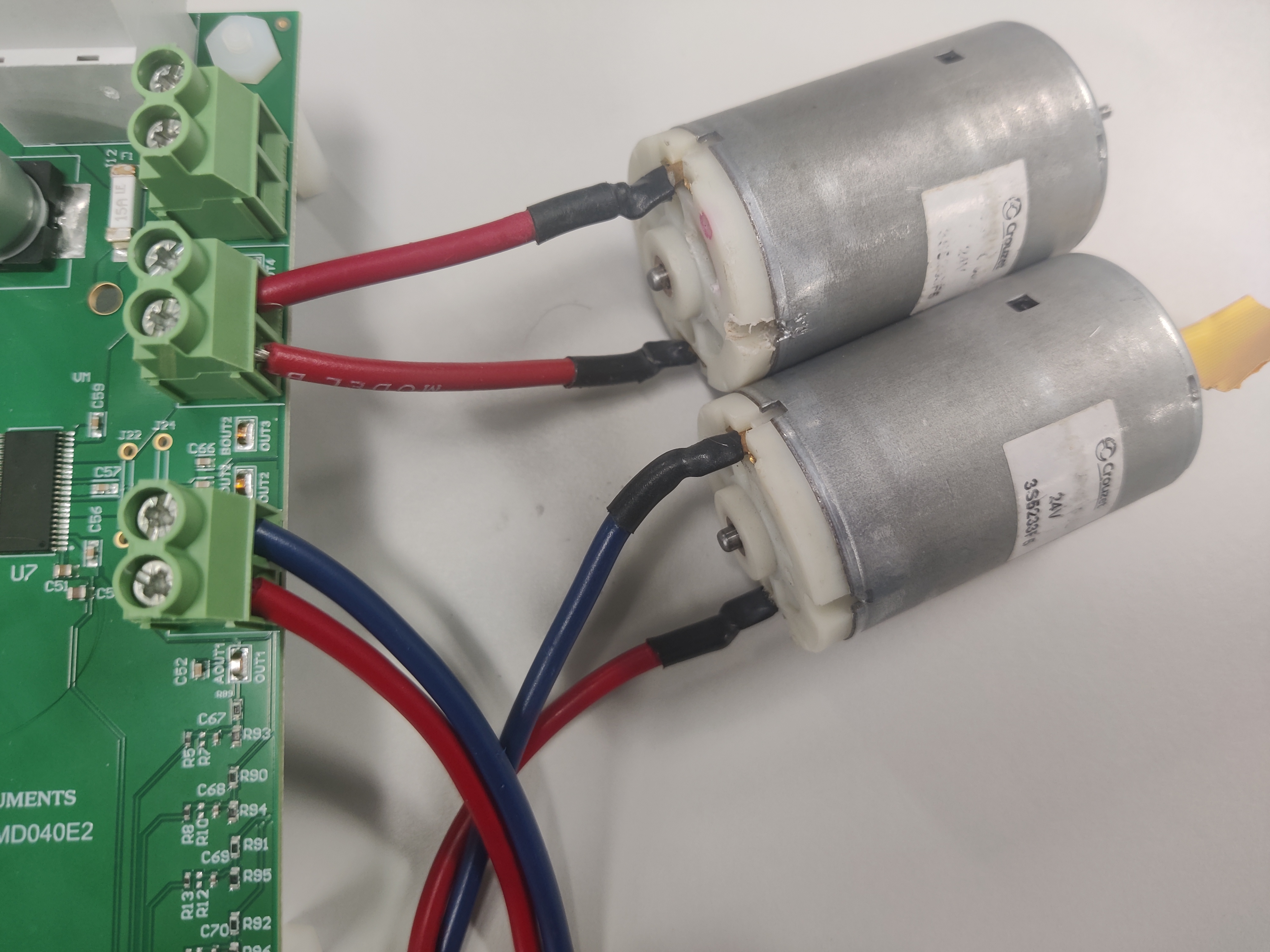 Figure 8-1 Dual motor connection to jumpers
Figure 8-1 Dual motor connection to jumpersGo to the “LOAD CONTROL” tab in the “Driver Control” page. The VM Voltage widget will read out the input voltage to J12.
Note - the above screenshot has not been updated - the most recent version of the GUI is DRV84xx_DRV82x2_DRV89x2-EVM-GUI with Firmware Version 0.24.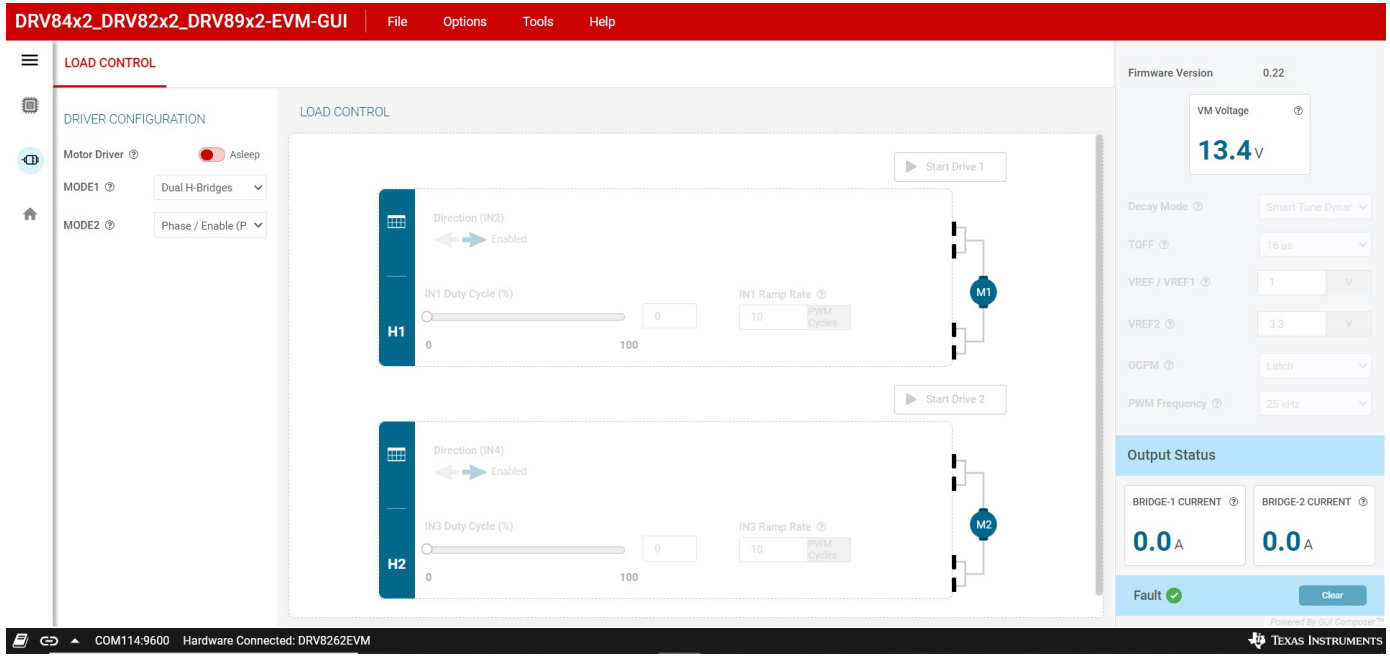 Figure 8-2 Load Control Page Phase/Enable Mode
Figure 8-2 Load Control Page Phase/Enable ModePhase/Enable Mode Evaluation: Leave MODE1 and MODE2 settings in its default setting. Set the "Motor Driver" to "Awake". Press the two “Start Drive 1 and 2” buttons. Leave the “Direction” setting as required by the application. Rest of the settings during these tests could be left with default positions and values. Set IN1 Duty Cycle to the desired value. The corresponding motors will start spinning in one direction and the motor current will be displayed in the BRIDGE-1 CURRENT and BRIDGE-2 CURRENT Output Status display window see #GUID-6328B0AC-B5C2-4B9E-8970-3DDEF60151B2. Change the “Direction” setting. The motor speed will ramp down to a standstill and then change direction and ramp up speed corresponding to the set duty cycle. The motor current will be displayed in the BRIDGE-1 CURRENT and BRIDGE-2 CURRENT display window. Press the “Stop Drive 1” and/or "Stop Drive2" button. The motors will ramp down and stop.
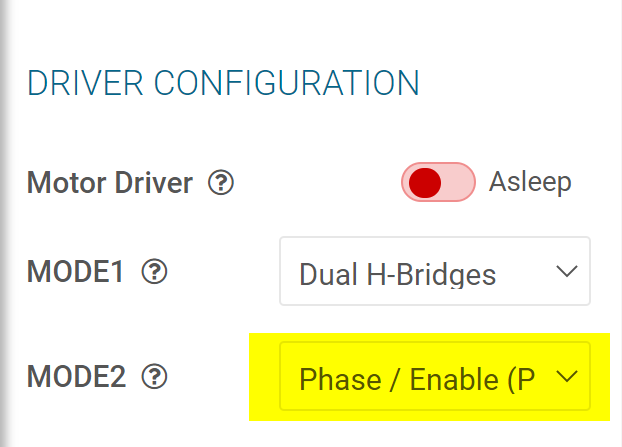 Figure 8-3 Driver Configuration Phase/Enable Mode
Figure 8-3 Driver Configuration Phase/Enable Mode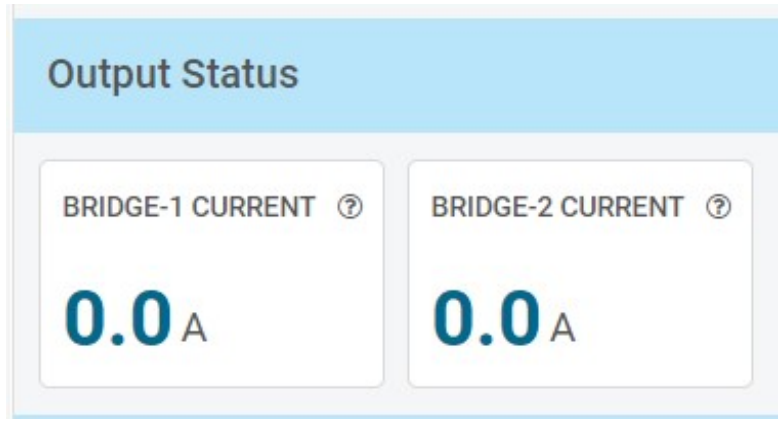 Figure 8-4 Output Status
Figure 8-4 Output StatusPWM Mode Evaluation: Using the MODE2 drop down menu choose “Pulse Width Modulation (PWM)” See #GUID-E9EDA09F-471E-4D8E-9045-A9A795A7B027.
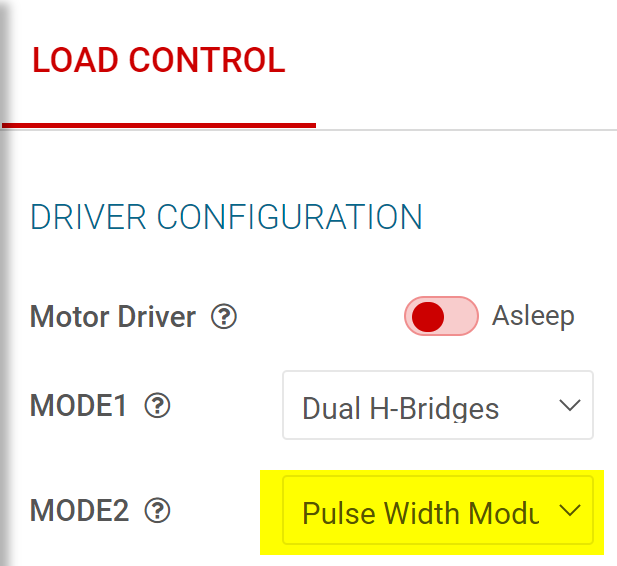 Figure 8-5 Driver Configuration PWM Mode
Figure 8-5 Driver Configuration PWM ModeIn order to account for the MODE2/IPROPI4 pin input level requirements the MODE2/IPROPI4 jumper short must be removed for proper operation of the bridge in this mode prior to setting the "Motor Driver" to "Awake".
 Figure 8-6 MODE2/IPROPI4 Needs to be removed to operate in PWM mode.
Figure 8-6 MODE2/IPROPI4 Needs to be removed to operate in PWM mode.The LOAD CONTROL window will change to PWM control mode with four PWM settings sliders
Press the desired “Start Drive 1” and / or “Start Drive 2” buttons. All the four duty cycle settings sliders will become active now. Set IN1 Duty Cycle slider to the desired value. Motor-1 will spin in one direction and its current will be displayed in the BRIDGE-1 CURRENT display window. IN2 Duty Cycle slider will be grayed out during this time. Set IN1 Duty Cycle slider to 0%. Motor-1 will ramp down to a stop. Both IN1 and IN2 Duty Cycle sliders will be active again.
Set IN2 Duty Cycle slider to the desired value. Motor-1 will spin in the opposite direction now and its current will be displayed in the BRIDGE-1 CURRENT display window. IN1 Duty Cycle slider will be grayed out during this time. Press the “Stop Drive 1” button. Motor-1 will ramp down to a stop.
Set IN3 Duty Cycle slider to the desired value. Motor-2 will spin in one direction and its current will be displayed in the BRIDGE-2 CURRENT display window. IN4 Duty Cycle slider will be grayed out during this time. Set IN3 Duty Cycle slider to 0%. Motor-2 will ramp down to a stop. Both IN3 and IN4 Duty Cycle sliders will be active again.
Set IN4 Duty Cycle slider to the desired value. Motor-2 will spin in the opposite direction now and its current will be displayed in the BRIDGE-2 CURRENT display window. IN3 Duty Cycle slider will be grayed out during this time. Press “Stop Drive 2” button down. Motor-2 will ramp down to a stop. Switch the “Motor Driver” widget to “Asleep”. Insert the MODE2/IPROPI4 jumper short back in its position if PWM mode bridge control evaluation is completed.