SLVAEZ0 November 2020 TPS1H000-Q1 , TPS1H100-Q1 , TPS1H200A-Q1 , TPS1HA08-Q1 , TPS1HB35-Q1 , TPS2H000-Q1 , TPS2H160-Q1 , TPS2HB16-Q1 , TPS2HB50-Q1 , TPS4H000-Q1 , TPS4H160-Q1
3 Simulating the Junction Temperature in PSpice
With PSpice and TI's HSS models, devices that have the thermal behavior implemented will follow the calculations in the Background section. Once the schematic and operation of the device is ready to be simulated, the simulation profile should be configured with at least the settings shown in Table 3-1:
Analysis Type | Time Domain (Transient) |
|---|---|
Start Saving Data After | 0 (if not a long scale) 1E-9 (if a log scale is desired) |
The junction temperature will need to be added as a plot to get a full picture of the thermal behavior over time. To do this, add a plot which can be found in Trace > Add Trace > V(J). An example is shown in Figure 3-1:
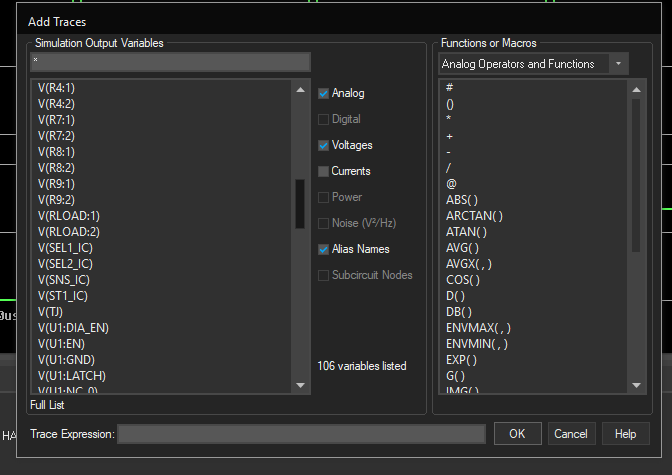 Figure 3-1 Adding Junction Temperature Plot in PSpice
Simulator
Figure 3-1 Adding Junction Temperature Plot in PSpice
SimulatorThis will plot the
junction temperature of the device as a plot trace in
units of V having a 1:1 conversion to C
(25 V is equal to 25°C).
Figure 3-2
shows an example of the plot.
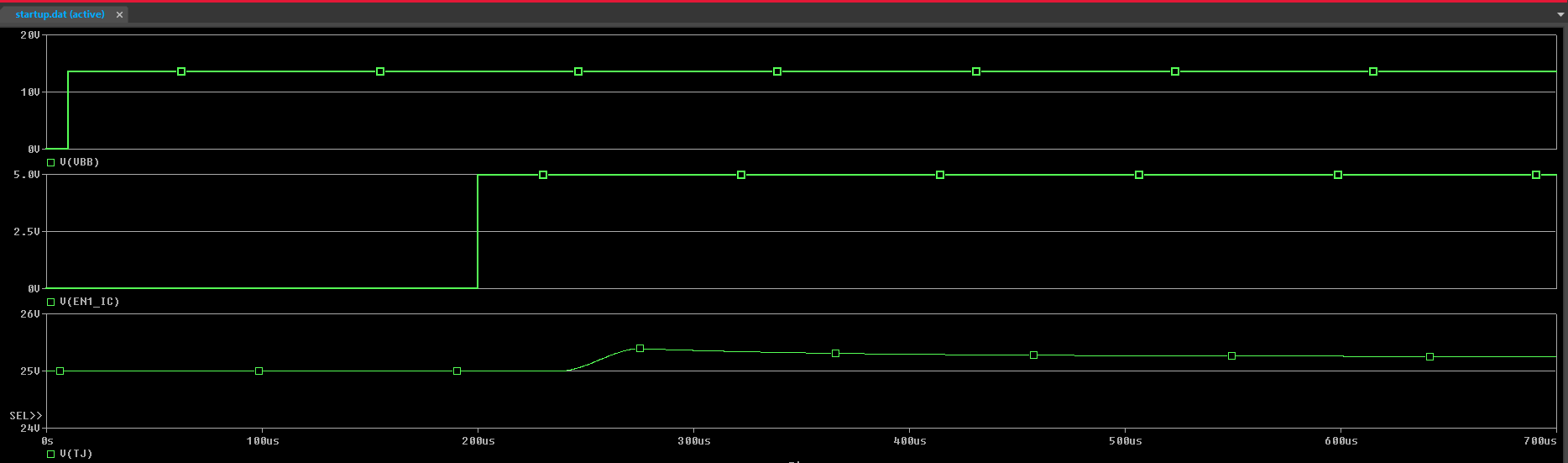 Figure 3-2 Showing Junction Temperature Plot in PSpice
Simulation Results
Figure 3-2 Showing Junction Temperature Plot in PSpice
Simulation Results