SLVAEZ0 November 2020 TPS1H000-Q1 , TPS1H100-Q1 , TPS1H200A-Q1 , TPS1HA08-Q1 , TPS1HB35-Q1 , TPS2H000-Q1 , TPS2H160-Q1 , TPS2HB16-Q1 , TPS2HB50-Q1 , TPS4H000-Q1 , TPS4H160-Q1
2.2 Basics of PSpice - Adding Libraries and Components
Libraries in PSpice will make different components available to add them in the schematic. These libraries need to be added to gain access to components such as resistors, comparators, or power sources. Figure 2-3 shows how libraries are found in the ‘Place Part’ window.
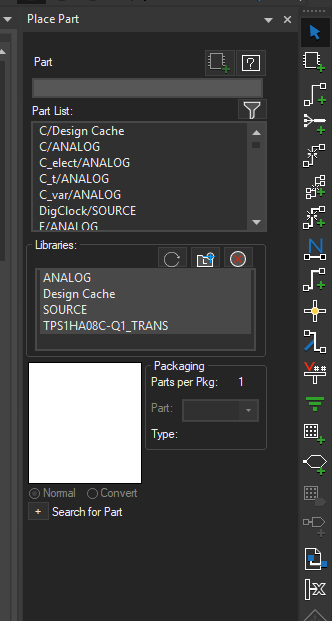 Figure 2-3 'Place Part' Icon in PSpice
Figure 2-3 'Place Part' Icon in PSpiceTo add a component from the library, selecting the part list will expand to show the components within the library. From there, a component can be added. Figure 2-4 shows an example of selecting a resistor from the ANALOG library.
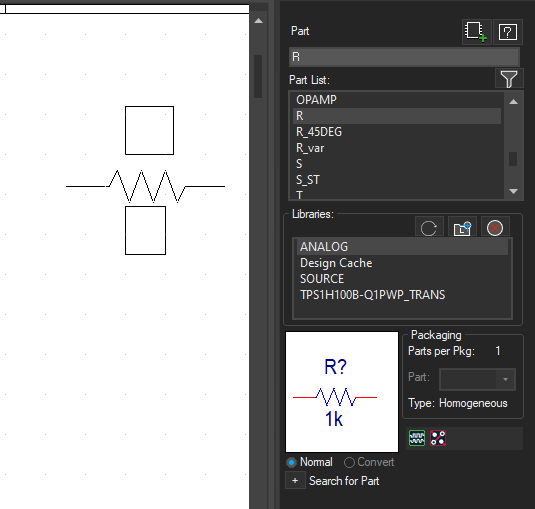 Figure 2-4 Selecting Resistor Within ANALOG Library in PSpice Simulator
Figure 2-4 Selecting Resistor Within ANALOG Library in PSpice Simulator