SLVAFN0 august 2023 MSPM0C1105 , MSPM0C1106 , MSPM0H3216 , MSPM0L1306 , MSPM0L1343 , MSPM0L1346 , TPS8802
4 Demo GUI
To improve the evaluation of dual-ray smoke detection systems, a graphical user interface (GUI) developed with TI GUI Composer is included with this application note.
TI GUI Composer is a tool for rapid development of customer user interfaces to interact with your target application. For more information about the GUID Computer, visit TI Developer Zone.
To use the Dual-Ray Smoke Detector Demo GUI:
- Visit the TI Cloud Tools Gallery.
- Click on the DualRaySmoke_FR2355_MSP_TPS Version 2.6.1 GUI.
- Connect the PC to your MSPM0 design using a UART bridge such as the back-channel UART included in XDS110 or the LP-MSPM0L1306 LaunchPad™.
- Select the corresponding COM port at 9600 baud.
- GUI Composer automatically detects when the hardware is connected after receiving data from the device.
Figure 4-1 and Figure 4-2 show the Dual-Ray Smoke Detector Demo GUI and the features:
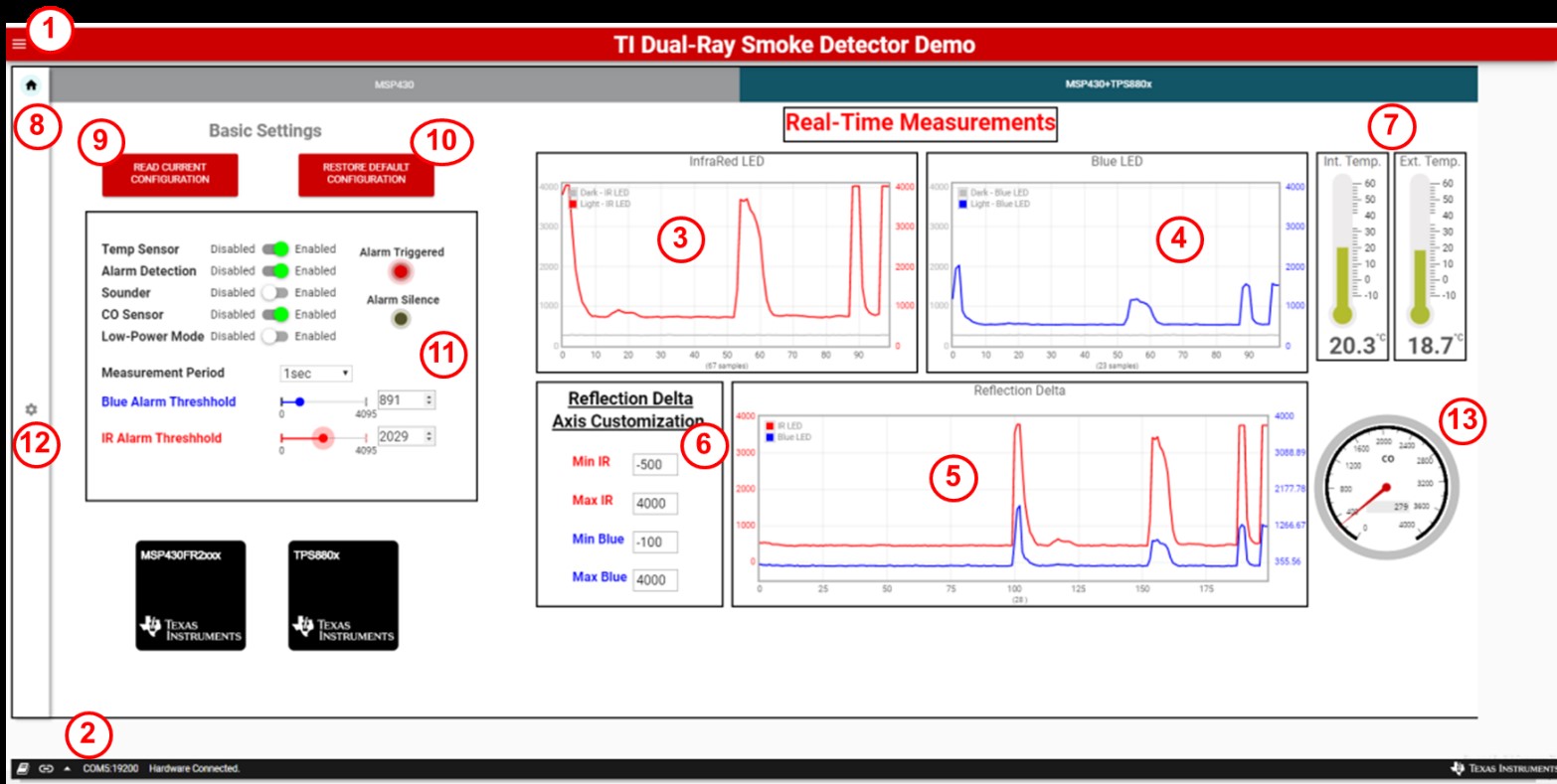 Figure 4-1 Smoke Detector Demo GUI -
Basic Settings and Real-time Measurements
Figure 4-1 Smoke Detector Demo GUI -
Basic Settings and Real-time Measurements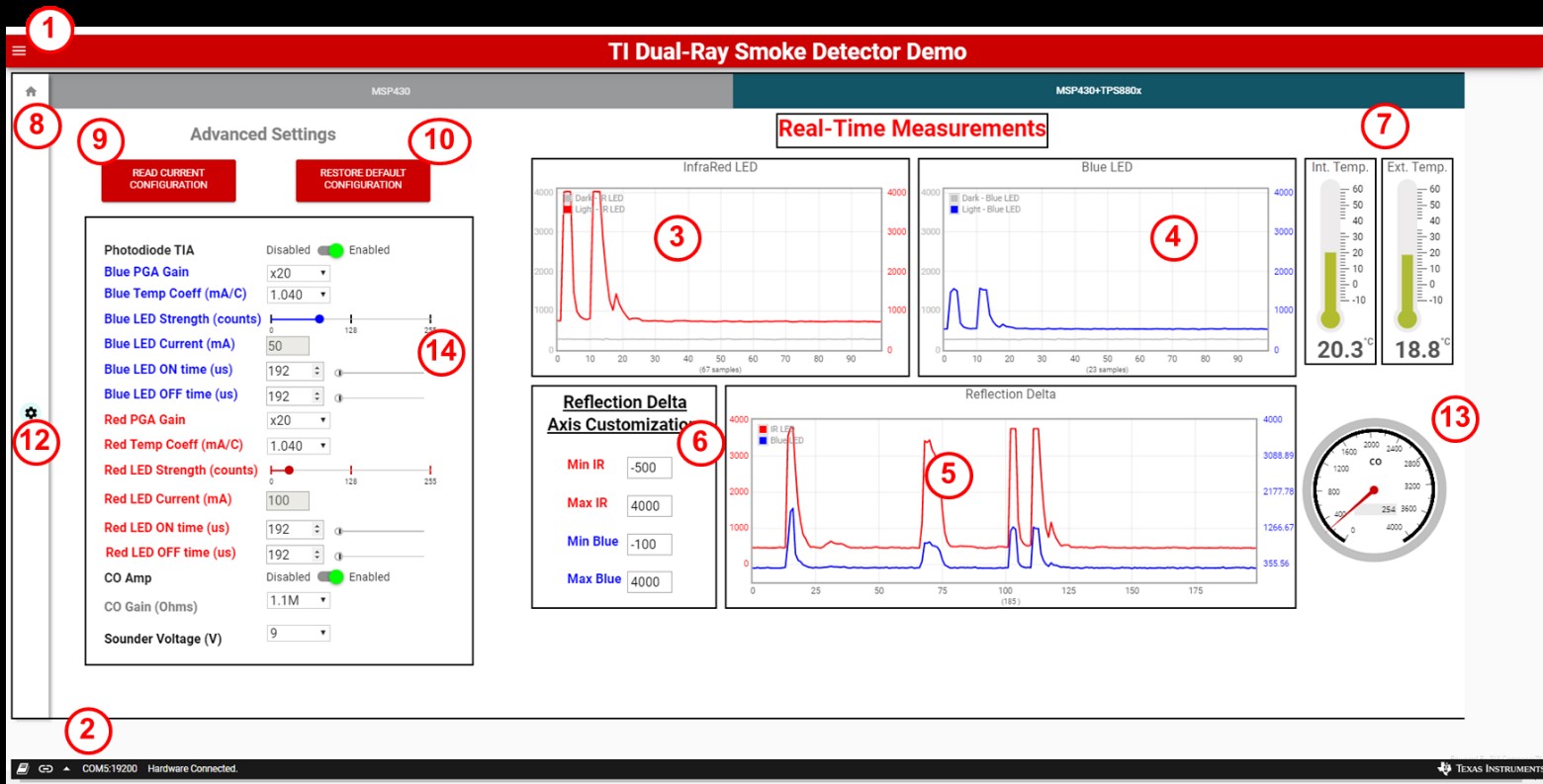 Figure 4-2 Smoke Detector Demo GUI -
Advanced Settings
Figure 4-2 Smoke Detector Demo GUI -
Advanced SettingsThe features included in the GUI are:
- Menu: used to configure port and baud rate.
- Connection Status: shows the current hardware connection and status.
- Infrared LED plot: shows the real time ADC data for the IR LED. The dark IR ADC data (measurements taken with the IR LED turned off) are plotted in gray while the light IR ADC (taken with the IR LED turned on) are plotted in red.
- Blue LED plot: shows real time data for the blue LED with the light data plotted in blue and dark data plotted in gray.
- Reflection Delta plot: shows the difference between the dark and the light measurements for both the blue and IR LEDs. Plotting these deltas makes it easy to evaluate how intrusive substances influence the system.
- Reflection delta axis customization: adjusts the axis of the reflection delta plot.
- Temperature sensors: shows the temperature measured using the MCU internal sensor and the external LMT84 temperature sensor measurements.
- Selects the Basic Settings window (default).
- Read Current Configuration button: press to update the GUI with the current configuration of the device.
- Restore Default Configuration button: press to restore the default configuration of the device.
- Basic Settings panel, including:
- Temp Sensor: enables or disables reading the temperature sensor.
- Alarm Detection: enables or disables the alarm detection functionality. Disable to take measurements without triggering alarm unnecessarily.
- Sounder: enables or disables the horn or sounder.
- CO Sensor: enables or disables the CO sensor measurements.
- Low-Power Mode: enables or disables low power mode for supply current measurements. Enabled mode discontinues UART writes to the GUI.
- Alarm Triggered LED: shows if the alarm is activated.
- Alarm Silence LED: shows if the alarm has been silenced using the silence button.
- Sampling Period: adjusts the period of AFE measurements.
- Blue/Red Alarm Threshold: adjusts the threshold at which the blue/IR LED reflection delta triggers the alarm.
- Advanced Settings tab: select to view advanced settings shown in Figure 4-2.
- CO Sensor: Displays the ADC result of the CO signal chain output in decimal format, shown in both analog dial and digital display format. ADC result can be converted to PPM level using the calibration code from the sensor mounted to the board.
- Advanced Settings panel, including:
- Photo diode TIA: enables or disables the TPS8802 photoelectric receiver.
- Blue/Red PGA Gain: adjusts the PGA gain when measuring each LED.
- Blue/Red LED Strength: adjusts the drive strength of each LED.
- Blue/Red LED current: ADC measurement result of the CSx sense voltages divided by the CSx resistor values. Provides feedback of LED current drive being set by the LED strength sliders.
- Blue/Red LED On/Off time: sets the period allowed for the photo receiver output to settle plus the time needed to take measurements.
- CO Amp: enables or disabled the CO amplifier in the TPS8802.
- CO Gain: sets the gain of the CO amplifier circuit in the TPS8802.
- Sounder Voltage: sets the output voltage of the TPS8802 boost converter when the alarm is active.