SPRACS4 June 2020 TMS320F2800132 , TMS320F2800133 , TMS320F2800135 , TMS320F2800137 , TMS320F2800152-Q1 , TMS320F2800153-Q1 , TMS320F2800154-Q1 , TMS320F2800155 , TMS320F2800155-Q1 , TMS320F2800156-Q1 , TMS320F2800157 , TMS320F2800157-Q1 , TMS320F28384D , TMS320F28384D-Q1 , TMS320F28384S , TMS320F28384S-Q1 , TMS320F28386D , TMS320F28386D-Q1 , TMS320F28386S , TMS320F28386S-Q1 , TMS320F28388D , TMS320F28388S , TMS320F28P650DH , TMS320F28P650DK , TMS320F28P650SH , TMS320F28P650SK , TMS320F28P659DH-Q1 , TMS320F28P659DK-Q1 , TMS320F28P659SH-Q1
4.1 Target Configuration (.ccxml) File
In this method, the 128-bit JTAG password can be entered in the device ccxml file (Target Configuration file) and the CCS will use this password to unlock the JTAG before connecting to the target. Follow these steps:
- Double click on the device target configuration file (.ccxml file).
- Click on the Advanced tab of the Target Configuration window.
- Click on the JLM subpath.
- Enter the 128-bit JTAG password in the Unlock Key fields.
- Click on the Save icon.
When you try to connect to the target (CPU1), the CCS will use the 128-bit JTAG password to unlock the JTAG password. If the password is correct, then the JTAG interface will get enabled and the target will get connected. If the password is not correct, then the target connection will fail.
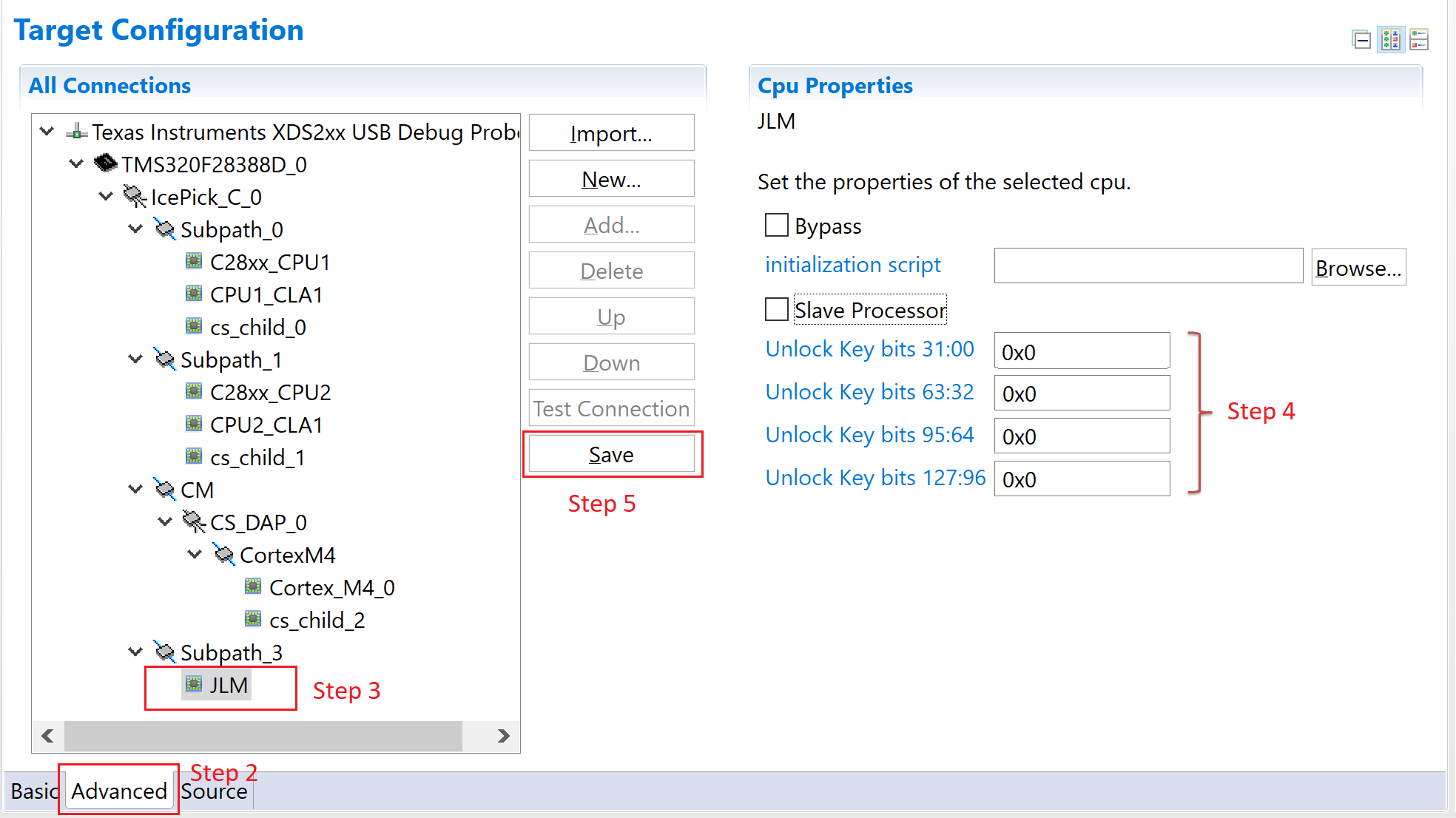 Figure 3. Updating ccxml File With JTAG Password
Figure 3. Updating ccxml File With JTAG Password